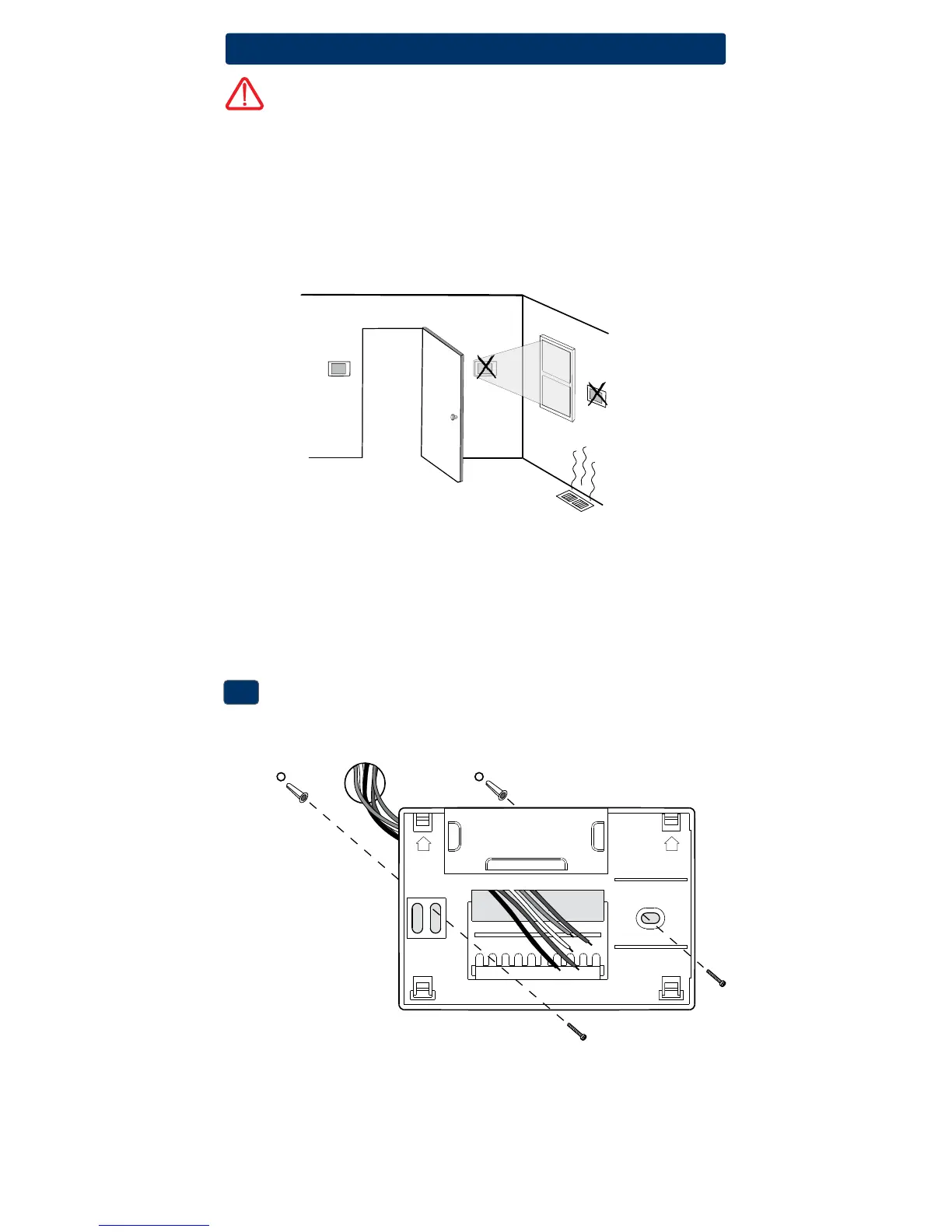2
Install your new Braeburn thermostat in 5 basic steps:
1 InstalltheSub-Base
2 ProvidePower
3 ConnectYourWires
4 SetInstallerSwitches
5 AttachThermostattoSub-Base
Install the Sub-Base:
•Removethesub-basefromthebodyofthethermostat.
•Mountthesub-baseasshownbelow:
1
NOTE: After sub-base installation, you may insert the quick reference card
into the slot on the top of the base.
3
Installation
Warning
Disconnect power before beginning installation.
Thermostat Location
Installthethermostatapproximately5feet(1.5m)abovetheoorinan
areathathasagoodamountofaircirculationandmaintainsanaverage
roomtemperature.
Avoidinstallationinlocationswherethethermostatcanbeaffectedby
drafts,deadairspots,hotorcoldairducts,sunlight,appliances,concealed
pipes,chimneysandoutsidewalls.
Drill 3/16” pilot holes in
your desired location.
Use supplied anchors for
drywall or plaster.
UP UP
