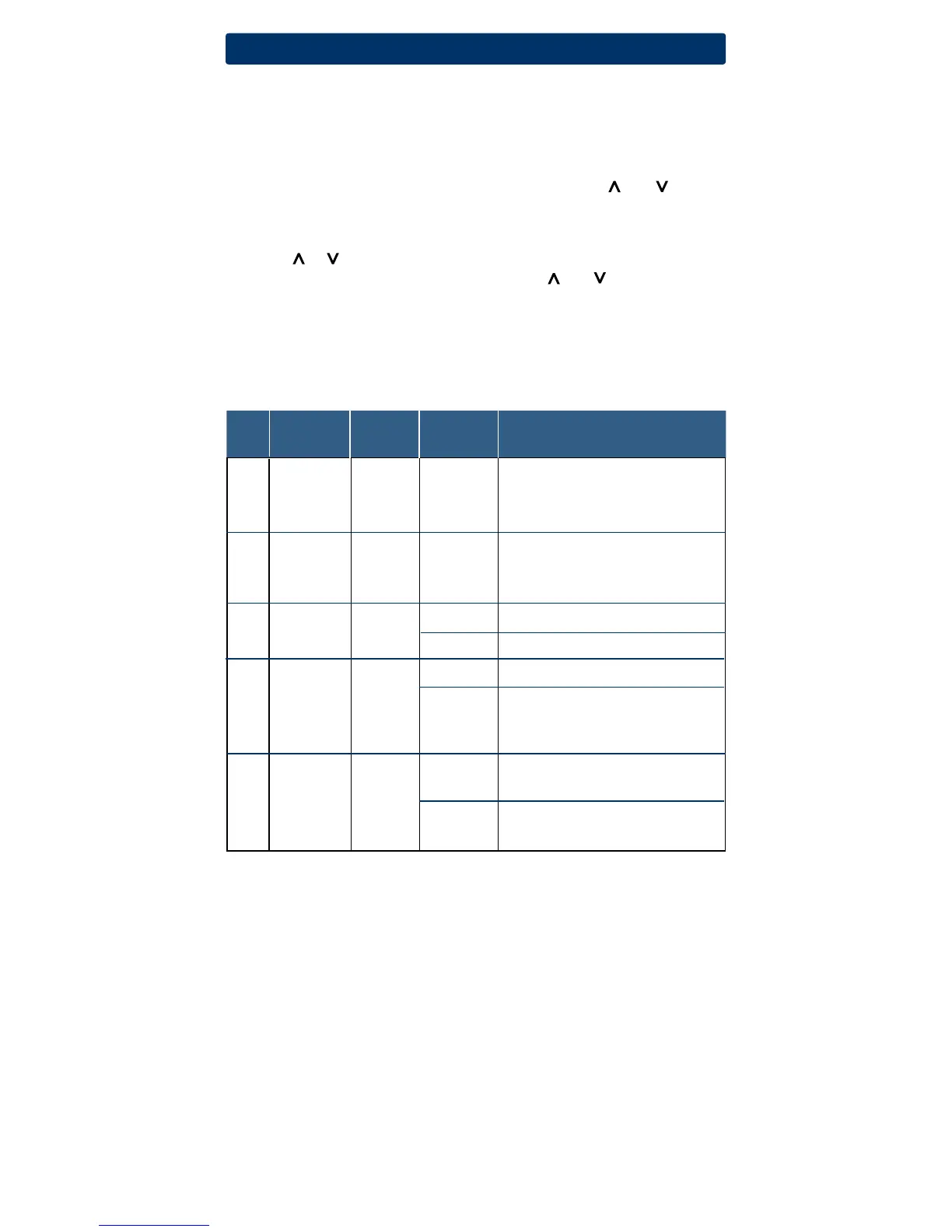7
User Factory Setting
No. Options Default Options Comments
1 1ststage
0.5
0.5, 1.0
Selecta1ststagetemperature
differential
or 2.0 differentialof.5˚,1˚or2˚F(.25˚,5˚
or2˚C)
2
2ndstage
2.0
1.0, 2.0,
Selecta2ndtemperature
differential
3.0, 4.0
, differentialof1˚,2˚,3˚,4˚,5˚or6˚F
(2220NCOnly)
5.0 or 6.0
(.5˚,1˚,1.5˚,2˚,2.5˚or3˚C)
3
LNG
Selectslong(permanent)holdmode
24HRS
Selects24hr.(temporary)holdmode
4
OFF
Disableslterservicemonitorfeature
30, 60, 90
, Selectsanumberofdaysbefore
180, 365 thethermostatwillashaService
Filterreminderinthedisplay.
5 OF REC Disablesadaptive(early)
recoverymode
ON REC Enablesadaptive(early)
recoverymode
Table of User Options
Detailed Explanation of User Options:
Temperature Differential
(User Option 1 and 2)
Thedifferentialsettingisthetemperaturecontrolrangethatyourthermostat
willprovide.Thesmallerthesetting,thetighteryourrangeoftemperature
controlandcomfortwillbe.The2ndstagedifferentialisonlyforsystems
withasecondstageofheating(auxiliaryheat).
5
Setting User Options
Advanced User Options
Useroptionsallowyoutocustomizesomeofyourthermostat’sfeatures.
Thedefaultuseroptionsarecompatiblewithmostapplications,thereforeit
isnotrequiredthatyouadjustthem.
To access the User Options menu, hold down both the and buttons
for approximately 3 seconds until the screen changes and displays
the first User Option.
PresstheorbuttontochangethesettingforthedisplayedUserOption.
Afteryouhavemadeyourdesiredsetting,pressandtogetherto
advancetothenextUserOption.
Thethermostatwillreturntonormalmodeafteryourlastuseroptionis
madeorafternokeyshavebeenpressedfor15seconds.
Extended
HoldPeriod
LNG
Filter
Service
Monitor
OFF
Adaptive
Recovery
Mode(ARM
TM
)
OF REC
