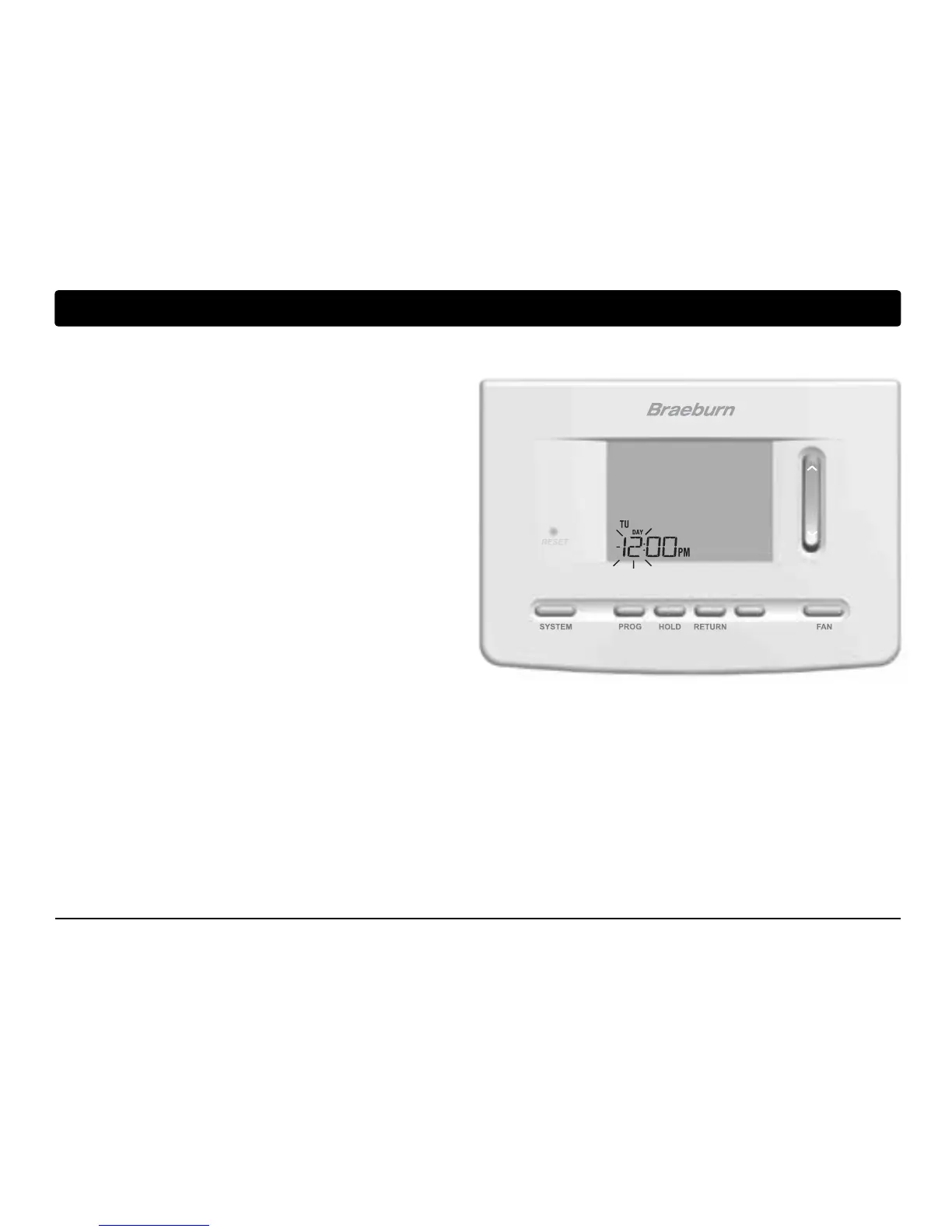11 User Manual
Setting the Time and Day
1. In normal operating mode, press the DAY/TIME
button. The display will switch to the day/time
setting mode and the hour will be flashing.
2. Press the SpeedBar
®
up or down to adjust the
hour, press DAY/TIME.
3. Press the SpeedBar up or down to adjust the
minute, press DAY/TIME.
4.
Press the SpeedBar up or down to adjust the day
of the week.
5. Press RETURN to exit.
NOTE: If the Wi-Fi feature is used, the clock will adjust
automatically to the time zone and DST (Daylight Savings Time)
set up in the Wi-Fi feature.
3
Setting Your Program Schedule
DAY/ TIME