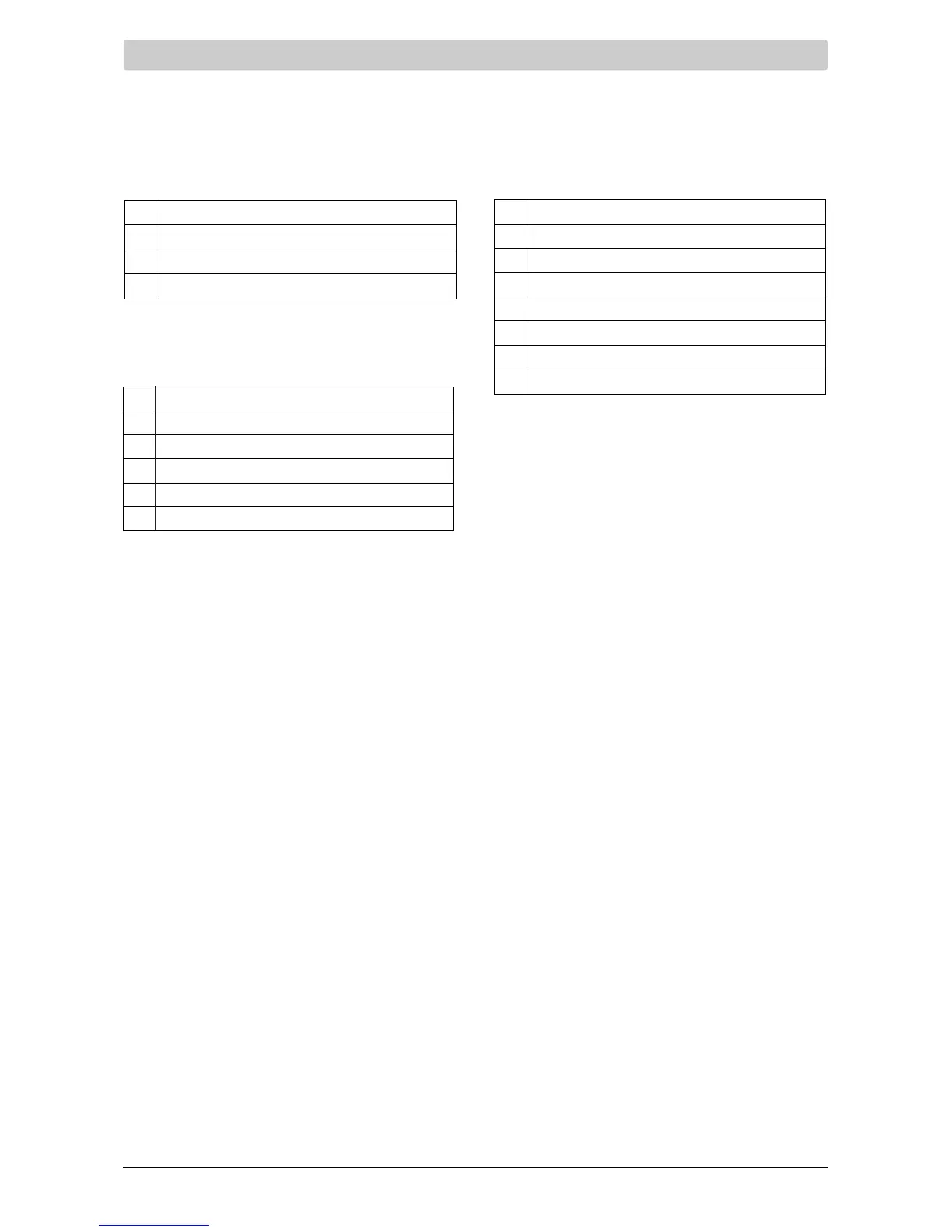Installer Guide 4
1 HEAT / 1 COOL Single or Dual Transformer
Set System Type to 11CONV
Rh
24VoltACPower(heatingtransformer)[note 2]
Rc
24VoltACPower(coolingtransformer)[note 2]
W1 HeatRelay
Y1 CompressorRelay
G FanRelay
C 24VoltACTransformerCommon[note 1, 3]
NOTES - Conventional Systems
[1]Optional24VoltACcommonconnection
(requiredforWi-Fi).
[2]Removefactoryinstalledjumperfordual
transformersystems.
[3]Indualtransformersystems,transformer
commonmustcomefromcoolingtransformer.
[4]Ifneededforsystem.
Provide disconnect and overload protection
as required.
2 HEAT / 2 COOL Single or Dual transformer
Set System Type to 22CONV
Rh
24VoltACPower(heatingtransformer)[note 2]
Rc
24VoltACPower(coolingtransformer)[note 2]
W1 HeatRelayStage1
W2 HeatRelayStage2
Y1 CompressorRelayStage1
Y2 CompressorRelayStage2 [note 4]
G FanRelay
C 24VoltACTransformerCommon[note 1, 3]
Typical Wiring Congurations
NOTE: The “System Type” option will be configured in the Installer Settings section.
Conventional Systems
Heat Only
Set System Type to 11CONV
Rh 24VoltACPower
W1 HeatRelay
G FanRelay[note 4]
C 24VoltACTransformerCommon[note 1]
