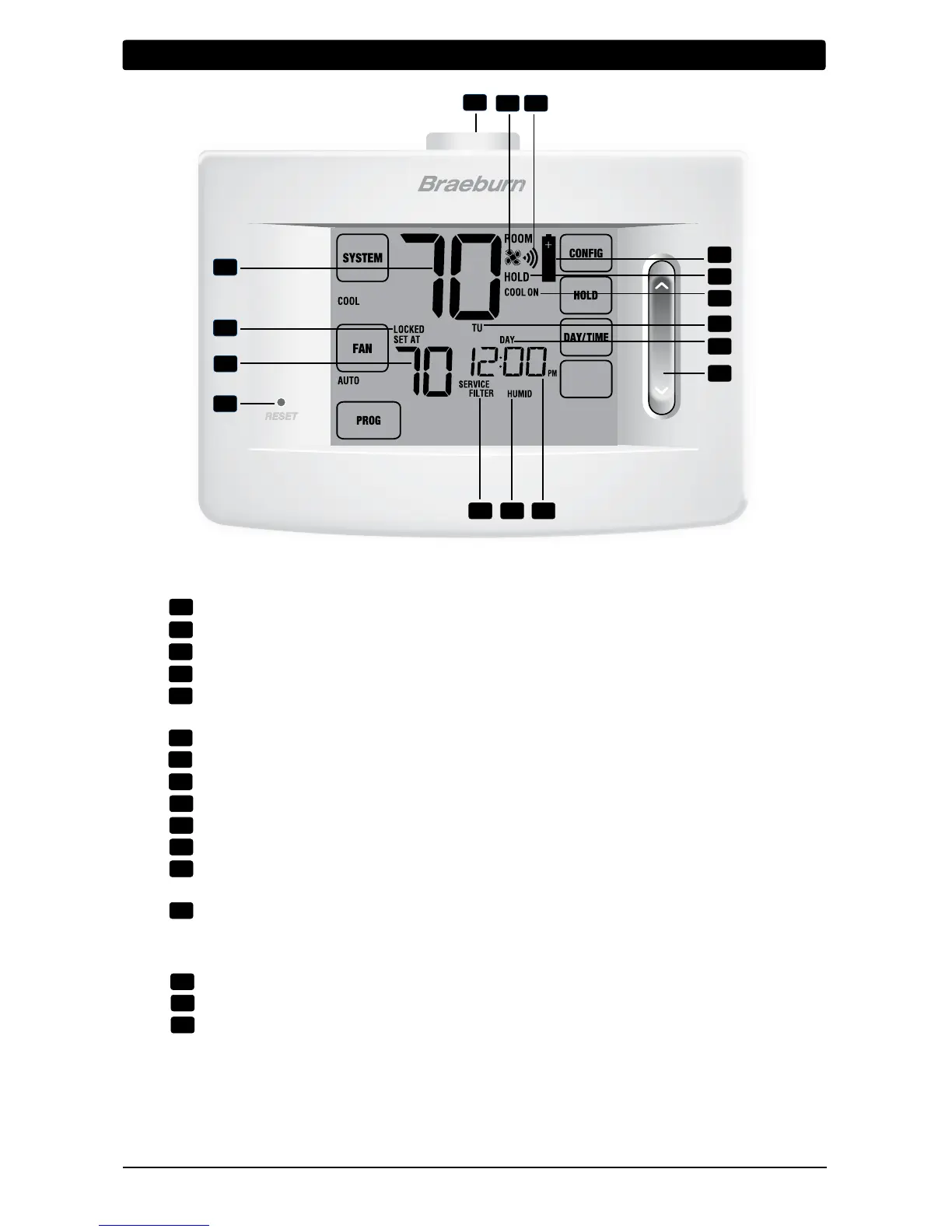3) InsertQuickReferenceCardintoslot
ontopofthermostat.
7 Installer Guide
INSTRUCTIONS
HUMID
Room Temperature...................... Displaysthecurrentroomtemperature
Lock Mode Indicator ................... Indicatesifthethermostatislocked
Set Temperature.......................... Displaysthecurrentsetpointtemperature
Service Indicators ...................... Displaysvariousservice/maintenanceinformation
Humidity Indicator....................... Indicateswhenthereisacallforhumidication
ordehumidication
Time of Day .................................Displaysthecurrenttimeofday
Program Event Indicator..............Displaystheprogramevent
Day of the Week........................... Displaysthecurrentdayoftheweek
System Status Indicator .............Displaysinformationaboutthestatusofthesystem
Hold Mode Indicator ................... IndicatesifthethermostatisinHOLDmode
Low Battery Indicator.................. Indicateswhenthebatteriesneedtobereplaced
Wi-Fi/Wireless Indicator.............. IndicateswhenconnectedtoWi-Fi/wireless(ashes
whenconnectionhasbeenlost)
Fan Indicator................................ Indicateswhenthesystemfanisrunning
Quick Reference Instructions...... Storedinslotlocatedattopofthermostat
SpeedBar
®
...................................Increasesordecreasessettings(time,temperature,etc.)
Reset Button ...............................Resetscurrenttime,programandusersettings
Battery Compartment ................. Locatedinthebackofthermostat
3
Quick Reference
1
2
3
11
4
16
7
6
8
15
9
10
12
14
1
2
3
4
5
6
7
8
9
10
11
Thermostat Display
14
15
16
Thermostat
5
12
13
13
