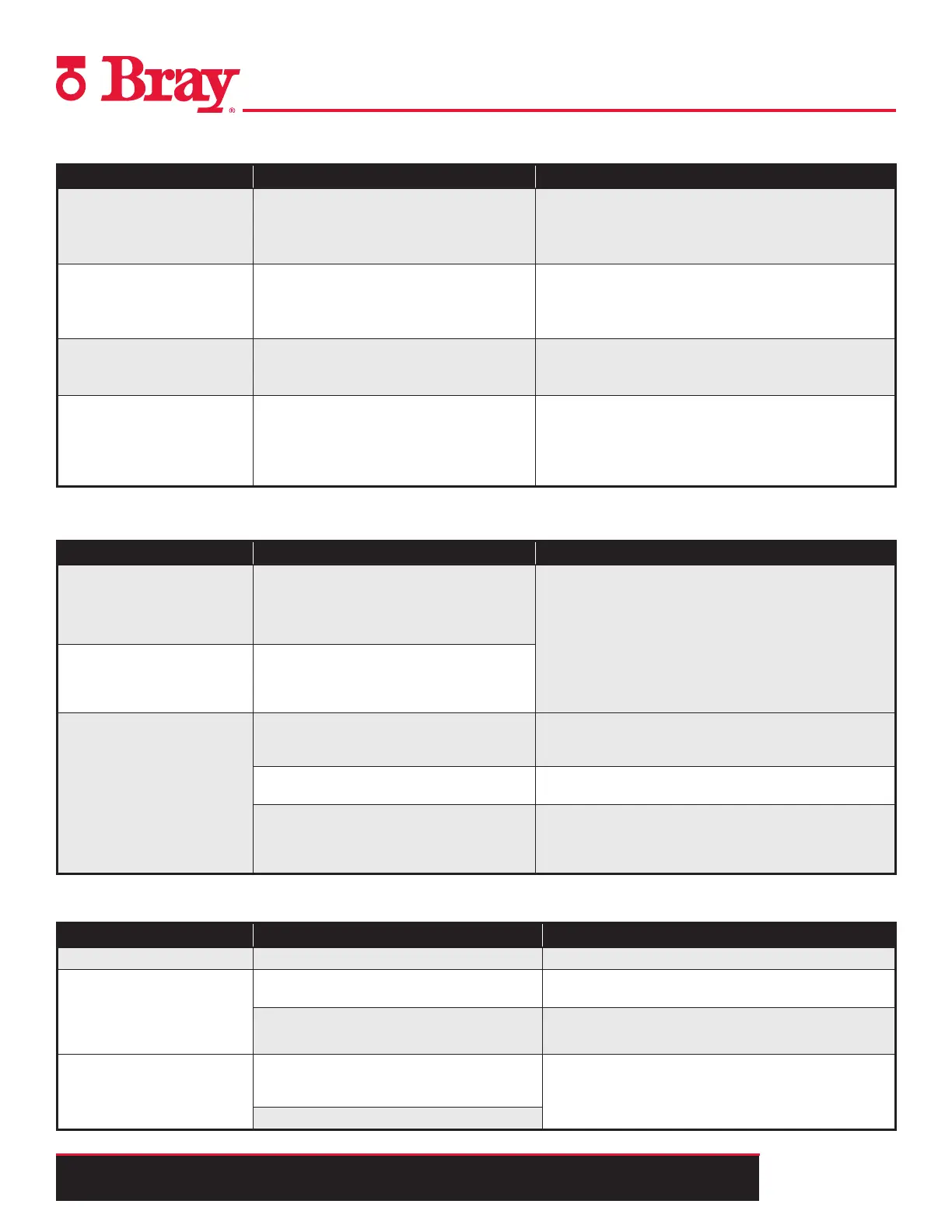All information herein is proprietary and confidential and may not be copied or reproduced without the expressed written consent of BRAY INTERNATIONAL, Inc.
The technical data herein is for general information only. Product suitability should be based solely upon customer’s detailed knowledge and experience with their
application.
Series 6A Installation, Operation & Maintenance – Troubleshooting
6A O & M : 27
Fault profile (symptoms) Possible cause(s) Remedial measures
Positioner remains in “RUN 1”. Initialization started from the end position
The response time of a maximum of 1 minute
was not observed
Network pressure not connected or it is too low
A waiting time of up to 1 minute is essential
Do not start initialization from the end position
Provide the network pressure
Positioner remains in “RUN 2”. Transmission ratio selector and parameter 2 do
not match the actuator type.
Incorrectly set stroke on the lever
Piezo valve does not activate
Check settings: see leaflet: “Device view (7)” picture as well as
parameters 2 and 3
Check the stroke setting on the lever. See table 2
Positioner remains in “RUN 3”. Actuator actuating time is too high Open the restrictor completely and/or set the pressure PZ (1) to
the highest permissible value
Use a booster if required
Positioner remains “RUN 5”,
does not go up to “FINISH”
(waiting time > 5 min)
“Gap” (play) in the positioner - actuator - con-
trol valve system
Part-turn actuator: check for the firmness of the grub screw of
the coupling wheel
Linear actuator: check for the firmness of the lever on the posi-
tioning shaft
Remove any play between the actuator and the control valve.
Remedial Measures Table 1
Fault profile (symptoms) Possible cause(s) Remedial measures
“CPU test” blinks on the digital
display approximately every two
seconds.
Piezo valve does not activate.
Water in the pneumatic block (due to wet com-
pressed air)
At an early stage, this fault can be rectified with a subsequent
operations using dry air, if required, in a temperature cabinet
at 50 to 70°C
Otherwise: repair
1)
In the manual and automatic
modes, the actuator cannot be
moved or can be moved only in
one direction
Moisture in the pneumatic block
Piezo valve does not activate (a
gentle click sound is not audible
when the “+” or “-” buttons are
pressed in the manual mode.)
The screw between the shrouding cover and the
pneumatic block has not been tightened firmly
or the cover got stuck
Tighten the screw firmly; if required realign cover.
Dirt (swarf, particles) in the pneumatic block Repair or a new device; clean and/or replace the built-in fine
screens
Deposits on the contacts between the electronic
printed circuit board and the pneumatic block
may develop due to abrasion owing to continu-
ous loads resulting from strong vibrations
Clean all contact surfaces with spirit; if required, bend the
pneumatic block contact springs
Remedial Measures Table 2
Fault profile (symptoms) Possible cause(s) Remedial measures
Actuator does not move. Compress air < 1.4 bar Set the supply air pressure to >20 psi
Piezo valve does not activate (a
gentle click sound is however
audible when the “+” or “-”
buttons are pressed in the man-
ual mode.)
Restrictor valve turned off (screw at the right end
stop)
Open the restrictor screw by turning it counter clockwise, see
leaflet, “Device view (6)”
Dirt in the pneumatic block
Repair
1)
or a new device: clean and/or replace the built-in
fine screens
A piezo valve activates constantly
in the stationary automatic mode
(constant setpoint) and the man-
ual mode.
Pneumatic leakage in the positioner - actua-
tor system; start the leakage test in “RUN3”
(initialization).
Rectify leakage in the actuator and/or feed line.
In case of an intact actuator and tight feed line; repair
1)
or a
new device
Dirt in the pneumatic block, see above
Remedial Measures Table 3
