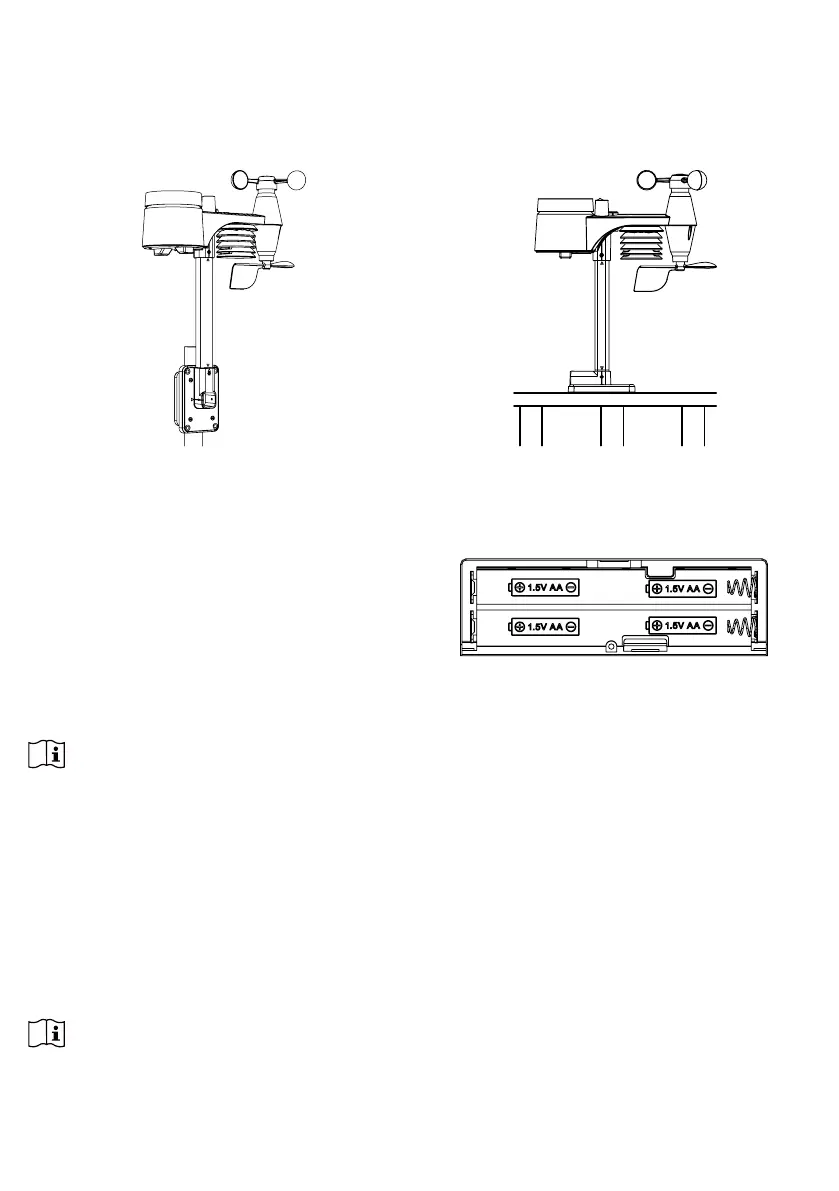26
MOUNTING GUIDELINES
1. Install the wireless 7-IN-1 sensor at least 1.5m o the ground for better and more accurate wind
measurements.
2. Choose an open area within 150 meters from the LCD console.
3. Install the wireless 7-IN-1 sensor as level as possible to achieve accurate rain and wind measurements.
4. Mount the wireless 7-IN-1 sensor with the wind meter end pointing to the North to correctly orient direction
of the wind vane.
A. Mounting on pole (Pole Diameter 1"~1.3")
(25~33mm)
B. Mounting on the railing
CONSOLE
BATTERIES INSTALLATION
1. Remove the battery door on the back side of the
console.
2. Insert 4 new AA batteries according to the “+/-”
polarity mark on the battery compartment.
3. Replace the battery door.
4. Once the console power up, all the segments of
the LCD will be shown.
5. The RC clock will automatically start scanning for
the radio-controlled time signal in 8 seconds.
NOTE:
- If no display appears on the LCD after inserting the batteries, press [ RESET] key by using a pointed object.
- In some cases, you may not receive the signal immediately due to the atmospheric disturbance.
PAIRING OF WIRELESS 7-IN-1 SENSOR WITH CONSOLE
After power up, the console will automatically search and connect the wireless 7-IN-1 sensor (antenna
blinking). Once the connection is successful, antenna mark and readings of outdoor temperature, humidity,
wind speed, wind direction, UV index, light intensity and rainfall will appear on the display.
CHANGING BATTERIES AND MANUAL PAIRING OF SENSOR
Whenever you changed the batteries of the wireless 7-IN-1 sensor, pairing must be done manually.
1. Change all the batteries to new ones.
2. Press [ SENSOR ] key on the console.
3. Press [ RESET ] key on the sensor.
NOTE:
- Pressing [ RESET ] key at the bottom of wireless 7-IN-1 sensor will generate a new code for pairing purpose.
- Always dispose old batteries in an environmentally safe manner.