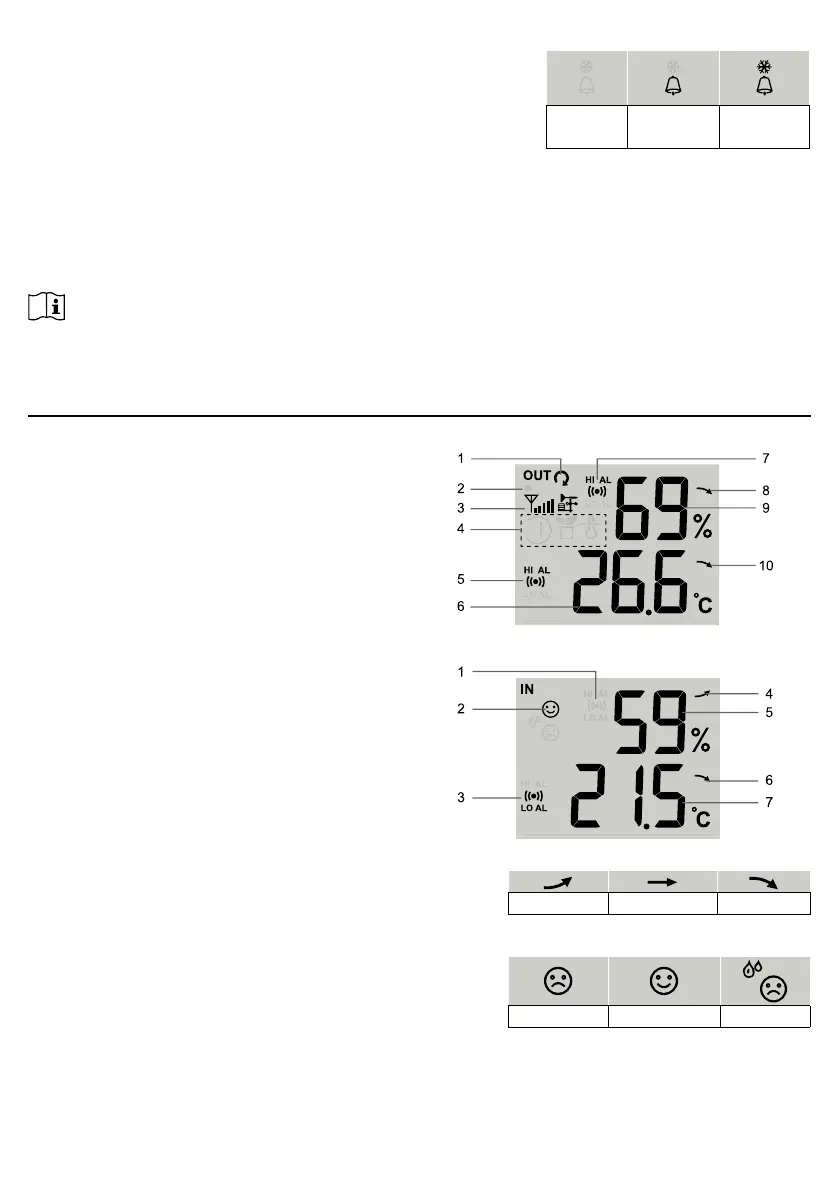28
ACTIVATING ALARM AND TEMPERATURE PRE-ALARM FUNCTION
1. In normal mode, press [ ALARM ] key to show the alarm time for 5
seconds.
2. When the alarm time displays, press [ ALARM ] key again to
activate the alarm function. Or press [ ALARM ] key twice to activate
the alarm with ice pre-alarm function.
Alarm o Alarm on
Alarm with
ice-alert
STOP ALARM ALERT & SNOOZE
1. Press [ SNOOZE ] key to stop the current alarm and enter snooze. Alarm icon will be ashing continuously.
The alarm will sound again in 5 minutes. Snooze can be operated continuously in 24 hours.
2. When the alarm is sounding, it will stop automatically without pressing any key in 2 minutes. Also you can
press and hold the [ SNOOZE ] key for 2 seconds or press [ ALARM ] key to stop the current alarm. And
the alarm will automatically sound again at the alarm time next day.
NOTE:
- Pressing the [ ALARM ] key twice when alarm time is being displayed will activate the temperature-adjusted
pre-alarm.
- The alarm will sound 30 minutes earlier if it detects outside temperature is below -3°C.
TEMPERATURE & HUMIDITY
OUTDOOR / CHANNEL
1. Auto loop indicator
2. Low battery indicator
3. Signal strength indicator
4. CH indicator and sensor indicator
5. Temperature alert indicator
6. Temperature reading
7. Humidity alert indicator
8. Humidity trend
9. Humidity reading
10. Temperature trend
INDOOR
1. Humidity alert indicator
2. Comfort indication
3. Temperature alert indicator
4. Humidity trend
5. Humidity reading
6. Temperature trend
7. Temperature reading
TREND INDICATOR
The trend indicator shows the trends of changes in the forthcoming
few minutes. The icon will appear in temperature and humidity.
Rising Steady Falling
COMFORT INDICATION
The comfort indication is a pictorial indication based on indoor air
temperature and humidity in an attempt to determine comfort level.
Too cold Comfortable Too hot
VIEW THE OTHER CHANNELS (OPTIONAL FEATURE WITH ADD ON EXTRA SENSORS)
This console is capable to pair with a wireless 7-IN-1 sensor and up to 3 wireless thermo-hygro sensors. If you
have 2 or more Indoor sensors, you can press [ CHANNEL ] key to switch between dierent wireless channels
in normal mode, or press and hold [ CHANNEL ] key for 2 seconds to toggle auto-cycle mode to display the
connected channels at 4 seconds interval.