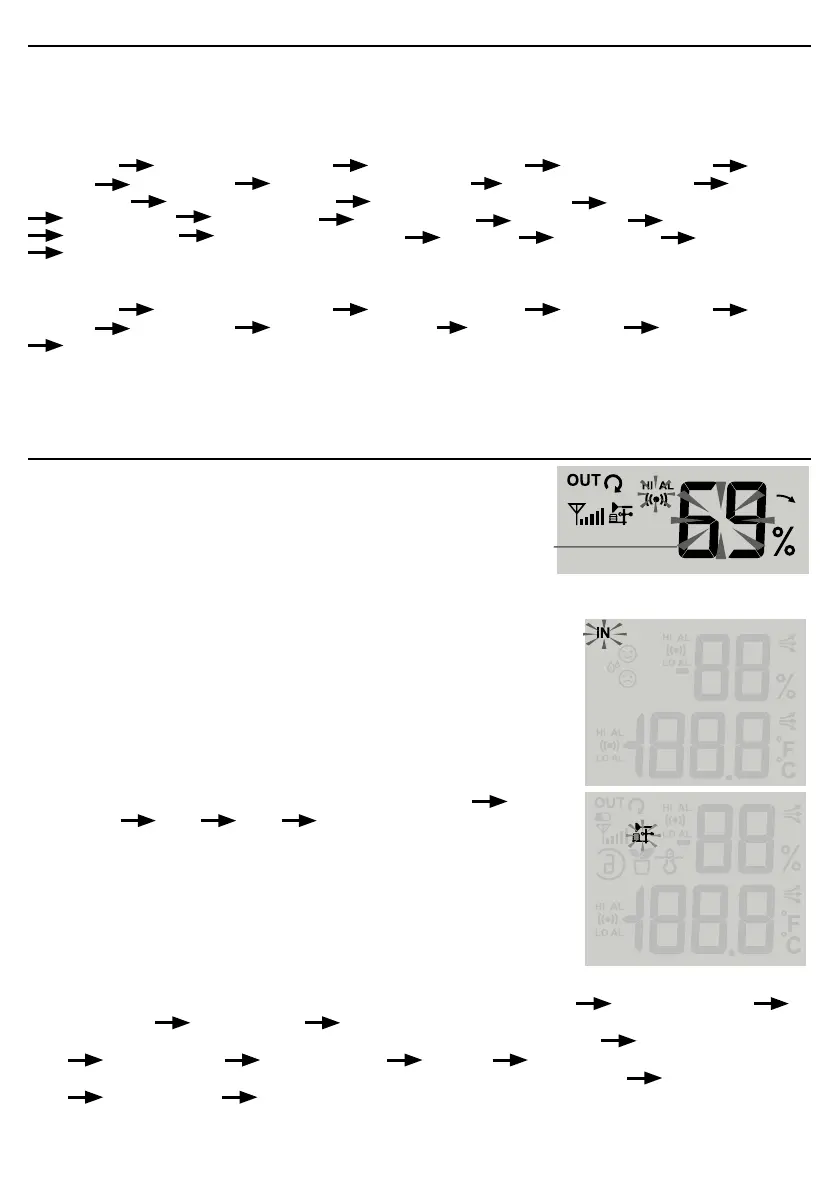34
MAX/MIN MEMORY FUNCTION
The console can record the accumulated MAX / MIN weather data with the corresponding time stamp for you
to easy review.
TO VIEW THE ACCUMULATED MAX / MIN RECORDS
When the outdoor temperature / humidity is shown:
Press the [ MAX / MIN ] key to check the MAX / MIN records in the following display sequence: Indoor MAX
temperature
Indoor MIN temperature Indoor MAX humidity Indoor MIN humidity MAX
pressure MIN pressure Outdoor MAX temperature Outdoor MIN temperature Outdoor
MAX humidity Outdoor MIN humidity MAX feels like temperature MIN feels like temperature
MAX wind chill MIN wind chill MAX heat index MIN heat index MAX dew point
MIN dew point MAX average wind speed MAX gust MAX rain rate MAX UV index
MAX light intensity.
When the valid CH 1, 2 or 3 temperature / humidity is shown:
Press the [ MAX / MIN ] key to check the MAX / MIN records in the following display sequence: Indoor MAX
temperature Indoor MIN temperature Indoor MAX humidity Indoor MIN humidity MAX
pressure MIN pressure CH MAX temperature CH MIN temperature CH MAX humidity
CH MIN humidity.
TO CLEAR THE MAX/MIN RECORDS
During the MAX / MIN record mode, press and hold the [ MAX / MIN ] key for 2 seconds to reset the current
display records.
WEATHER ALERT SETTING
Weather Alert can alert you of certain weather conditions. Once
the alert criterion is met, the alarm sound will activate and on
screen alert icon and the reading will ash.
Flashing
reading
TO VIEW & SET THE ALERT
1. Press [ ALERT ] key to enter the alert mode
2. Press [ UP ] or [ DOWN ] key to select the section: Indoor
Outdoor CH1 CH2 CH3
3. Once you selected the section, press [ ALERT ] key to select the alert type
• When Indoor symbol appear, the select sequence is: In Temperature HI In Temperature LO In
Humidity HI In Humidity LO Baro Pressure.
• When Outdoor symbol appear, the select sequence is: Out Temperature HI Out Temperature LO
Out Humidity HI Out Humidity LO Wind HI Rain rate HI.
• When CH1, 2 or 3 symbol appear, the select sequence is: CH Temperature HI CH Temperature LO
CH Humidity HI CH Humidity LO.