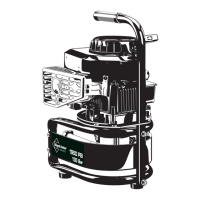Assembly
Read entire operator’s manual before you attempt
to assemble or operate your new pressure washer.
Your pressure washer requires some assembly and is ready
for use after it has been properly serviced with the
recommended oil and fuel.
If you have any problems with the assembly of your pressure
washer, please call the pressure washer helpline at
(800) 743-4115. If calling for assistance, please have the
model, revision, and serial number from the identification
label available.
Unpack Pressure Washer
1. Remove the parts bag, accessories, and inserts
included with pressure washer.
2. Open carton completely by cutting each corner from
top to bottom.
3. Ensure you have all included items prior to assembly.
Items in the carton include:
• Main Unit
• Handle
• Cleaning Tank
• High Pressure Hose
• Spray Gun
• Nozzle Extension with Quick Connect Fitting
• Plastic Accessory Tray
• Oil Bottle
• Turbo Nozzle
• Parts Bag (which includes the following):
• Operator’s Manual
• Owner’s Registration Card
• Bag of 4 Multi–Colored Project Pro® Nozzles
• Hardware Kit (which includes):
• Carriage Bolts (2)
• Plastic Knobs (2)
• Tree Clips (6)
To prepare your pressure washer for operation, you will
need to perform these tasks:
1. Fill out and send in registration card.
2. Attach handle, cleaning tank and accessory tray to main
unit.
3. Connect detergent siphon hose to pump.
4. Add oil to engine crankcase.
5. Add fuel to fuel tank.
6. Connect high pressure hose to spray gun and pump.
7. Connect water supply to pump.
8. Attach nozzle extension to spray gun.
9. Select/attach quick connect Project Pro® nozzle to
nozzle extension.
Attach Handle, Cleaning Tank and Accessory Tray
1. Place handle (A) onto handle supports (B) connected to
main unit. Make sure holes (C) in handle align with
holes (C) on handle supports.
NOTICE It may be necessary to move the handle supports
from side to side in order to align the handle so it will slide
over the handle supports.
2. Place cleaning tank (D) over holes (E) on handle
(viewing from rear of unit). Push tree clips (F) into top
holes until they sit flat against cleaning tank.
3. Insert carriage bolts (G) through bottom holes of the
handle, handle supports and cleaning tank from front of
unit and attach a plastic knob (H) from rear of unit.
Tighten by hand.
4. Place accessory tray (J) over holes (K) on handle
(viewing from front of unit). Push the tree clips (L) into
the holes until they sit flat against the accessory tray.
5. Insert multi–colored Project Pro® nozzles and other
supplied accessories in spaces provided in accessory
tray. See How to Use Accessory Tray.
7
C
A
B
H
G
D
F
E
J
L
K

