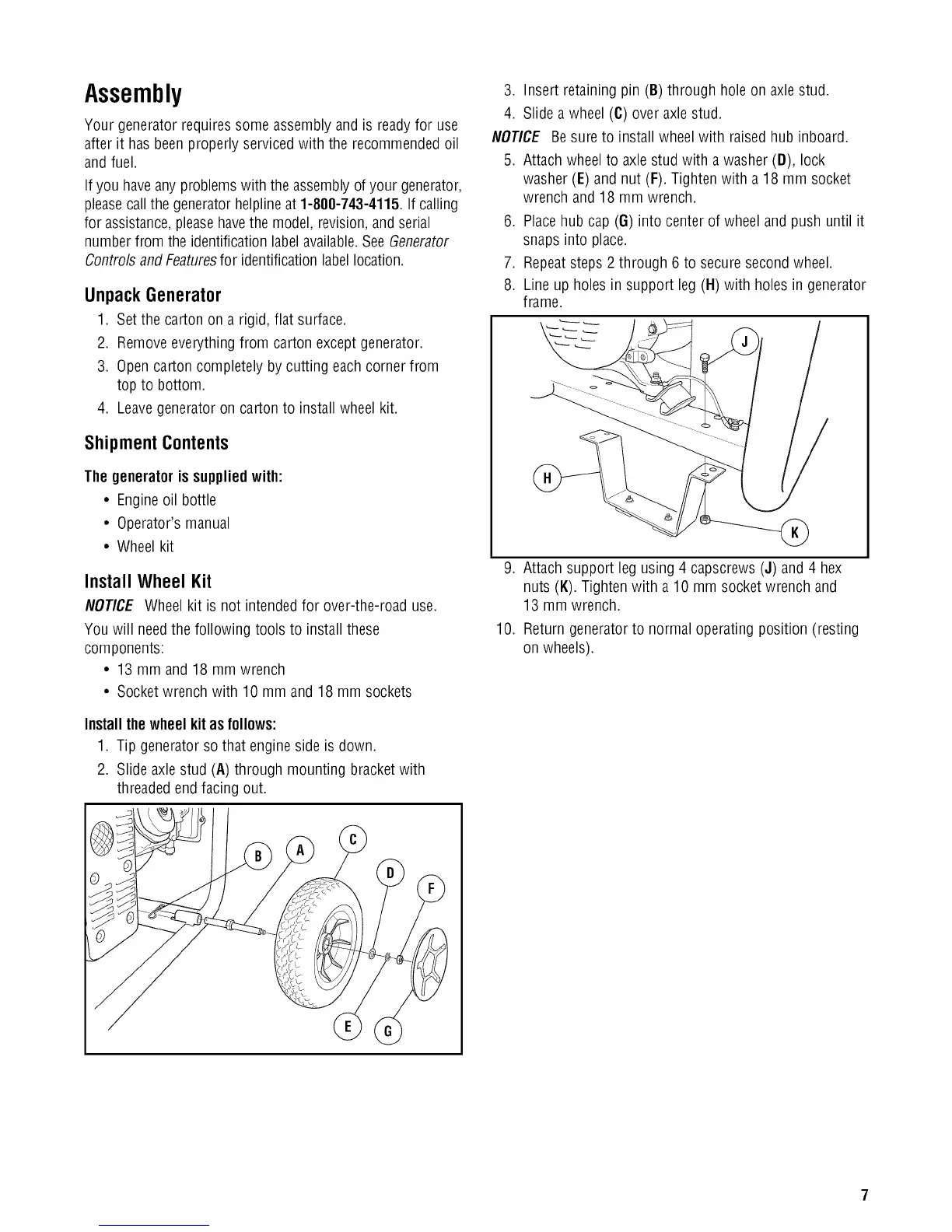Assembly
Your generator requires some assembly and is readyfor use
after it hasbeen properly servicedwith the recommended oil
and fuel.
If you haveany problemswith the assemblyof your generator,
pleasecallthe generator helplineat 1-888-743-4115. If calling
for assistance,pleasehavethe model, revision,and serial
numberfrom the identificationlabel available.SeeGenerator
ControlsandFeaturesfor identification labellocation.
UnpackGenerator
1. Set the carton on a rigid, flat surface.
2. Remove everything from carton exceptgenerator.
3. Opencarton completely by cutting eachcorner from
top to bottom.
4. Leave generatoron carton to install wheel kit.
Shipment Contents
The generatoris suppliedwith:
• Engineoil bottle
• Operator's manual
• Wheel kit
Install Wheel Kit
NOTICE Wheelkit is not intended for over-the-road use.
You will needthe following tools to install these
components:
• 13 mm and 18 mm wrench
• Socket wrench with 10 mm and 18 mm sockets
Installthewheelkit as follows:
1. Tip generator so that engine side is down.
2. Slide axle stud (A) through mounting bracket with
threadedend facing out.
3. Insert retaining pin (B) through hole on axle stud.
4. Slide a wheel (C) over axlestud.
NOTICE Besure to install wheelwith raised hub inboard.
5. Attach wheel to axlestud with a washer (D), lock
washer (E) and nut (F). Tighten with a 18 mm socket
wrench and 18 mm wrench.
6. Place hub cap (G) into center of wheel and push until it
snaps into place.
7. Repeatsteps 2 through 6 to secure secondwheel.
8. Line up holes in support leg (H) with holes in generator
frame.
,
10.
Attach support leg using 4 capscrews(J) and 4 hex
nuts (K). Tighten with a 10 mm socket wrench and
13 mm wrench.
Return generator to normal operating position (resting
on wheels).
