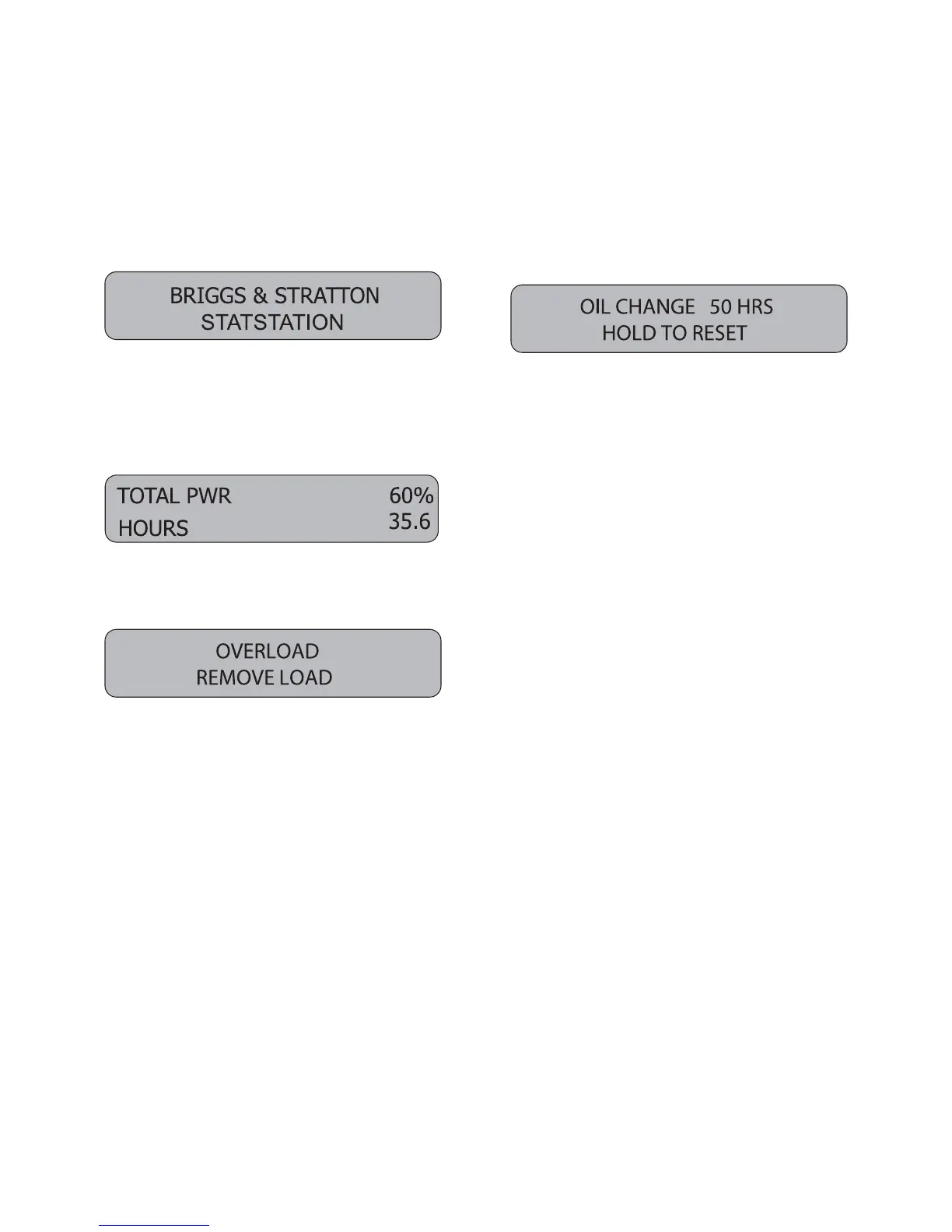17
STATSTATION™
The control panel has a built in LCD display to monitor the
following features:
• Load Monitor (Total Generator Load)
• Hour Meter (Total Generator Hours)
• Maintenance Reminder (Engine Maintenance)
When the generator is first started, the following title screen
will display for three seconds.
Load Monitor
The load monitor measures the output wattage (generator
load) of all the generator receptacles and will display “TOTAL
PWR” (total power) along with percentage of total generator
load.
If the output wattage of “TOTAL PWR” is between 90% and
100%, the text will flash. If it reaches 101%, the LCD display
will change to “OVERLOAD REMOVE LOAD”.
NOTICE Failure to remove load from generator could cause
circuit breaker(s) to open and/or possible damage to
generator.
Hour Meter
The LCD on the control panel also has a built in hour meter
that displays and records how many hours your generator
has run (up to 9,999.9).
Maintenance Reminder
The LCD on the control panel also has a built in maintenance
reminder to alert you to check oil, change air filter, change
oil, and change spark plug. The LCD will display the
following screens for the different maintenance intervals:
• “CHECK OIL 8HRS HOLD TO RESET” after every
8 hours of operation.
• “AIR CLEANER 25HRS HOLD TO RESET” after every
25 hours of operation.
• “OIL CHANGE 50HRS HOLD TO RESET” after every
50 hours of operation.
• “SPARK PLG 100HRS HOLD TO RESET” after every
100 hours of operation.
The different maintenance interval hours will count down to
zero hours when the generator is running. When a
maintenance interval reaches zero hours the LCD screen will
flash the maintenance to be performed. Once maintenance
has been performed, you must push and hold the display
button on the control panel for a minimum of 3 seconds to
reset the timer for each maintenance interval.
