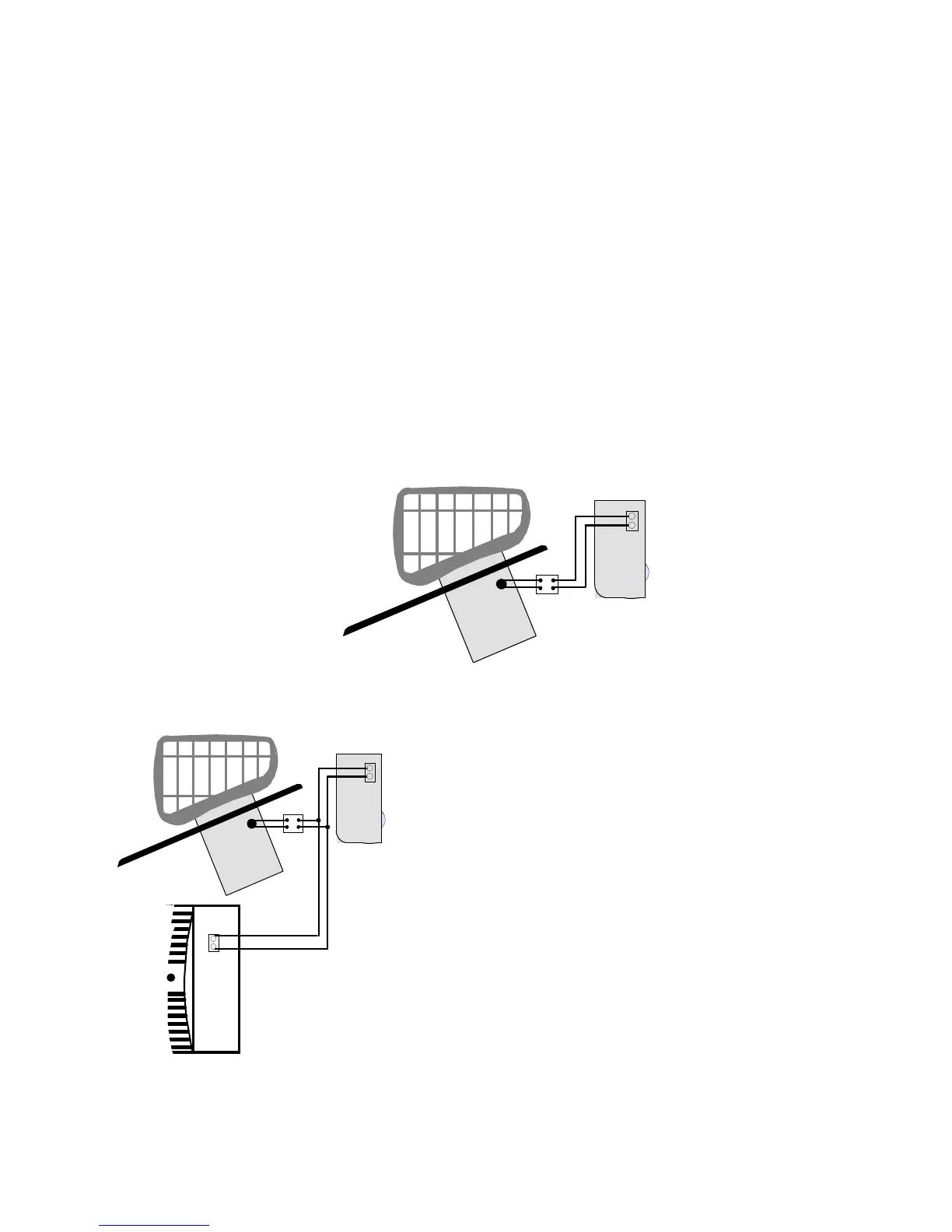INSTALLER COMMISSIONING INSTRUCTIONS
Wiring the Cooler to the Networker
The first step is to run a twin wire cable (i.e. figure 8 cable - 0.75mm
2
) from the
Cooler to the Networker.
Next, mount the Networker backing plate. Remove the backing plate from the
Networker by un-clipping.
Be sure to draw the wires from the wall cavity, and feed them through the centre
opening of the wall plate. Then mount the wall plate on the wall.
Connect the cable to the Networker connection lead terminal block at the Cooler, and
to either the top two terminals or the bottom two terminals on the Networker Backing
plate. If these two pairs of terminals are mixed around the Networker will not function.
Networker
If the Cooler is integrated with a Brivis MPS or Auto EMS heater(s), then simply
connect the wiring in parallel with the heater's circuit to the Networker.
Networker
Control
TW 1
TW 2
NET
WORKER