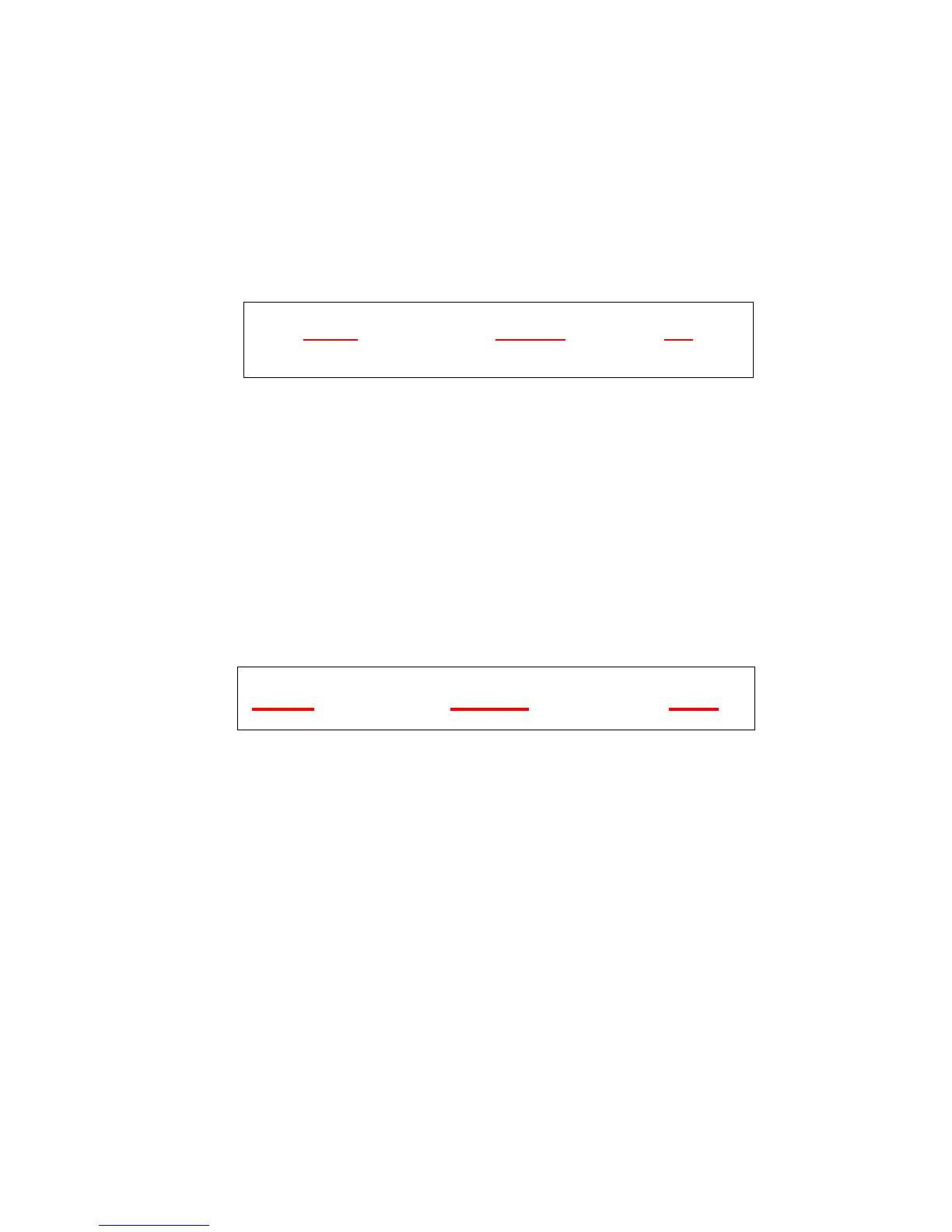Cooler Service Parameters
•
To access the Cooler's service parameters, you must first enter the installer
parameters.
•
Turn the Networker OFF.
•
Press Clock key to enter "Clock Set-Up" program.
•
Now simultaneously press and hold the 2nd & 4th keys for 3 - 5 seconds, until the
screen changes to display:
E01 ID07 :1
Unit Number Parameter Number Parameter Value
Eg- Evap cooler number 1 Eg- Number seven Eg- Setting of 1
Display shown is N-C3 Networker
•
Next enter the special service access code on the Networker, and the screen will
move into the service parameter section.
•
Press the mode key to select the appropriate appliance, i.e. Networker or Heater
or Cooler.
•
To change to the parameter number requiring adjustment, press the top button to
select the next parameter number, and the second button to select the previous
parameter number.
•
Rotate the dial when the appropriate parameter number is selected, to vary the
value as displayed.
Typical display when entering adjustment mode:
E01 ID01 :60
Unit Number Parameter Number Parameter Value
Display shown is N-C3 Networker
The values may be presented in the following units:
•
Time increment of either; seconds, minutes or hours.
•
RPM.
•
Numerical number where 0 = OFF & 1 or above = ON.