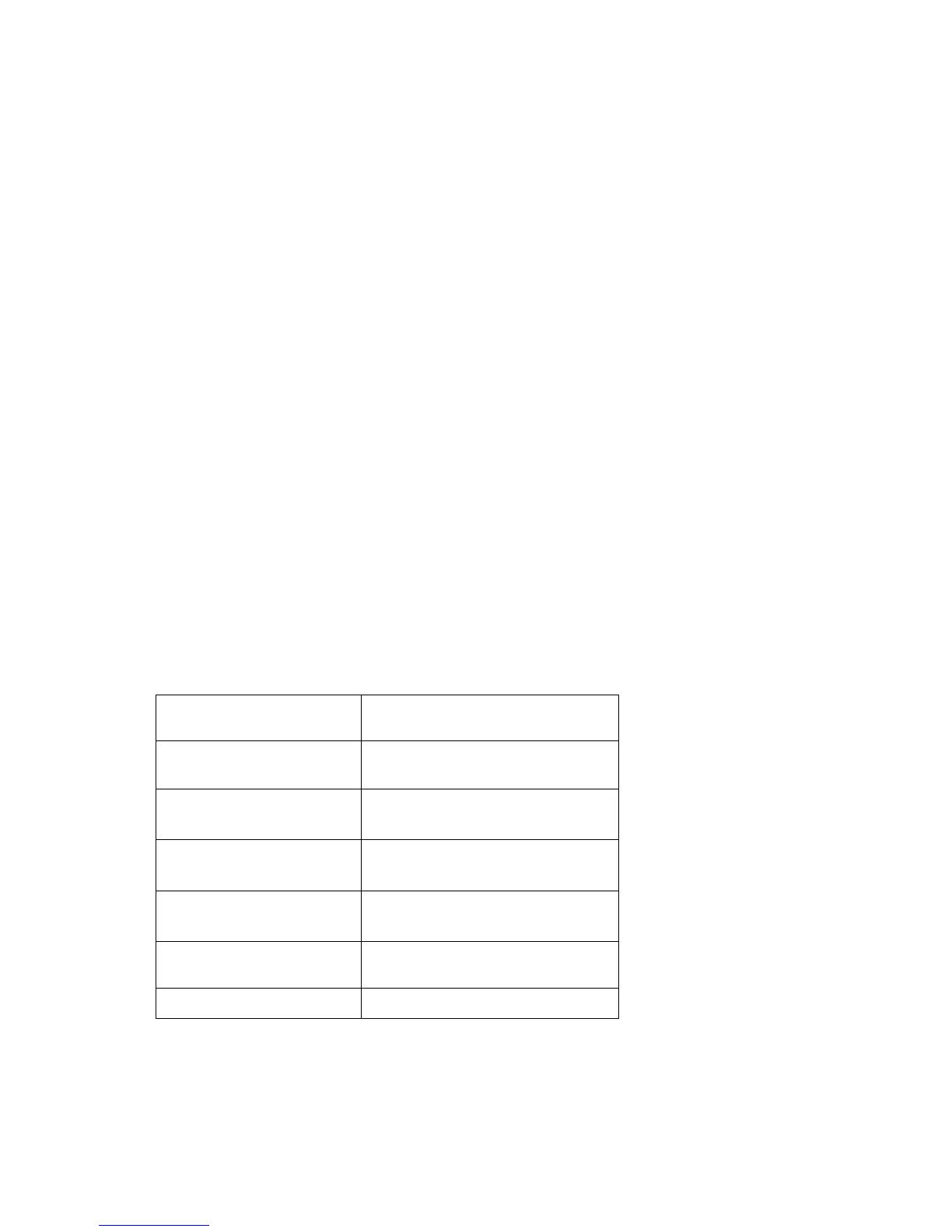Dealing with Problem Installations
Excessive External Noise from Unit
Check the ducting system for any restriction or sizing error, that would contribute to
higher than recommended back pressure on the fan.
Note the dropper duct take off sizes and details of the main, branch ducts and outlet
diffusers.
Assess the installation requirements in regard to the maximum airflow, to determine if
the fan maximum speed can be reduced, without compromising the effectiveness of
the system.
Use the Networker service access to adjust fan as required.
Excessive Internal Noise from Unit
Outlet Air Noise:
Check to see if the correct unit size has been selected for the application.
Use the sizing guide factor for the locality, and the type of
Cooled area to determine the unit size, as per table below.
Cooler Model Maximum Output
Selection Guide
L 13
1000 - 1450
L 23 & P23
1250 - 1800
L 33 & P 33
1500 - 2250
L 43 & P 43
2000 - 2750
L 53 & P 53
2400 - 3200
L 63 & P 63 2900 - 3600