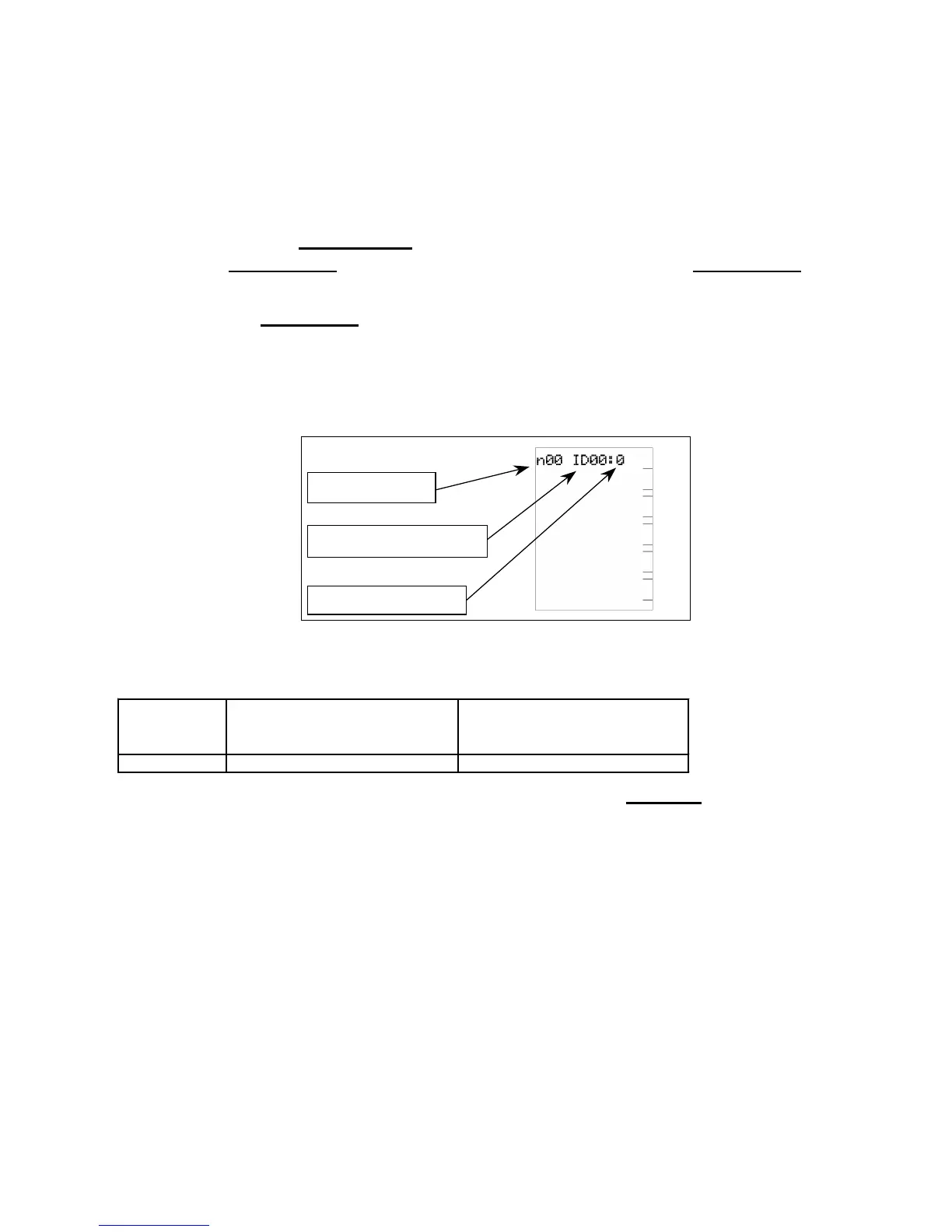Service Manual 32 – Contour 3 Series, Profiler & Advance – Approved Issue 5 Printed 2/13/2014 11:50:17 AM
Installer Set-Up Programming.
Dual Networker Configuration: (cont.).
Method 2.
•
Remove the Slave Networker off the backing plate so that the controller is
powered down.
•
Press and hold keys 3 & 5, then place the Networker on the backing plate
ensuring keys 3 & 5 are still depressed. Continue holding keys 3 & 5 for five
seconds after the control is placed on the backing plate.
•
After holding keys 3 & 5 for five seconds, release the two keys. The screen should
now scroll this message “Set this Networker’s address!” If the message does
not appear please repeat the resetting procedure.
•
After the message has finished, the screen should look like this. Now the
parameter value for setting Master and Slave addresses can be set.
Networker ID
•
Rotate the circular dial to change the parameter value (displayed at the top right of
screen) to the number required for Slave. Refer to the table for settings e.g. Slave
= 2. The Master Networker address can also be set if necessary.
Networker Address or Number
Parameter ID
Number and
Value
Parameter Description Parameter Value Settings
•
Once this parameter value has been set, push the ON/OFF button to exit this
Installer set-up program.
Note: All networkers come configured as masters by default. Two masters cannot be
connected to one system otherwise the system will not function properly. Similarly if
both networkers are set as slaves, the networkers will lock out and will not be
accessible. If this has been done, the resetting procedure needs to be performed
again to rectify this problem.