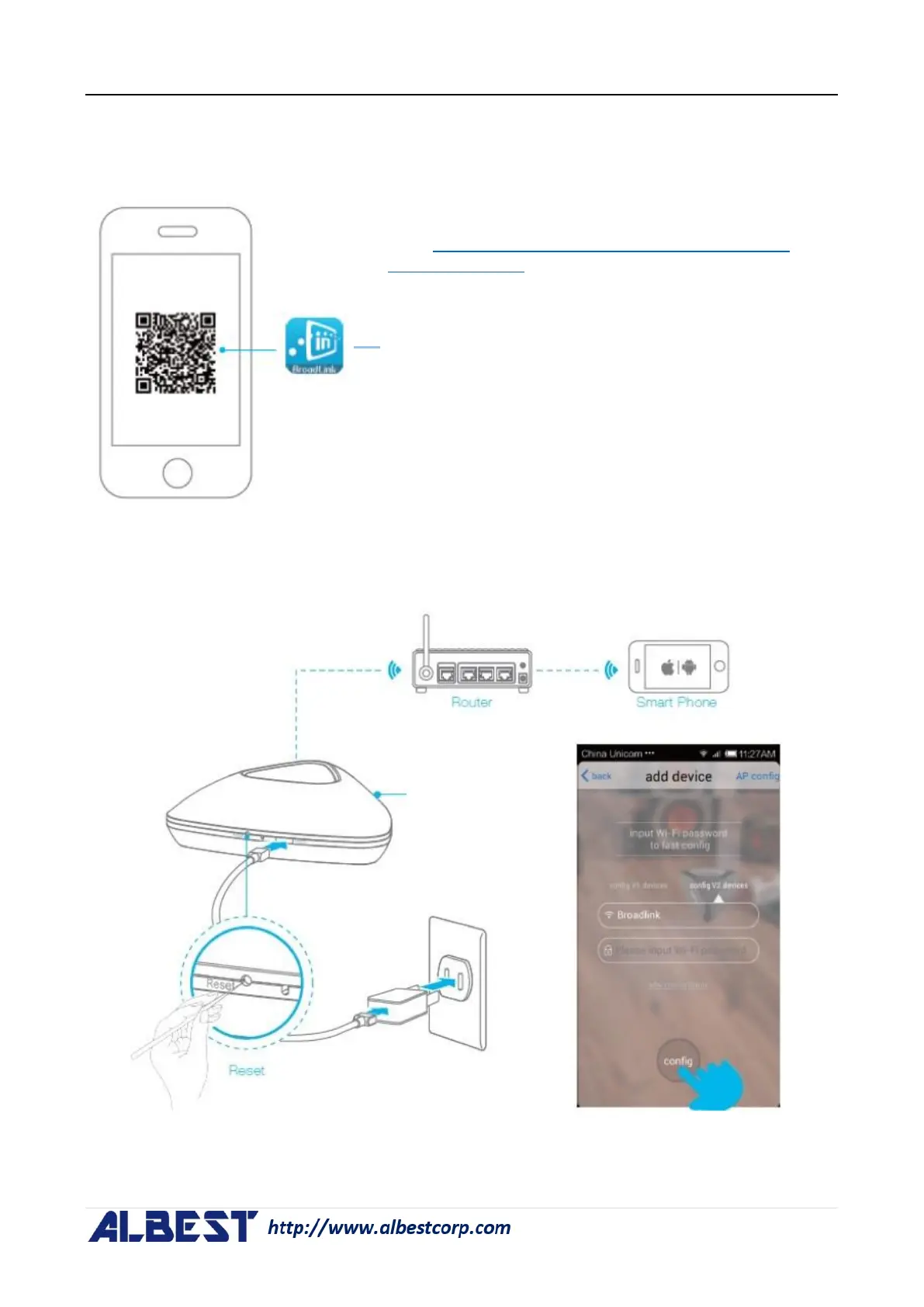WIFI UNIVERSAL REMOTE (Model: RM-PRO)
2 | P a g e
Download e-Control
Configuration
Plug the RM-PRO’s power supply into a power outlet, and keep RM-PRO in WIFI coverage, then
connect your smartphone to WIFI
Ensure the WIFI light on RM is flashing rapidly at about 5-6 times per sec. Otherwise, please press
reset button until the blue light is fast flashing
Log In http://www.albestcorp.com/wifi-universal-remote-
app-download.html to Click & Download
Android APP
Or
Apple iOS APP
Scan QR Code from package or www
Plug in and keep blue
light fast flashing