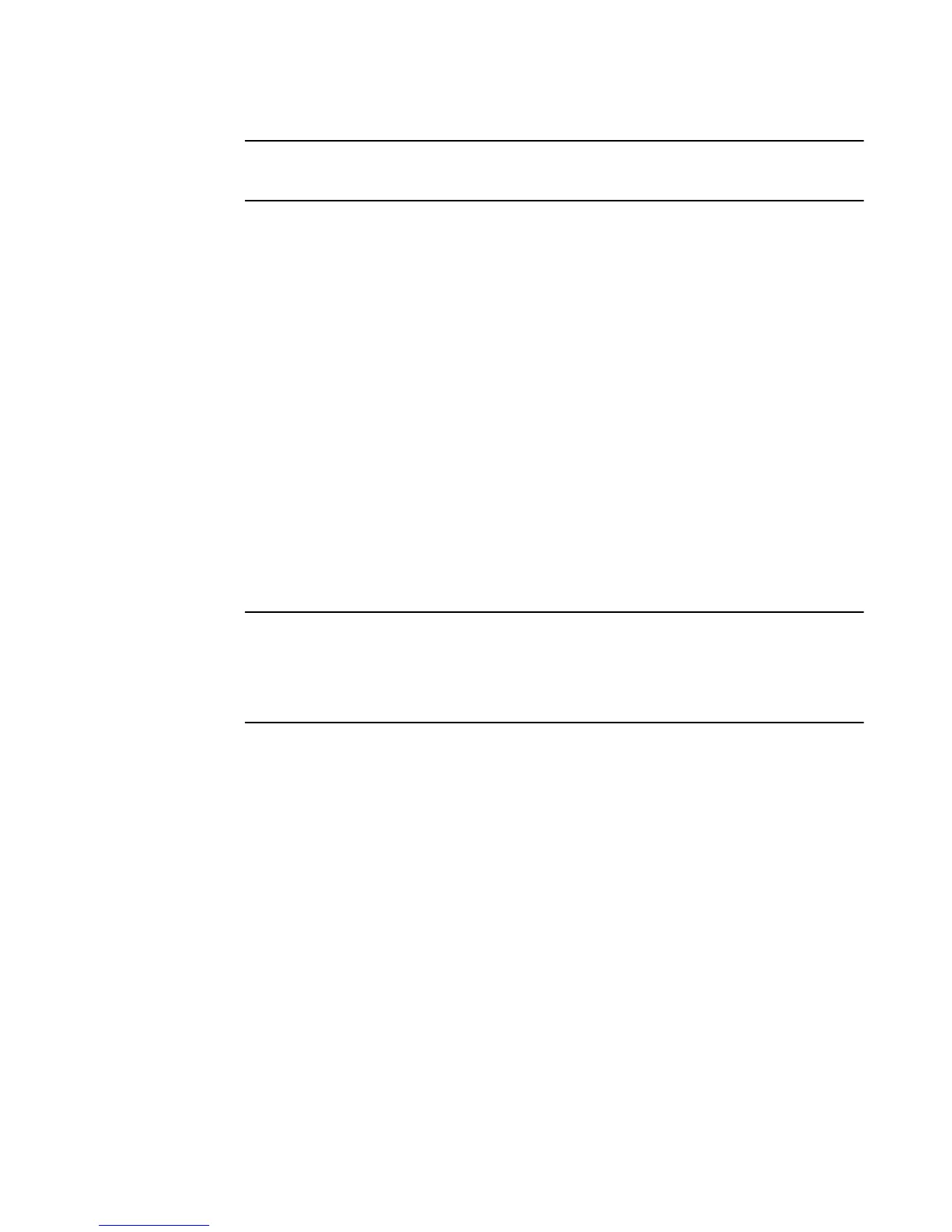NOTE
If the primary flash contains additional files that are not related to the software update, it is
recommended that these files also be deleted.
3. Enter the following command at the privileged EXEC level of the CLI to copy the flash code from the
TFTP server into flash memory.
copy tftp flash ip-addr image-file-name primary | secondary
For example,
Brocade # copy tftp flash 192.168.10.12 TIS07300f.bin primary
FSX, FCX, and ICX 6610 devices generate an output similar to the following:
Device# Flash Memory Write (8192 bytes per dot) ................................
..................................................................................
.........................................................
TFTP to Flash Done
ICX 6430 and ICX 6450 devices generate an output similar to the following:
Brocade # Load to buffer (8192 bytes per dot)
.......................................................................
.......................
SYNCING IMAGE TO FLASH. DO NOT SWITCH OVER OR POWER DOWN THE UNIT...
.......................................................................
.......................
TFTP to Flash Done.
4. Verify the flash image version by using the show flash command at any level of the CLI.
NOTE
When upgrading the flash image version, the image is automatically updated across all stack units.
For other devices, when upgrading from one major release to another (for example, from FastIron
07.1.00 to 07.2.00), make sure that every unit in the traditional stack has the same code. If you
reboot the stack while units are running different code versions, the units will not be able to
communicate.
5. Reboot the device using the reload or boot system command.
6. Verify that the new flash image is running on the device by using the show version command.
Loading the flash code using SCP
1. Place the new flash code on an SCP-enabled host to which the Brocade device has access.
2. If the device has only 8 MB of flash memory, or if you want to install a full Layer 3 image, delete the
primary and secondary images before upgrading the image. If the primary flash contains additional
files that are not related to the software update, delete these files also.
3. Copy the flash code from the SCP-enabled host into the flash memory with the following command:
scp image-file-name hostname@management-ip:flash:primary | secondary
Or, if you also want to specify the name for the image file on the FastIron device, enter the following
command:
scp image-file-name-on-scp-host hostname@management-ip:flash:pri | sec:image-file-name-on-
device
Loading the flash code using SCP
32 FastIron Ethernet Switch Software Upgrade Guide
53-1003632-02
