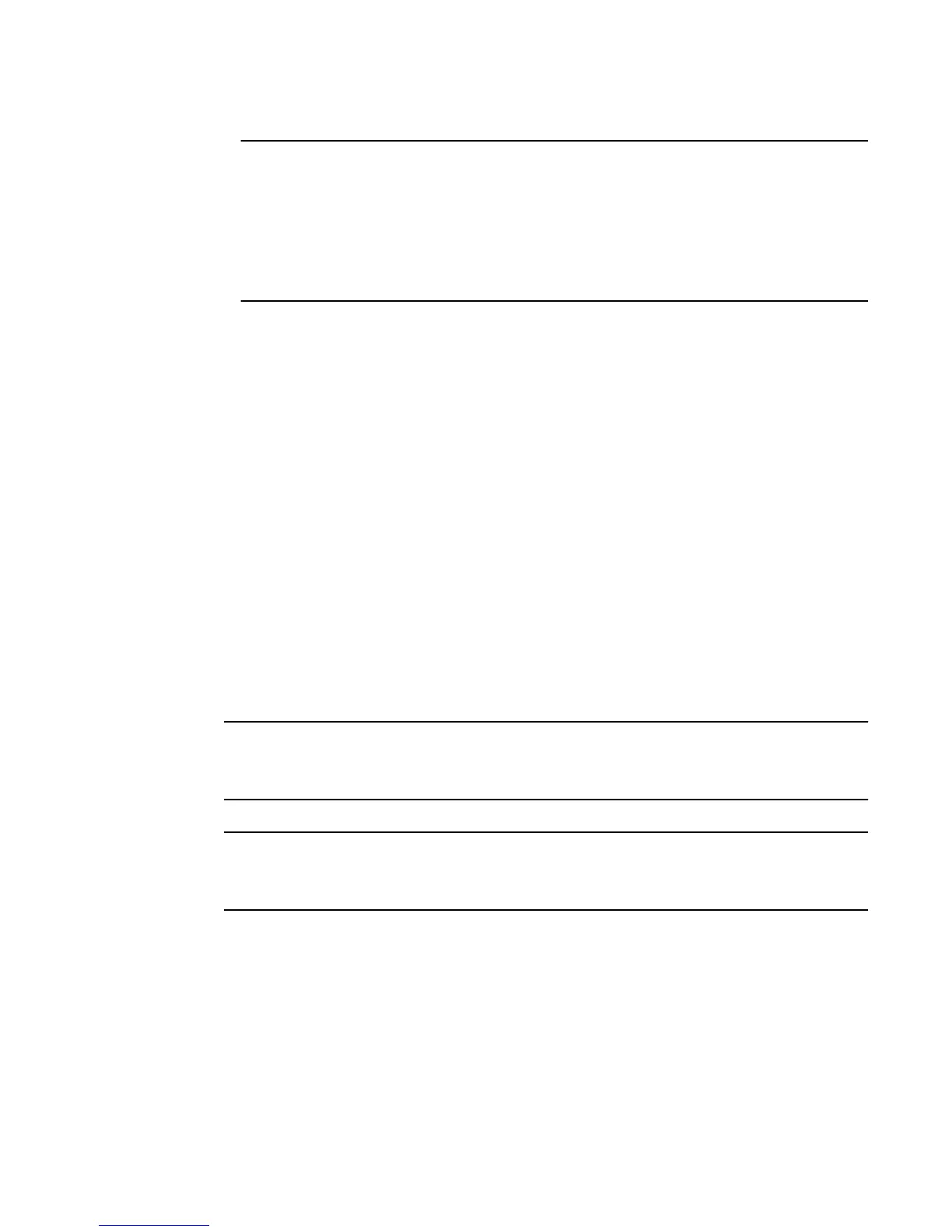NOTE
When upgrading an FSX device with the FastIron SX Series 0-Port Third Generation XL
Management Module from FastIron 08.0.0x to 08.0.10 or 08.0.10a, download the flash image to the
primary flash only. Downloading the flash image to the secondary flash is not supported. Reload the
device with the boot system flash primary command to boot from the primary flash. After reload,
the device automatically copies the image to the secondary flash. After a successful upgrade to
FastIron 08.0.10 or 08.0.10a, downloading a later software version to the secondary as well as
primary flash is supported; however, a mix of FastIron 08.0.10 or 08.0.10a and an earlier version
image in the flash partitions is not supported.
Software upgrade from FastIron 07.5.xx to 08.0.01
The following limitations are applicable when upgrading from FastIron 07.5.xx to 08.0.01:
• When you load the FastIron 08.0.01 boot code on a FastIron device with FastIron 07.5.xx installed,
the device loses all boot environment variables. As a result, you cannot use the boot system flash
primary or boot system flash secondary commands to configure boot preference. The device also
ignores any boot preference stated in the startup configuration file. As a result, the device boots from
the default primary flash. This is only an upgrade limitation. Once the upgrade is complete, the
device boots from the preferred flash partition as configured.
• You must load the primary as well as the secondary flash with the FastIron release 08.0.01 flash
image. A mix of FastIron 07.5.xx and FastIron 08.0.01 images in the flash partitions is not supported.
Upgrade using a manifest file
FastIron 08.0.00a introduces a manifest file to provide a simplified upgrade mechanism from FastIron
08.0.00a to later releases, especially for units in a stack. You can use a single command to copy boot
and flash images. Using the official manifest file, the images are copied onto the devices, and all
member units are upgraded.
NOTE
These devices support software upgrades using a manifest file for standalone devices as well as for
homogeneous and mixed stacks: FCX, ICX 6430, ICX 6450, ICX 6610, ICX 6650, ICX 7450, and ICX
7750 devices.
NOTE
The manifest file upgrade process is only applicable when you upgrade a device from FastIron 08.0.00a
to a later version. For upgrade from FastIron 07.x.xx to FastIron 08.0.xx, refer to Upgrade process on
page 23.
1. Unzip the downloaded FastIron image files on the TFTP server. This places the manifest file at the
top of the directory structure with the images in subdirectories. Ensure that the Brocade device has
access to the TFTP server.
2. If upgrading from FastIron 08.0.00x, delete the following lines from the manifest text file.
-DIRECTORY /RP/Boot
fxz08001b007.bin
-DIRECTORY /RP/Images
ICXS08001q033.bin
ICXR08001q033.bin
Software upgrade from FastIron 07.5.xx to 08.0.01
FastIron Ethernet Switch Software Upgrade Guide 25
53-1003632-02
