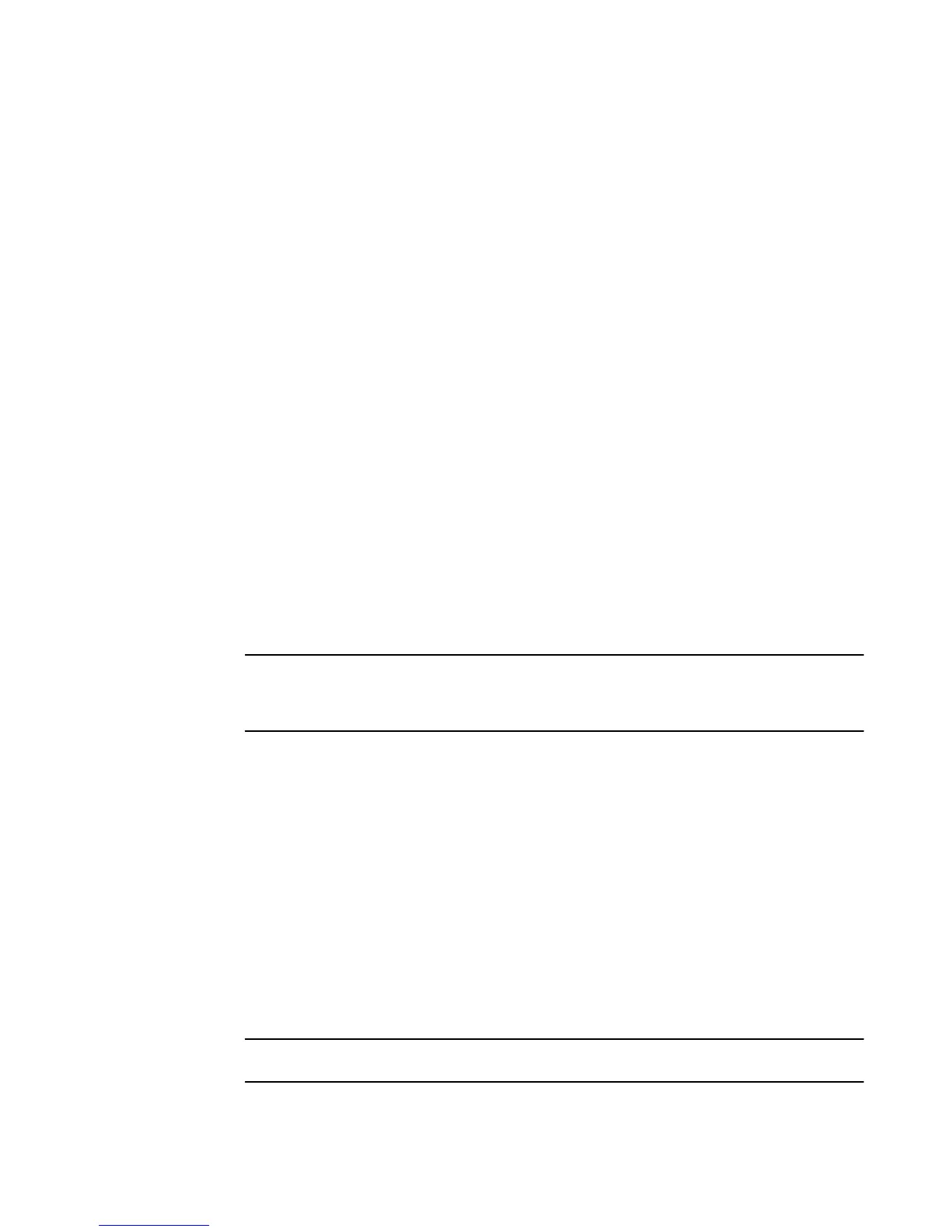-DIRECTORY /RP/Signatures
fxz08001b007.sig
ICXS08001q033.sig
ICXR08001q033.sig
-DIRECTORY /RP/MIBs
ICXS08001q033.mib
ICXR08001q033.mib
-DIRECTORY /RP/Manuals
3. If upgrading to FastIron 08.0.10, delete the following lines from the manifest text file.
-DIRECTORY /ICX7750/Boot
swz10100.bin
-DIRECTORY /ICX7750/Images
SWS08010.bin
SWR08010.bin
-DIRECTORY /ICX7750/Signatures
swz10100.sig
SWS08010.sig
SWR08010.sig
-DIRECTORY /ICX7750/MIBs
SWS08010.mib
SWS08010.mib
-DIRECTORY /ICX7750/Manuals
4. If the FastIron device has only 8 MB of flash memory or if you want to install a full Layer 3 image on
a device, delete the primary and secondary images before upgrading the image.
NOTE
Make sure that the TFTP server and the image files are reachable before deleting the image from
flash. If the primary flash contains additional files that are not related to the software update, those
files should also be deleted.
5. The manifest file upgrade process does not support downloading boot images in a mixed stack. If a
newer boot image version is available, load the boot code manually in the stack units of a mixed
stack. For detailed steps, refer to Upgrade process on page 23.
6. Enter the following commands to copy the manifest file and the images from the TFTP server to the
device:
copy tftp system-manifest server-ip-address manifest-file-name [ primary | secondary ]
or
copy tftp system-manifest server-ip-address manifest-file-name [ all-images-primary | all-
images-secondary ]
For example:
Brocade # copy tftp system-manifest 192.168.10.12 manifest.txt primary
You can use the all-images-primary and all-images-secondary options to copy all the images.
NOTE
Copying the manifest file using SCP is not supported.
Software Upgrade and Downgrade
26 FastIron Ethernet Switch Software Upgrade Guide
53-1003632-02
