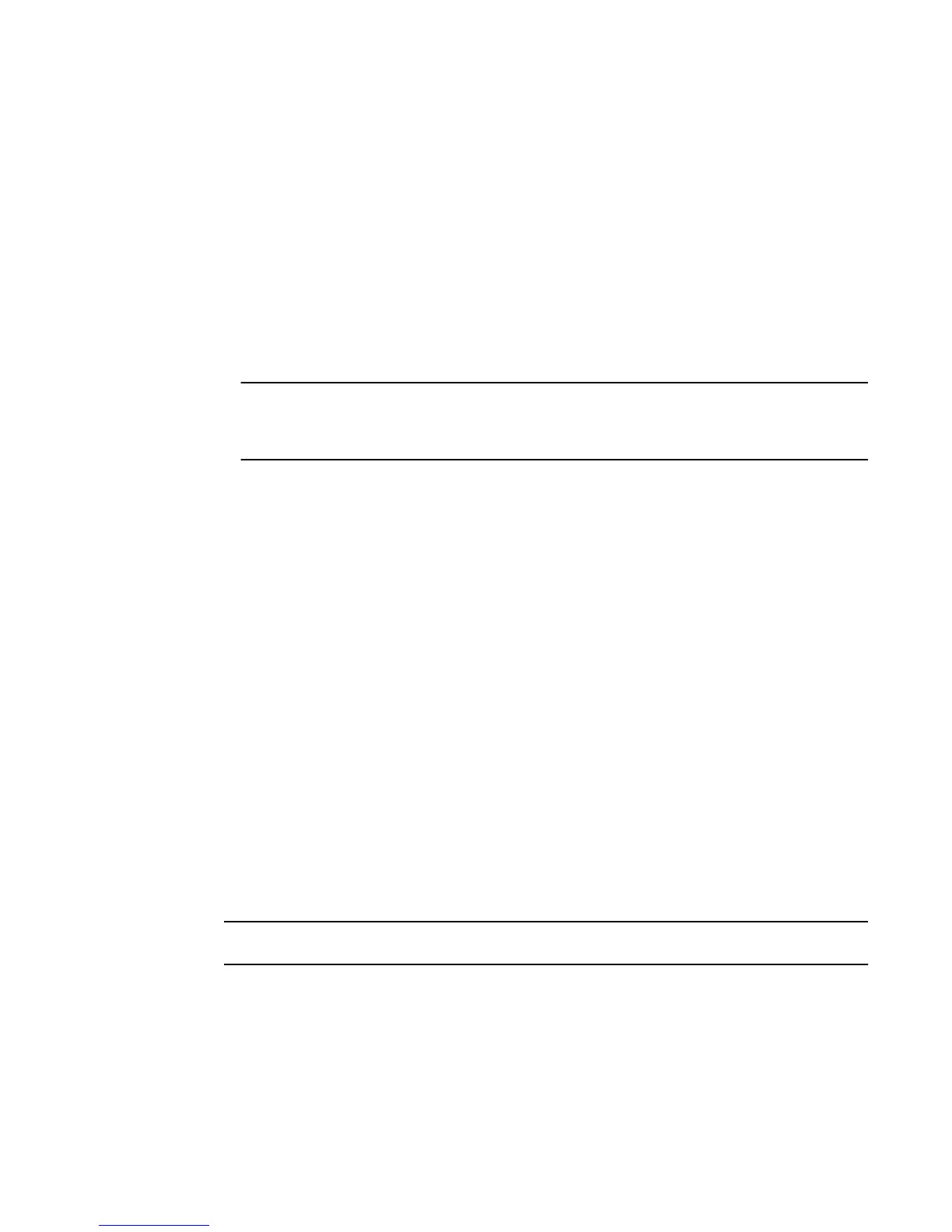FSX, FCX, and ICX 6610 devices generate an output similar to the following:
Brocade # Flash Memory Write (8192 bytes per dot) ...........................
(Boot Flash Update)Erase.........Write.............
TFTP to Flash Done
ICX 6430 and ICX 6450 devices generate an output similar to the following:
Brocade # Load to buffer (8192 bytes per dot)
...................................................................................
...........
SYNCING IMAGE TO FLASH. DO NOT SWITCH OVER OR POWER DOWN THE UNIT...
...................................................................................
...........
TFTP to Flash Done
NOTE
It is recommended that you use the copy tftp flash command to copy the boot code to the device
during a maintenance window. Attempting to do so during normal networking operations may cause
disruption to your network.
4. Verify that the code has been successfully copied by using the show flash command at any level of
the CLI to check the boot code version. The output displays the compressed boot ROM code size
and the boot code version.
Loading the boot code using SCP
1. Place the new boot code on an SCP-enabled host to which the Brocade device has access.
2. If the device has only 8 MB of flash memory, or if you want to install a full Layer 3 image, delete both
the primary and secondary image using the erase flash command.
3. Enter the following command to copy the boot code from the SCP-enabled host into flash memory:
pscp image-file-name hostname@management-ip:flash:bootrom
For example:
C:\> pscp grz07302.bin terry@10.168.1.50:flash:bootrom
4. Verify that the code has been successfully copied onto the device by using the show flash command
at any level of the CLI. The output displays the compressed boot ROM code size and the boot code
version.
Loading the flash code
You can load the flash code using either TFTP or SCP as described in the following sections.
NOTE
It is strongly recommended that you use SCP for reliable and secure loading of flash code.
Loading the flash code using TFTP
1. Place the new flash code on a TFTP server to which the Brocade device has access.
2. If the device has only 8 MB of flash memory, or if you want to install a full Layer 3 image, make sure
that the TFTP server and the image file are reachable and then delete the primary and secondary
images before proceeding.
Loading the boot code using SCP
FastIron Ethernet Switch Software Upgrade Guide 31
53-1003632-02
