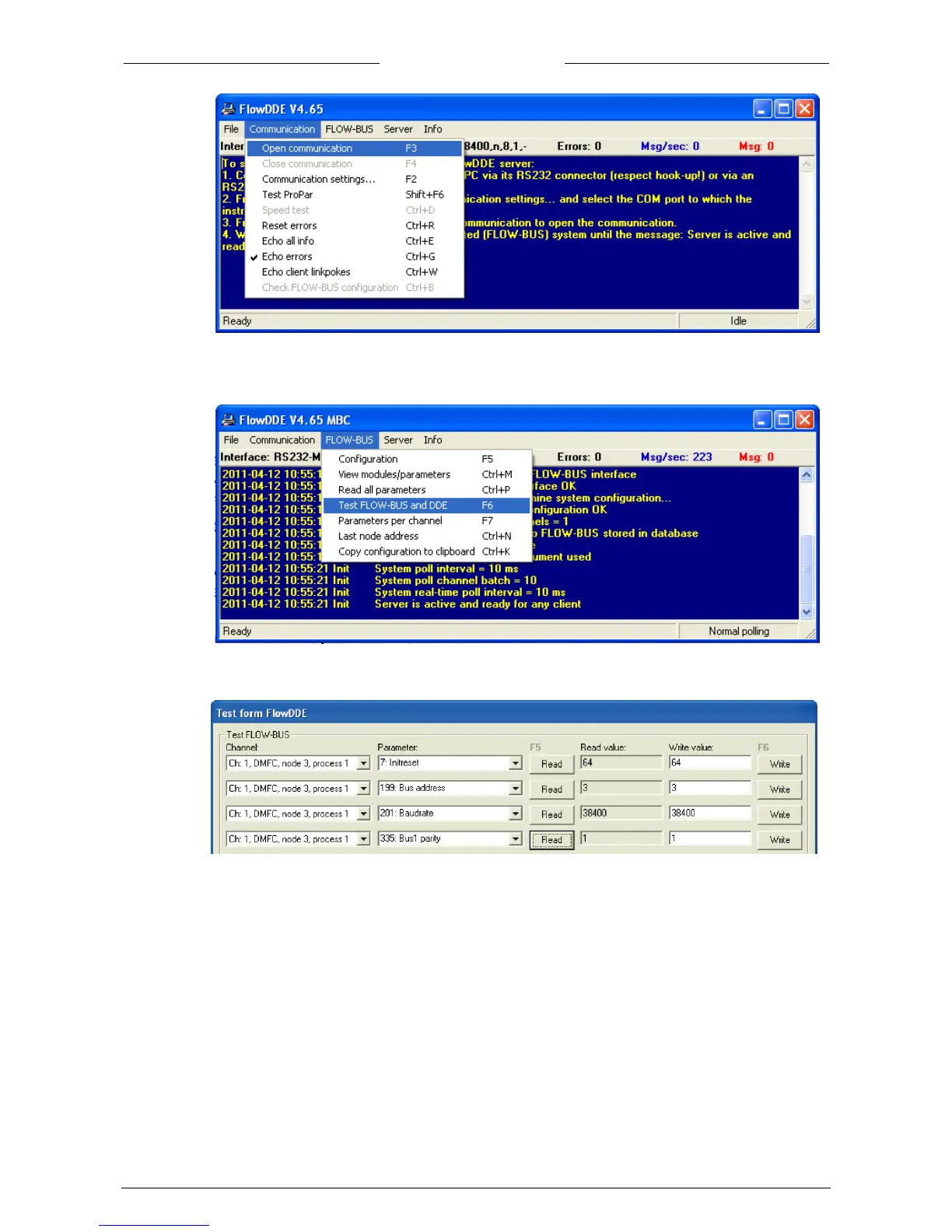Page 20 EL-FLOW Base Series Mass Flow Controllers 9.17.061
Once the DDE server is active, open the FlowDDE Test Form via the menu (as shown below) or by
pressing <F6>.
The following screen appears:
To read/change the slave address, parameter 199: Bus address must be selected. To read/change the
baud rate, parameter 201: Baudrate must be selected. And to read/change the parity parameter 335:
Bus1 Parity must be selected. To change one of these parameters parameter 7: Initreset has to be set to
‘64’ first.
Valid values for the slave address are between 1 and 247, valid values for the baud rate are 9600, 19200
and 38400, valid values for parity are 0 (= None), 1 (= Odd) and 2 (= Even). The changed values will be
effective immediately after changing.
In case of OEMD2 hardware revision (“OEMD2” text on the instrument label):
To read/change the slave address, parameter “309: Fieldbus2 address” must be selected. To
read/change the baud rate, parameter “310: Fieldbus2 baudrate” must be selected. And to read/change
the parity parameter “336: Fieldbus2 parity must be selected”. To change one of these parameters
parameter “7: Initreset” has to be set to ‘64’ first.