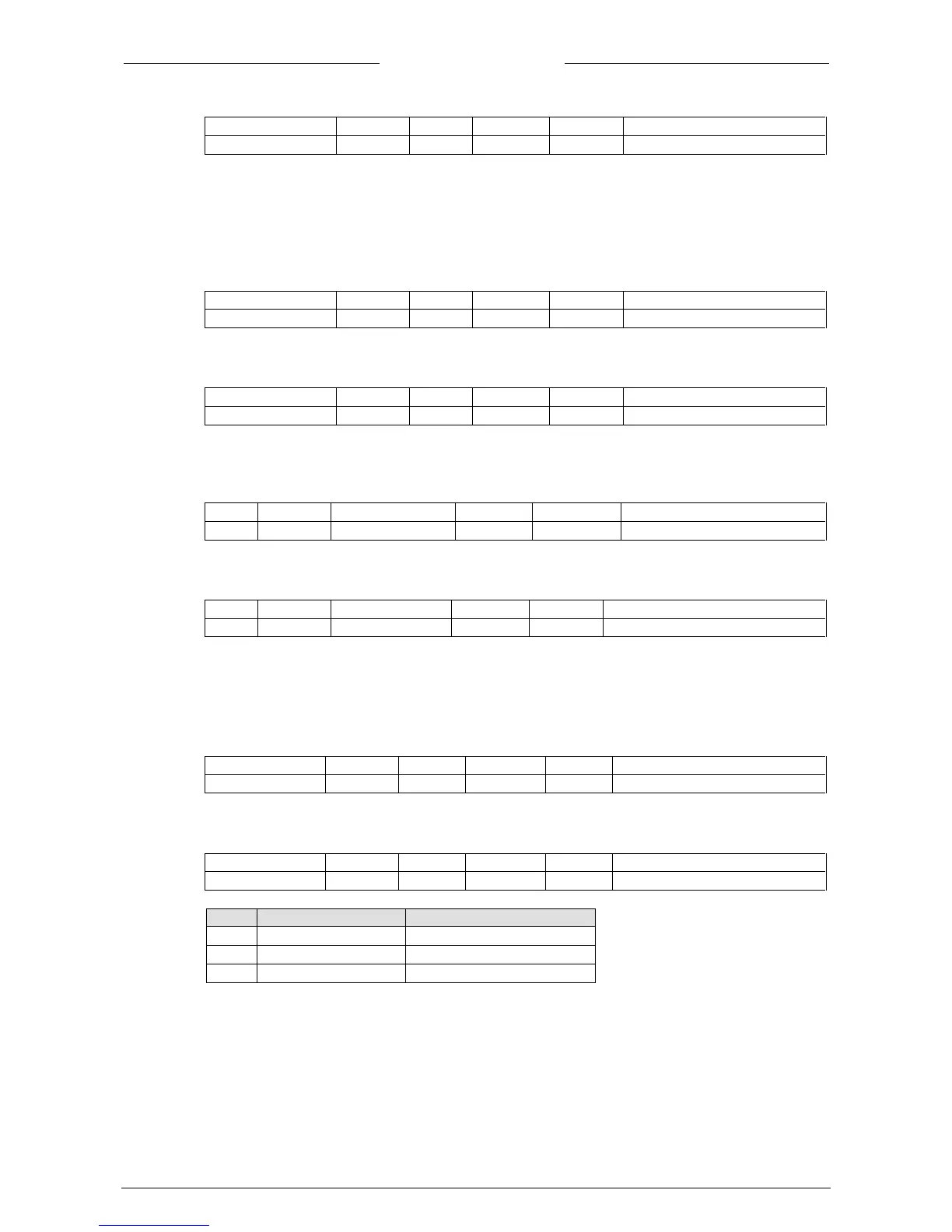Page 32 EL-FLOW Base Series Mass Flow Controllers 9.17.061
Customer model
0xF120..0xF127/61729..61736
Digital instrument manufacturing configuration information string.
This string can be used by Bronkhorst® to add extra information to the model number information.
4.1.3 Fluid Information
Next parameters give information about the fluid range of the instrument.
Fluid name
0x8188..0x818C/33161..33165
Fluid name consists of the name of the fluid. Up to 10 characters are available for storage of this name.
Fluid unit
0x81F8..0x81FB/33273..33276
The Fluid unit can be read by parameter ‘capacity unit’. This parameter contains the unit in maximal 7
characters.
Capacity 100%
0x8168..0x8169/33129..33130
Capacity is the maximum value (span) at 100% for direct reading in sensor base units.
Capacity 0%
0xA1B0..0xA1B1/41393..41394
This is the capacity zero point (offset) for direct reading in sensor base units.
4.1.4 Auto Zeroing
To start the auto zero-procedure two parameters should be written:
Control Mode
Check chapter 3.9.2, “Basic Parameters”, for available control modes.
Calibration Mode
Procedure:
Step 1: Set Control Mode to CALIBRATION_MODE (9)
Step 2: Set Calibration Mode to AUTO_ZERO(9)
Step 3: Check Calibration Mode,
IDLE Auto-zeroing succeeded
AUTO_ZERO Auto-zeroing active
ERROR Auto-zeroing failed