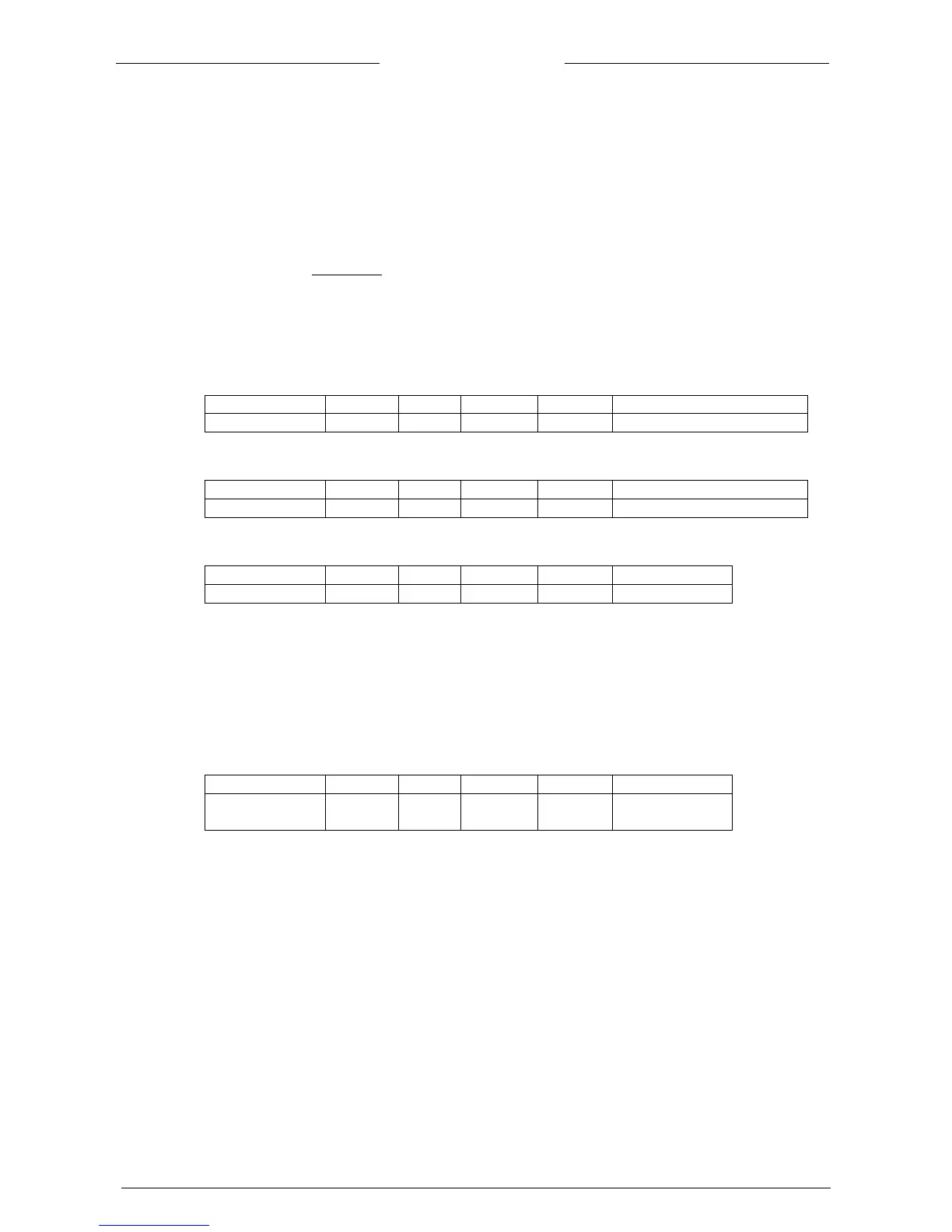9.17.061 EL-FLOW Base Series Mass Flow Controllers Page 35
Write IOstatus
4.1.7 Display Filter
The output signal of an EL-FLOW Base instrument (measured value) is filtered. The filter has dynamic
behaviour: when a change in sensor signal is detected, the measured value will be less filtered than
when the sensor signal is constant and stable.
There are two filter constants: Static Display Factor and Dynamic Display Factor.
These two factors can be transformed into time constants using the following formula:
factor
factor
cycletime
1
The measured value is filtered with a first order low pass filter with a filter time constant between these
two τ values.
Dynamic Display Factor
0xF508..0xF509/62729..62730
0xF511..0xF512/62737..62738
Note: The unit of parameter CycleTime is 10ms. Example: value 0.2 means 2ms
4.1.8 Disabling Micro Switch
It is possible to disable the Micro Switch on top of the instrument. This can prevent undesired use of this
button.
Disabling the micro switch can be performed with the following parameter:
IOStatus
Bit 3 [7..0] is used to disable the micro switch.
0 = micro switch disabled
1 = micro switch enabled
Procedure to enable the micro switch:
Read IOStatus
Add 8 to the read value
Write IOstatus
Procedure to disable the micro switch:
Read IOStatus
Subtract 8 from the read value
Write IOstatus