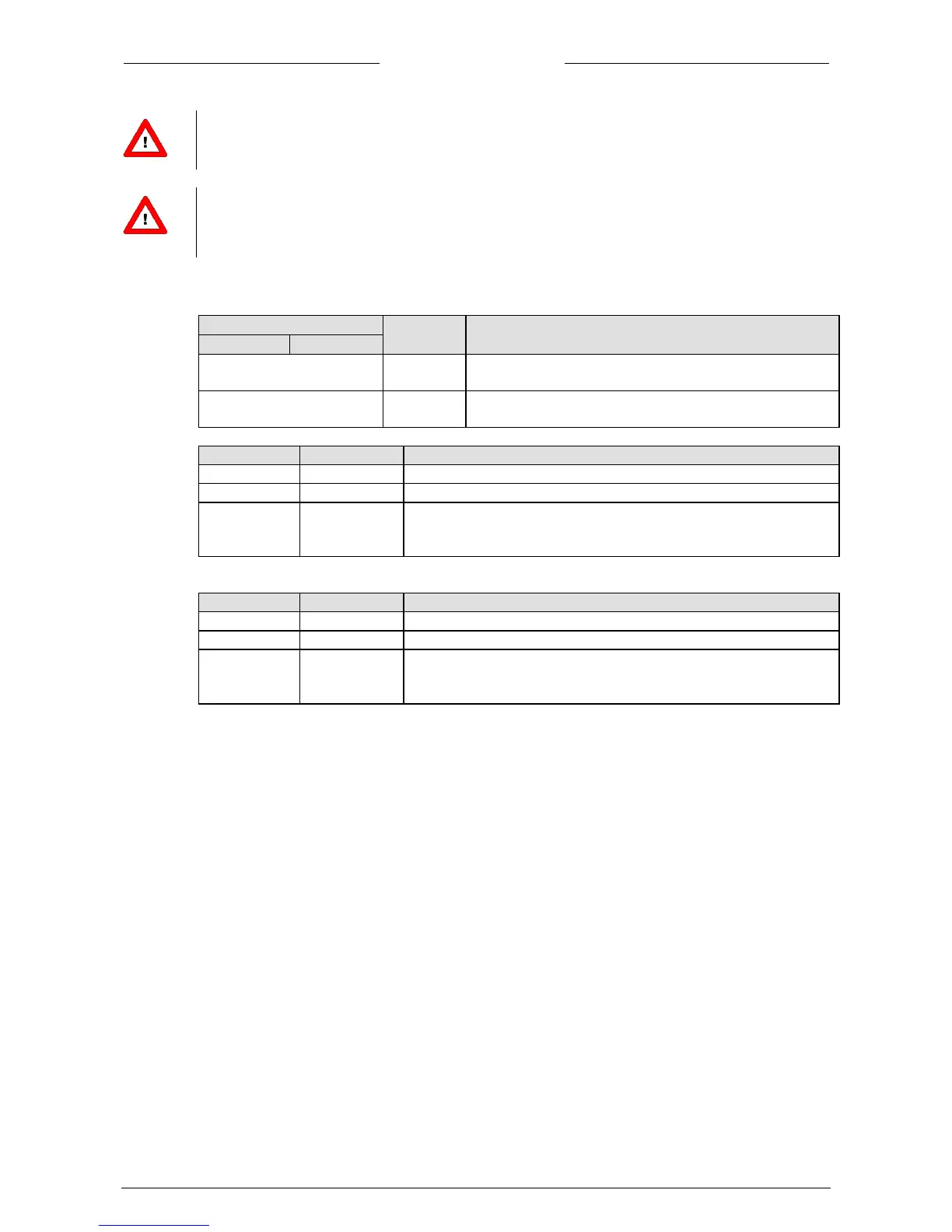Page 28 EL-FLOW Base Series Mass Flow Controllers 9.17.061
Value zero will be indicated by a period of 1 sec. off (0.5 sec. off + 0.5 sec. off).
When value zero is wanted, press switch shortly and release it again within 1 sec.
Before each action of flash-counting, the LED’s to be used for counting will flash in a high frequency.
(Pattern: 0.1 sec on, 0.1 sec off). As soon as the switch is pressed-down, this LED (or both LED’s) will be
off and the counting sequence will start.
Wink mode
By a command send to the instrument.
Switch-released, selected action started.
Green and Red LED turn-by-turn indication modes (no switch used)
Power-off or program not running
Normal running/operation mode
Special function mode
Instrument is busy performing any special function.
E.g. auto-zero or self-test
Green LED indication modes (no switch used)
Bus activity on the Modbus interface
Critical error message
A serious error occurred in the instrument
Instrument needs service before further using
Red LED indication modes (no switch used)