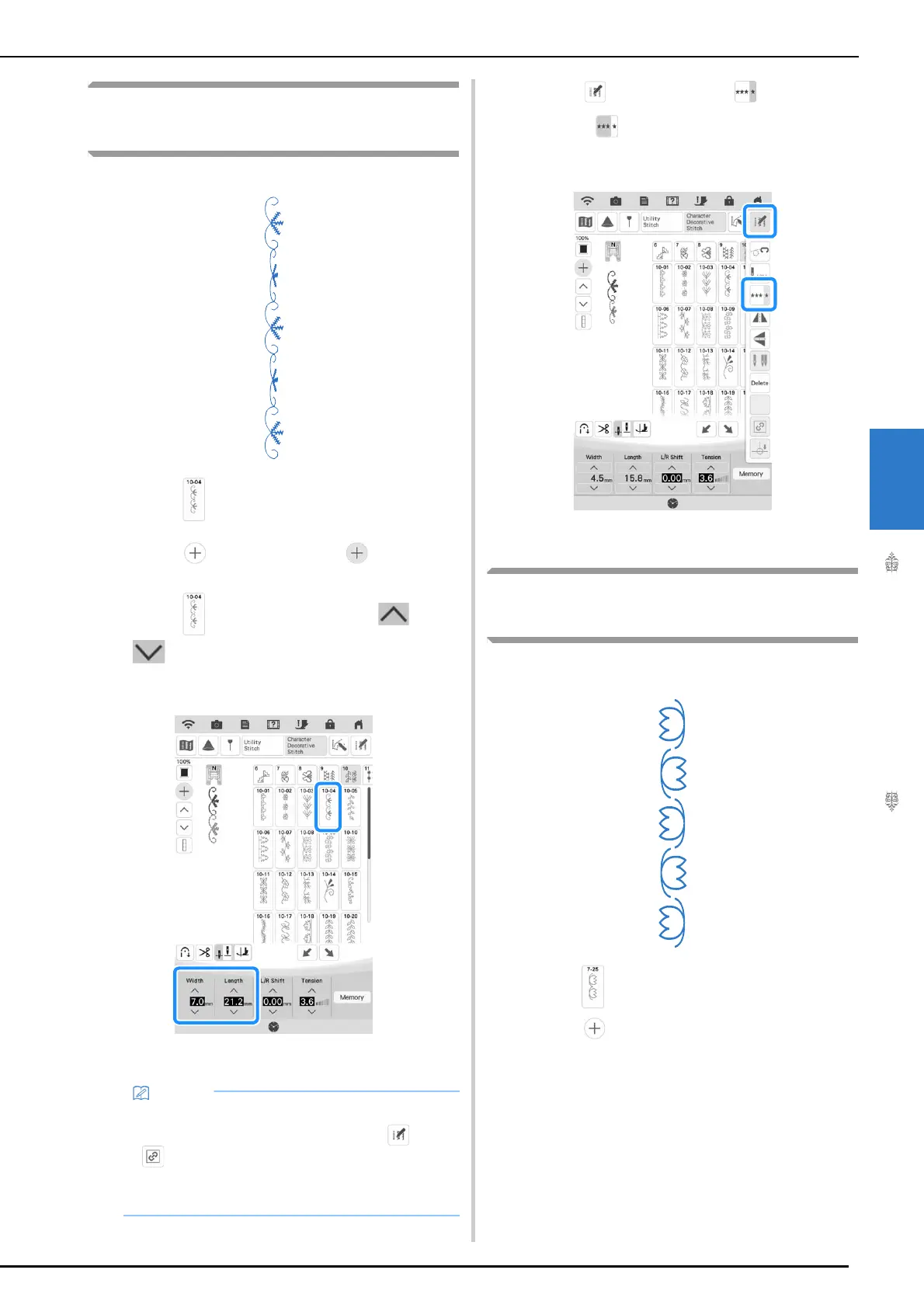COMBINING STITCH PATTERNS
Character/Decorative Stitches
159
4
Combining Large and Small
Stitch Patterns
Example:
a
Select .
b
Touch so that it displays .
c
Select again, and then touch or
in the width or length settings to
change the size.
The size of the stitch pattern changes.
d
Touch , and then touch so that it
displays to sew the stitch pattern
continuously.
The entered stitch pattern is repeated.
Combining Horizontal Mirror
Image Stitch Patterns
Example:
a
Select .
b
Touch .
• To change the size of the stitch pattern while
maintaining the aspect ratio, touch then
. If this key appears in light gray, this
function cannot be used with the selected
stitch patterns.
