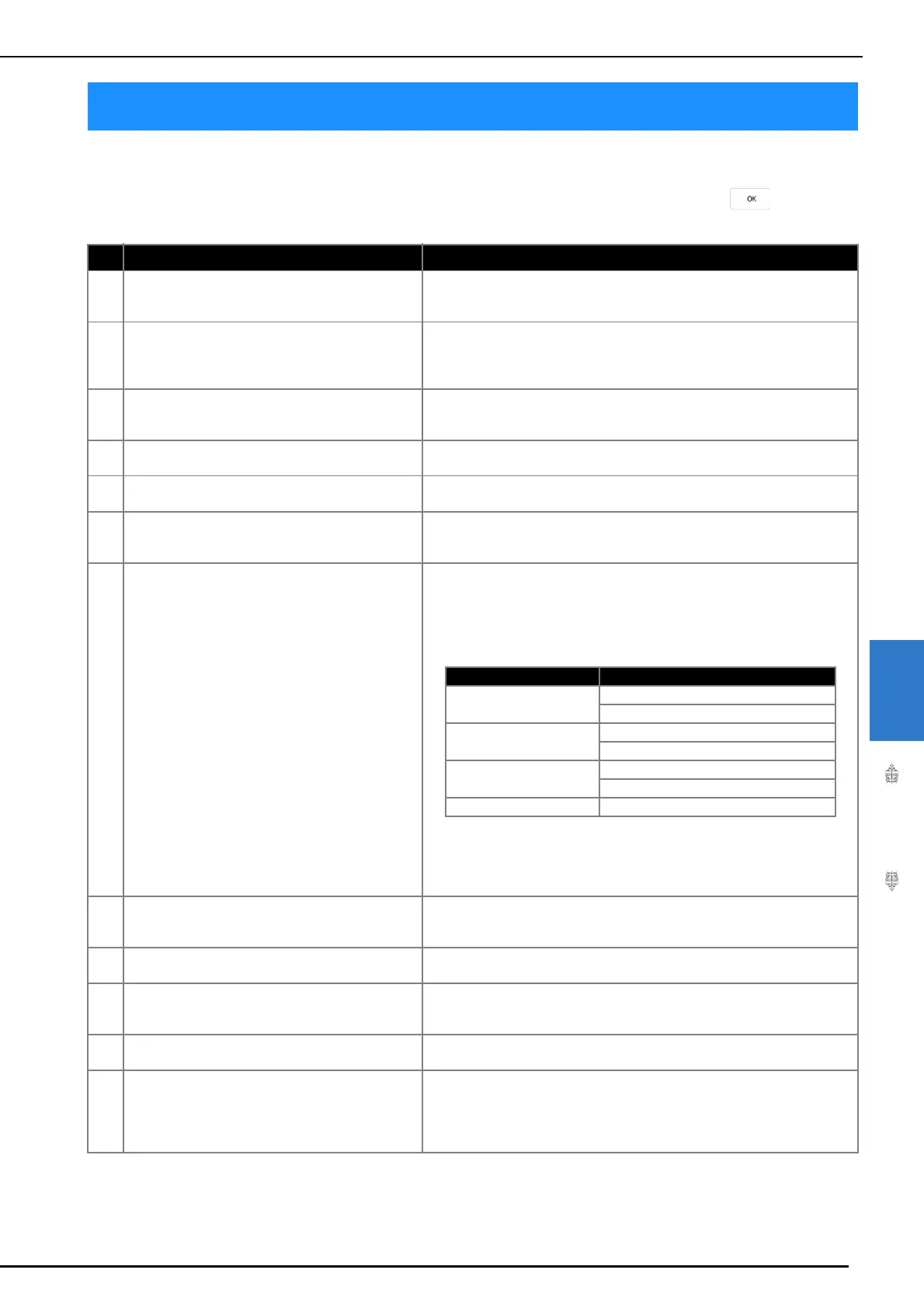ERROR MESSAGES
191
Appendix
6
If the operation procedure is incorrect, the machine does not start. An alarm sounds and an error message
is displayed on the LCD. If an error message displays, follow the instructions in the message.
Below is an explanation of error messages. Refer to these when necessary (if you touch or do the
operation correctly while the error message is displayed, the message disappears).
ERROR MESSAGES
Error messages Cause/solution
1
Attach buttonhole foot “A+”. The built-in camera
detects buttonhole foot “A+” by the mark “A+” and
the three dots.
This message appears when start sewing buttonhole stitches without
attaching buttonhole foot “A+”.
2
Data volume is too large for this pattern. This message is displayed when the stitch patterns you are editing take up
too much memory, or if you are editing too many stitch patterns for the
memory.
Reducing the total number of stitch patterns may resolve the issue.
3
Failed to save file. This message is displayed when no more images can be saved on the USB
media. In this case, delete a file from the USB media or use different USB
media. (page 24, page 79)
4
Lower the presser foot lever. This message is displayed when the “Presser Foot Lifter” button is pressed
while the presser foot lever is raised and the needle is lowered.
5
Preventive maintenance is recommended. This message is displayed when the machine needs to be maintained.
(page 180)
6
The “Start/Stop” button does not operate with the
foot controller attached. Remove the foot controller.
This message is displayed when the “Start/Stop” button is pressed to sew
utility stitches or character/decorative stitches while the foot controller is
connected.
7
The authentication and encryption methods used by
the selected wireless LAN access point/router are
not supported by your machine.
The authentication/encryption methods used by the selected wireless access
point/router are not supported by your machine.
For infrastructure mode, change the authentication and encryption methods
of the wireless access point/router.
Your machine supports the following authentication methods:
If your problem is not solved, the SSID or network settings you entered may
be incorrect. Reconfirm the wireless network settings. (page 35)
Refer to “How Can I Find the Wireless Security Information (SSID and
Network Key)” on page 193.
8
The bobbin thread is almost empty. This message is displayed when the bobbin thread is running out. Although a
few stitches can be sewn when the “Start/Stop” button is pressed, replace
with a wound bobbin immediately.
9
The bobbin winder safety device has activated. Is the
thread tangled?
This message is displayed when the bobbin is being wound, and the motor
locks because the thread is tangled, etc.
10
The pockets are full. This message is displayed when no more settings for utility stitches can be
saved. In this case, erase settings that have previously been saved in order to
save the new settings. (page 96)
11
The safety device has been activated. Is the thread
tangled? Is the needle bent?
This message is displayed when the motor locks due to tangled thread or for
other reasons related to thread delivery.
12
The SSID and Network Key are incorrect. The security information (SSID/network key (password)) is incorrect.
Reconfirm the SSID and security information (network key (password)).
(page 35)
Refer to “How Can I Find the Wireless Security Information (SSID and
Network Key)” on page 193.
Authentication method Encryption method
WPA-Personal TKIP
AES
WPA2-Personal TKIP
AES
Open WEP
None (without encryption)
Shared key WEP
