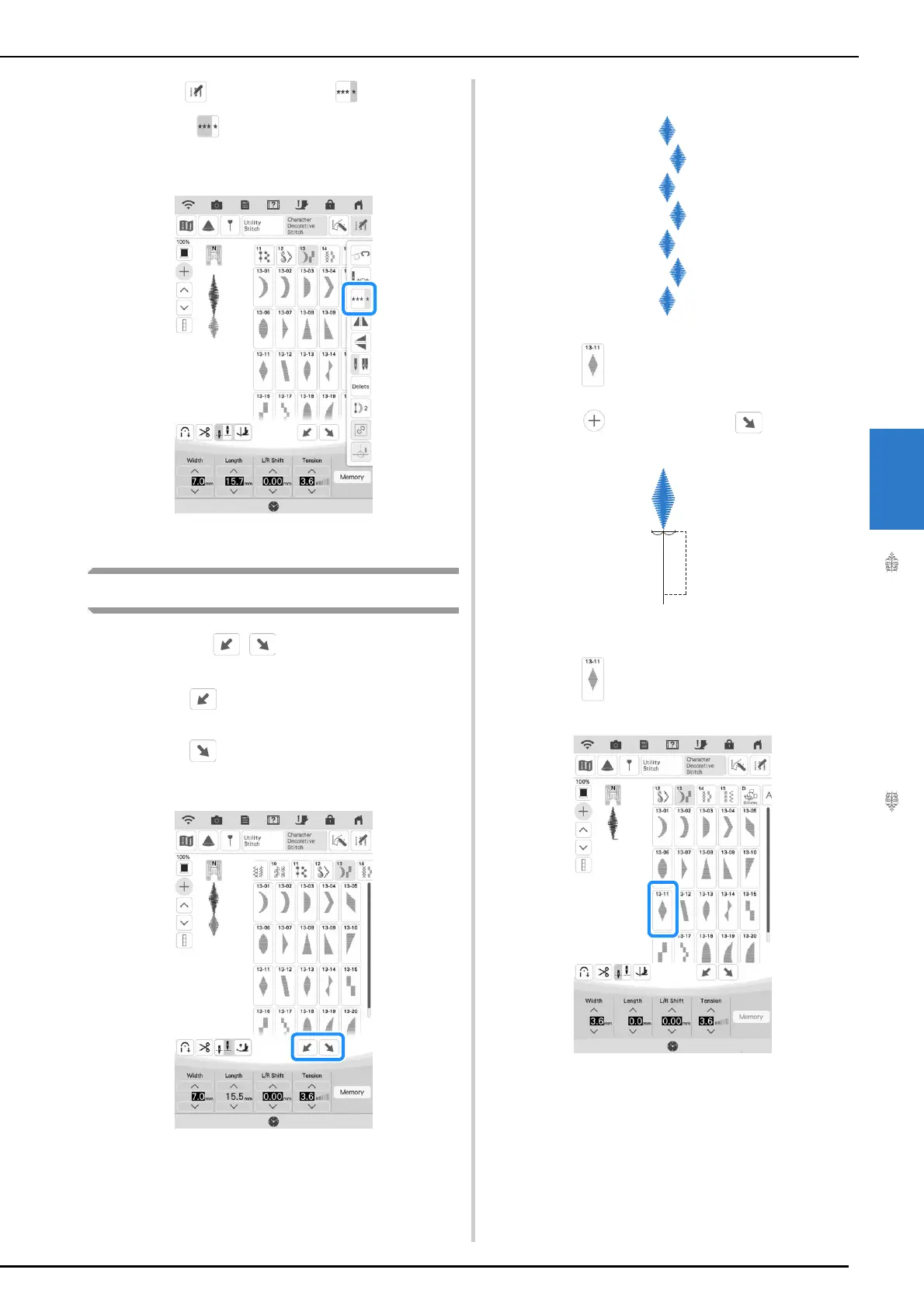COMBINING STITCH PATTERNS
Character/Decorative Stitches
161
4
d
Touch , and then touch so that it
displays to sew the stitch pattern
continuously.
The entered stitch pattern is repeated.
Making Step Stitch Patterns
You can use the keys to create a step
effect, also called step stitch patterns.
* Touch to move the stitch pattern a distance
equal to half of the stitch pattern’s size to the left.
* Touch to move the stitch pattern a distance
equal to half of the stitch pattern’s size to the right.
Example:
a
Select .
b
Touch , and then touch .
The next stitch pattern will move to the right.
c
Select again.
