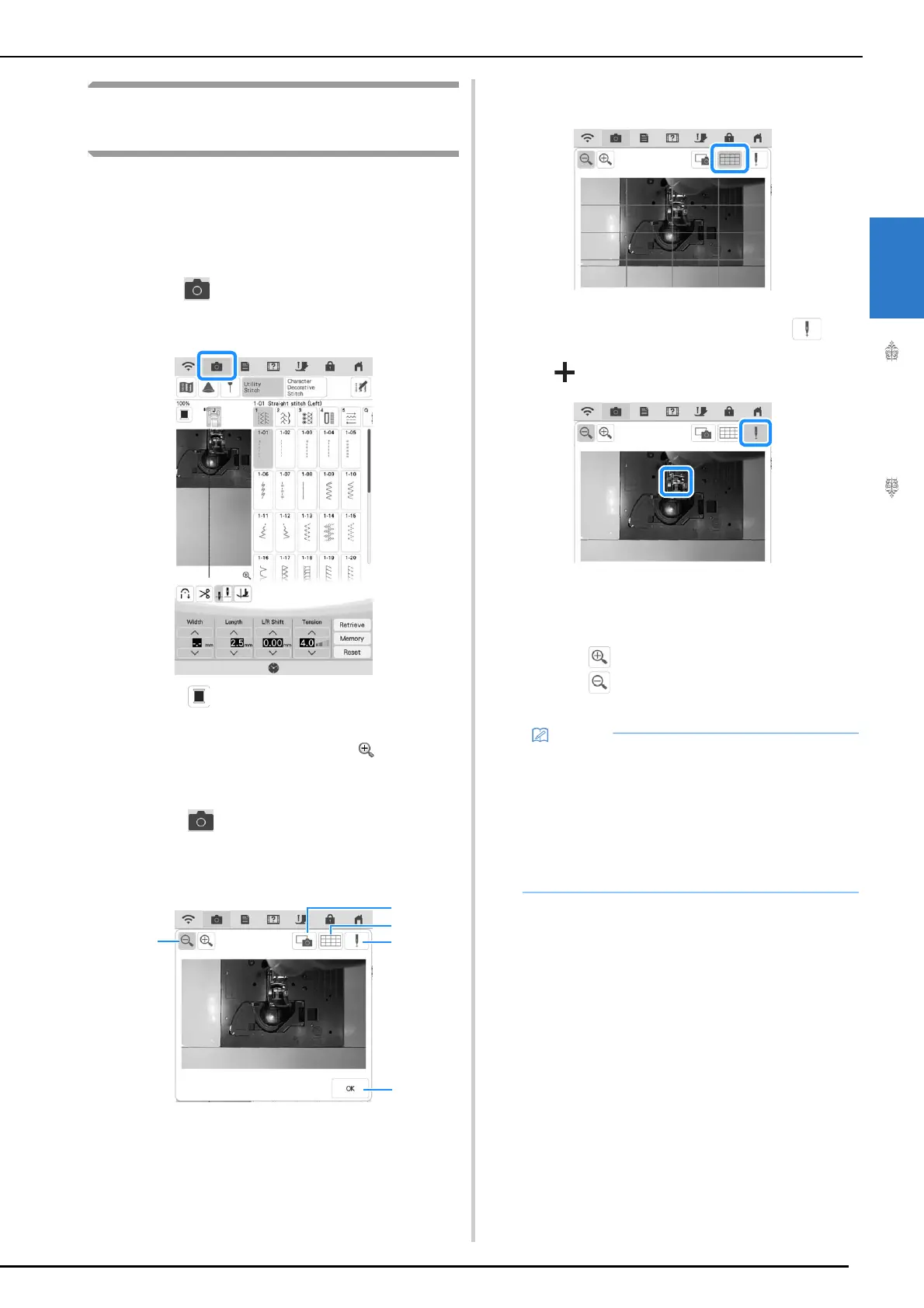USEFUL FUNCTIONS
Sewing Basics
79
2
Checking the Needle Location in
the Screen
You can check the stitch image with actual fabric
image on the screen.
a
Select a stitch.
b
Touch .
An image of the selected stitch and the actual fabric
image are displayed.
* Touch to change the thread color displayed on
the screen. You can select from four different colors.
c
Touch on the fabric image or
on the
screen.
The camera view window appears.
* Touch again to turn off the camera view.
■ Using the Camera View Window
a
Touch this key to save a camera image to the USB
media.
Insert the USB media to the machine to save a
camera image (page 24).
b
Touch this key to display a grid.
c
Lower the presser foot, and then touch .
The needle drop position appears in the screen as
“”.
* When moving the fabric, raise the presser foot, and
then lower it again afterwards.
d
Touch this key to close the screen.
e
Touch to enlarge the image in the screen.
Touch again to return the image to its original
display size.
• The camera view window disappears when
you start sewing.
• The needle drop position indicated in the
screen may differ from the actual position.
In that case, performing the camera needle
position setting procedure may resolve the
problem. Refer to “Needle Calibration Using
the Built-in Camera” on page 26.
