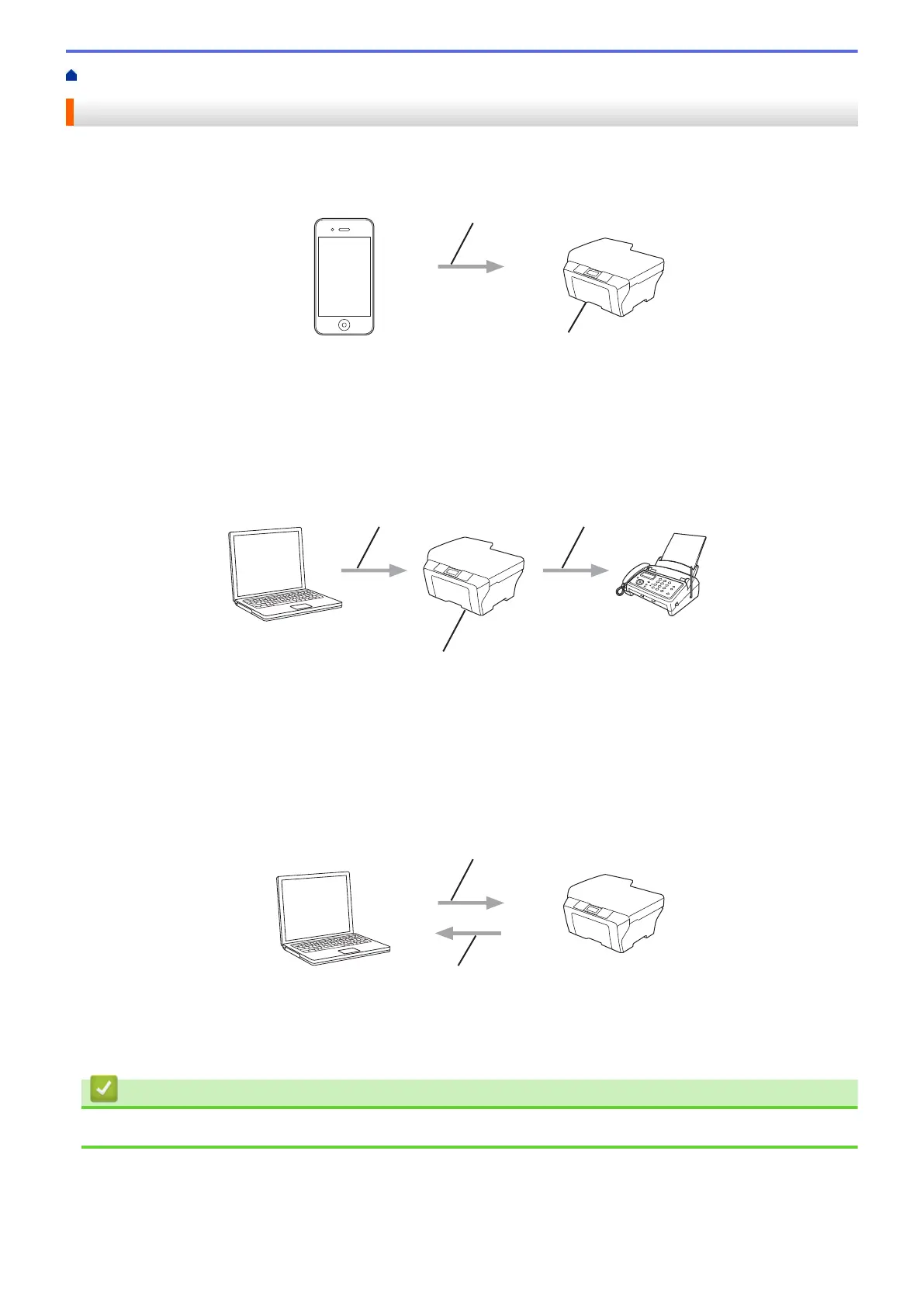Home > Before Using AirPrint > What Is AirPrint?
What Is AirPrint?
AirPrint is a mobile printing solution that lets you wirelessly print photos, email, web pages, and documents from
your iPad, iPhone and iPod touch without the need to install a driver.
1. Print request
2. Printing
AirPrint also lets you send faxes directly from your Macintosh computer without printing them.
1. Wired or wireless network
2. Telephone line
3. Your Brother machine
AirPrint also lets you scan documents from your Macintosh computer without the need to install a driver
(available for OS X v10.9 or later).
1. Scan request
2. Scanned documents
Related Information
• Before Using AirPrint
2