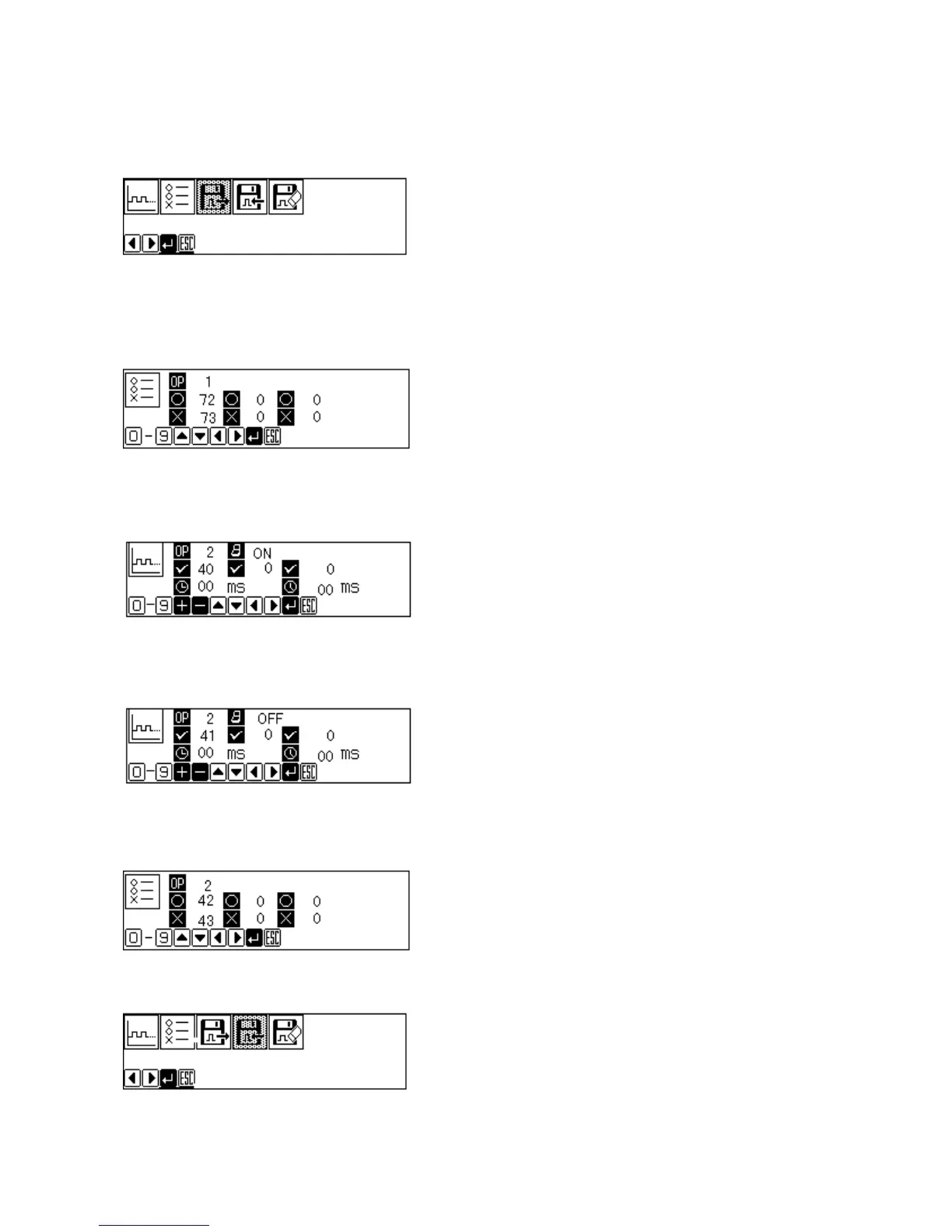12
•Read the written data with the FD read icon.
‚Display the enabling condition setting screen. Referring to the condition number table of the
extended option output (see page 193), set the enabling condition of No. 1 to the condition No. 72
(output 2: ON): ENABLING ¡ and the condition No. 73 (output 2: OFF): DISABLING
X
by writing over
the previous data.
ƒReferring to the condition number table of the extended option external input (see page 192), set the
output condition of No. 2 to ON when the condition No. 40 (input 1: ON) is set. Input on the setting
screen as follows:
„Referring to the condition number table of the extended option external input (see page 192), set the
output condition of No. 2 to OFF when the condition No. 41 (input 1: OFF) is set. Input on the setting
screen as follows:
…Referring to the condition number table of the extended option external input (see page 192), set the
enabling condition of No. 2 to the condition No. 42 (input 2: ON): ENABLING ¡, and the condition No.
43 (input 2: OFF): DISABLING
X
.
†After overwriting the option program to the FD, press the P key to turn off the display of the
programmer, turn the power off and on again.
