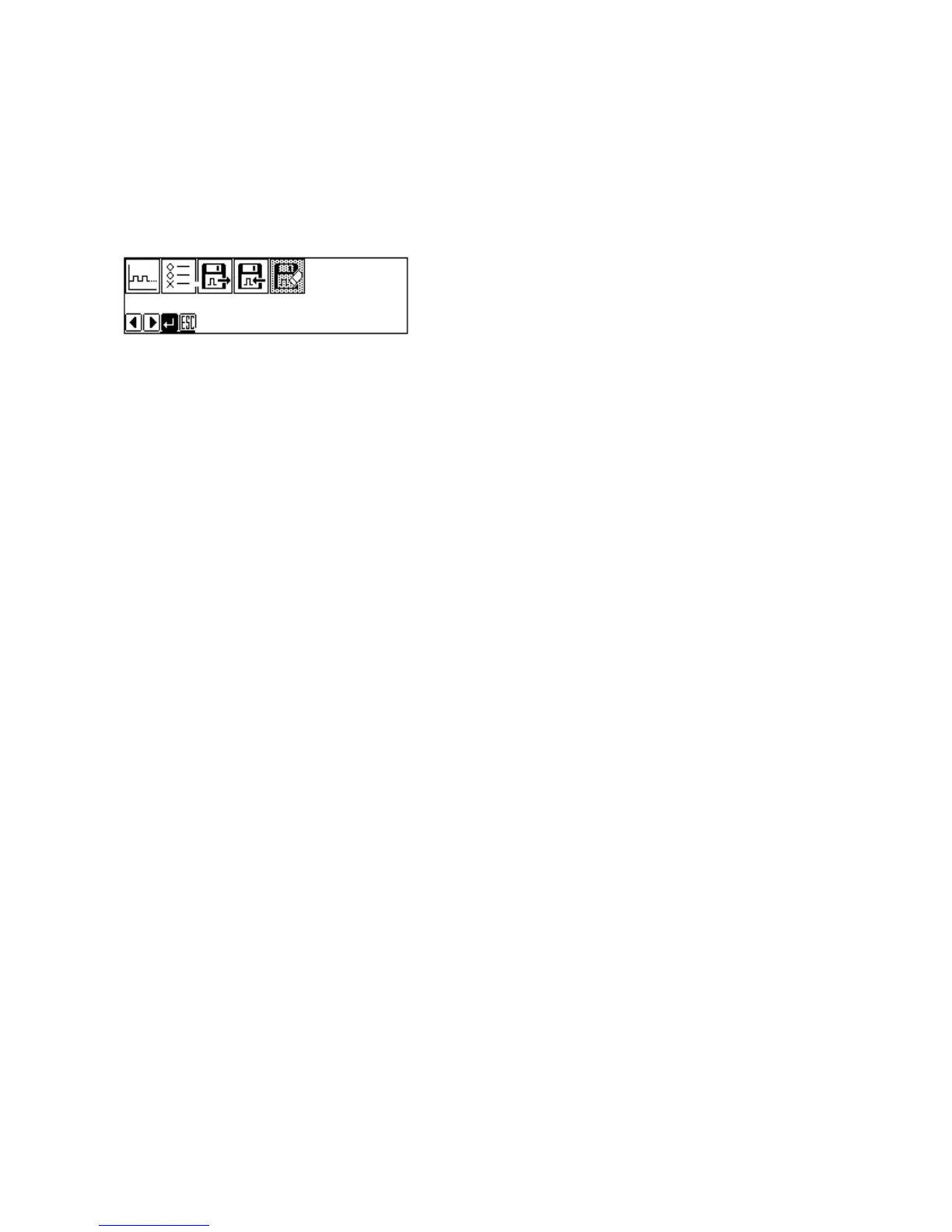9
4. Deleting extended option output from the machine
•Prepare the programmer, and follow the extended option output operation (see page 184) to display
the extended option output home screen (see below).
‚Delete the extended option output from the machine with the delete icon.
ƒPress the P key to turn off the display of the programmer, and turn the power off and on again.
Read the sewing data and carry out sewing. Check that the extended option output has been
deleted.
The back up of extended option output data remains on FD. If the operation of the previous
procedure 3. is carried out, extended option output data can be registered again.
Extended option output is also deleted by the all-clear operation of the machine (see the
instruction manual for the machine).
