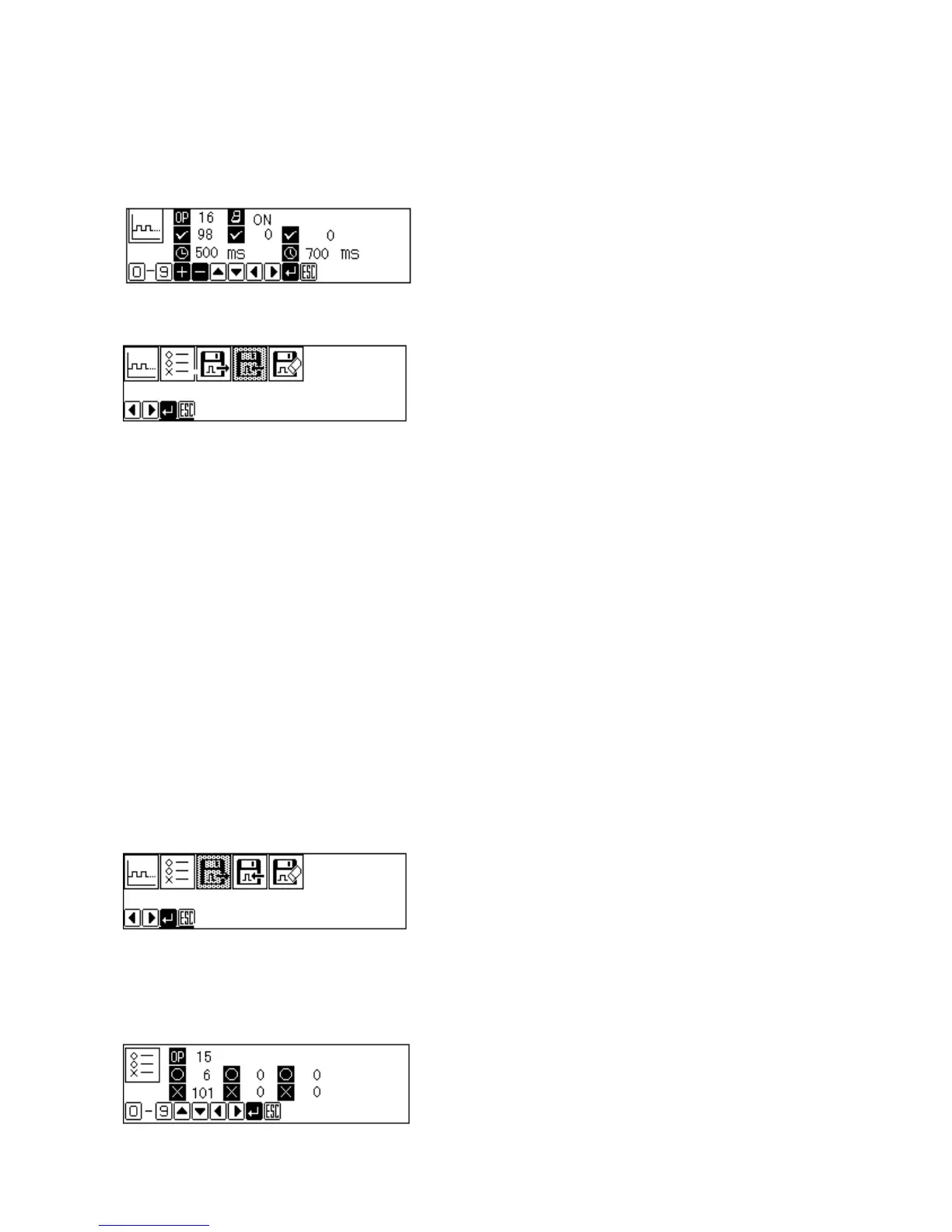7
ƒReferring to the condition number table of the extended option output (see page 193), set the
condition No. 98 (when No. 15 is ON), the timer 1 to 0.5 second (500ms), and the timer 2 to 0.7
second (700ms). Input on the setting screen as follows:
„After overwriting the option program to the FD, press the P key to turn off the display of the
programmer, and then turn the power off and on again.
…Read the sewing data and carry out sewing. After setting the DIP SW A No.1 to OFF (after sewing
is completed, the work clamp automatically rises), carry out sewing. Synchronizing with the timing
of the work clamp rise (the right and left work clamps are operating as option outputs in this case),
the left work clamp (No. 15) is turned ON, the right work clamp (No. 16) is turned ON in 0.5 second,
and the both work clamps descend in 0.7 second.
Check that No. 15 and 16 are turned ON and OFF by pressing the presser lifter pedal. When starting
sewing again, check that the stepping work clamp is at down position.
In sequence output (output is ON and OFF in succession), specify machine operation as its
output condition for the output that turns ON first, and it will be convenient to specify the first output
ON or OFF as output condition for the next output.
2-6 Adding enabling conditions (AND) to sequence output
In the previous procedure 2-5, the option output No. 15 and 16 are ON and OFF by pressing the
presser lifter pedal as well. The following procedure is to add an enabling condition in order to set
No. 15 and 16 to be ON and OFF at sewing finish only.
•Read the written data with the FD read icon.
‚Display the enabling condition setting screen from the extended option output home screen.
Referring to the condition number table of machine operation mode (see page 191), set the enabling
condition of No. 15 to the condition No. 6 (after sewing finish): ENABLE ¡, and to the condition No.
101 (when output No. 16 is OFF): DISABLE ×.
