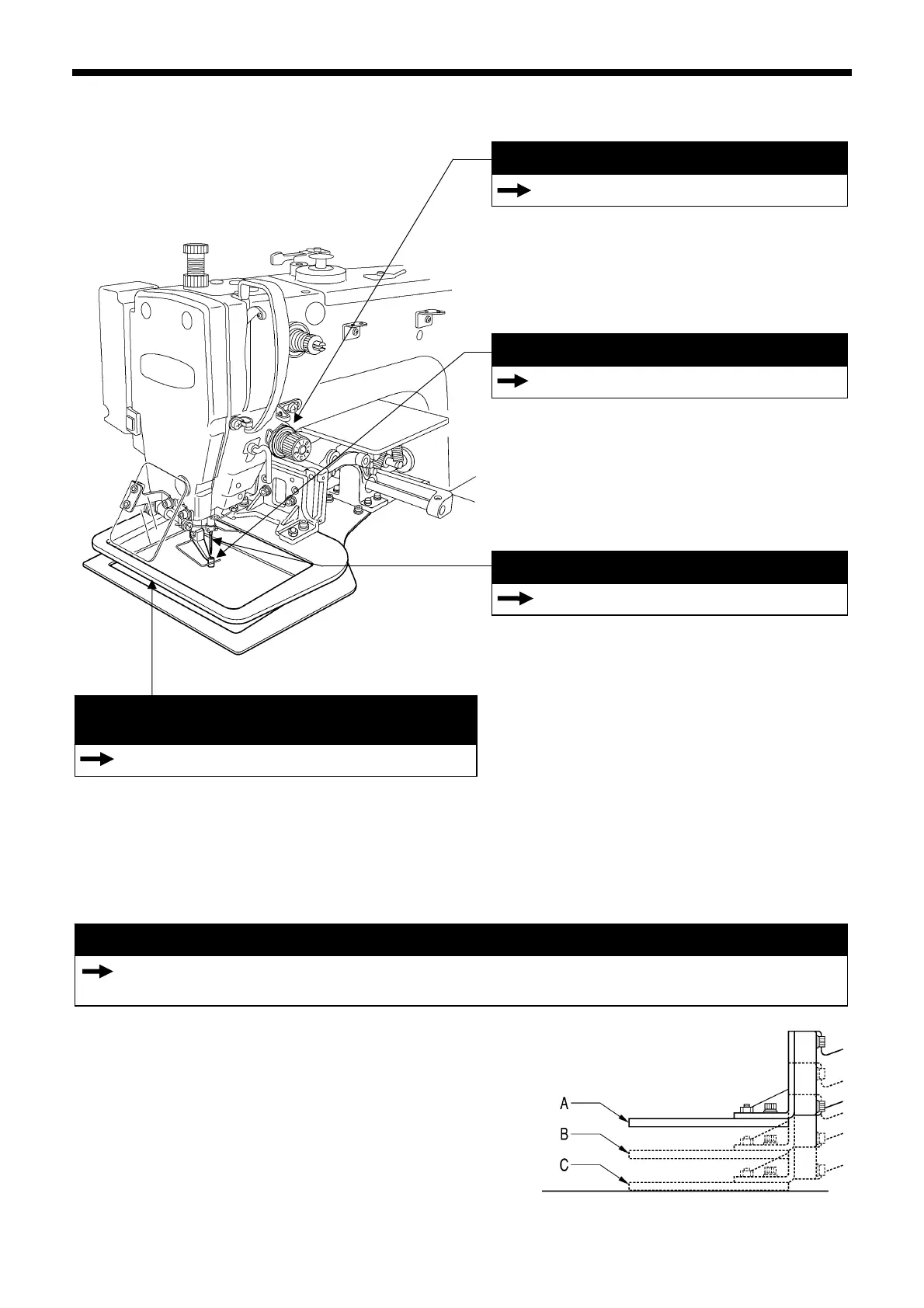2. USEFUL FUNCTIONS FOR OPTIMUM SEWING
BAS-311H
2
2. USEFUL FUNCTIONS FOR OPTIMUM SEWING
3 types of work clamp lowering operation (motor-driven work clamp specifications)
INSTRUCTION MANUAL CD
6-1. Setting memory switches, 6-2. List of memory switch settings
You can select one of the three different types of work clamp
lowering operation by changing memory switch settings.
[1] Analog dropping, where the work clamp drops smoothly in direct
proportion to the pedal depression amount
[2] 1 step drop, where the work clamp drops from the highest
position A to the lowest position C in a single movement
[3] 2 step drop, where the work clamp drops from the highest
position A to pause at an intermediate position B, then drops to
the lowest position C
Easy threading in threading mode
Page 23
When using threading mode for threading, the tension
discs will open so that the thread can be threaded
more easily.
Furthermore, threading mode is safe because the
sewing machine will not start even when the foot
switch is depressed.
Slow start pattern setting is easy
This is used to stop the thread from pulling out at the
sewing start, and at times when skipped stitches
might easily occur.
The starting-up speed at the sewing start can be
adjusted easily.
Page 32
Presser foot height can be set easily using the panel
Page 35
The height of the presser foot can be set simply by
entering a numeric value at the panel, without the
need for tools.
Furthermore, you can use user programs to set the
presser foot height to the desired height separately
for each sewing program.
The work clamp lift amount can be set easily
using the panel
(motor-driven work clamp specifications)
The work clamp lift amount can be set simply by entering a
numeric value at the panel, without the need for tools.
Furthermore, you can use user programs to set the work
clamp lift amount to the desired height separately for each
sewing program.
Page 35
3185B
3184B
