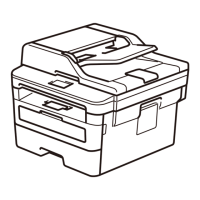©2014 Brother International Corporation (Canada) Ltd. 1, Hôtel de Ville Street, Dollard des Ormeaux, Québec, H9B 3H6 Canada
7. Swipe up or down, or press the UP OR DOWN ARROW to display the amount of time
you want the machine to be idle before entering Sleep Mode.
8. Press 1MIN, 2MINS, 3MINS, 5MINS, 10MINS, 30MINS, or 60MINS.
9. Press .

