
Do you have a question about the Brother Business Smart Series and is the answer not in the manual?
| Category | All in One Printer |
|---|---|
| Functions | Print, Copy, Scan, Fax |
| Print Technology | Inkjet |
| Duplex Printing | Automatic |
| Display | 2.7" Color Touchscreen |
| Fax Modem Speed | 33.6 Kbps |
| Print Speed (Black) | Up to 22 ppm |
| Print Speed (Color) | Up to 20 ppm |
| Connectivity | USB, Ethernet, Wireless |
| Mobile Printing | Brother iPrint&Scan, AirPrint, Google Cloud Print |
| Paper Handling | 250-sheet input tray, 50-sheet ADF |
| Supported Paper Sizes | A4, A5, A6, Executive, Legal, Letter |
| Maximum Scan Resolution | 1200 x 2400 dpi |
| Max Print Resolution | Up to 6000 x 1200 dpi |
Explains Sleep Mode's role in reducing power consumption when the machine is idle and how its timer resets.
Step-by-step instructions to navigate the machine's interface and select a new idle time before entering Sleep Mode.






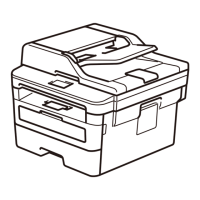




