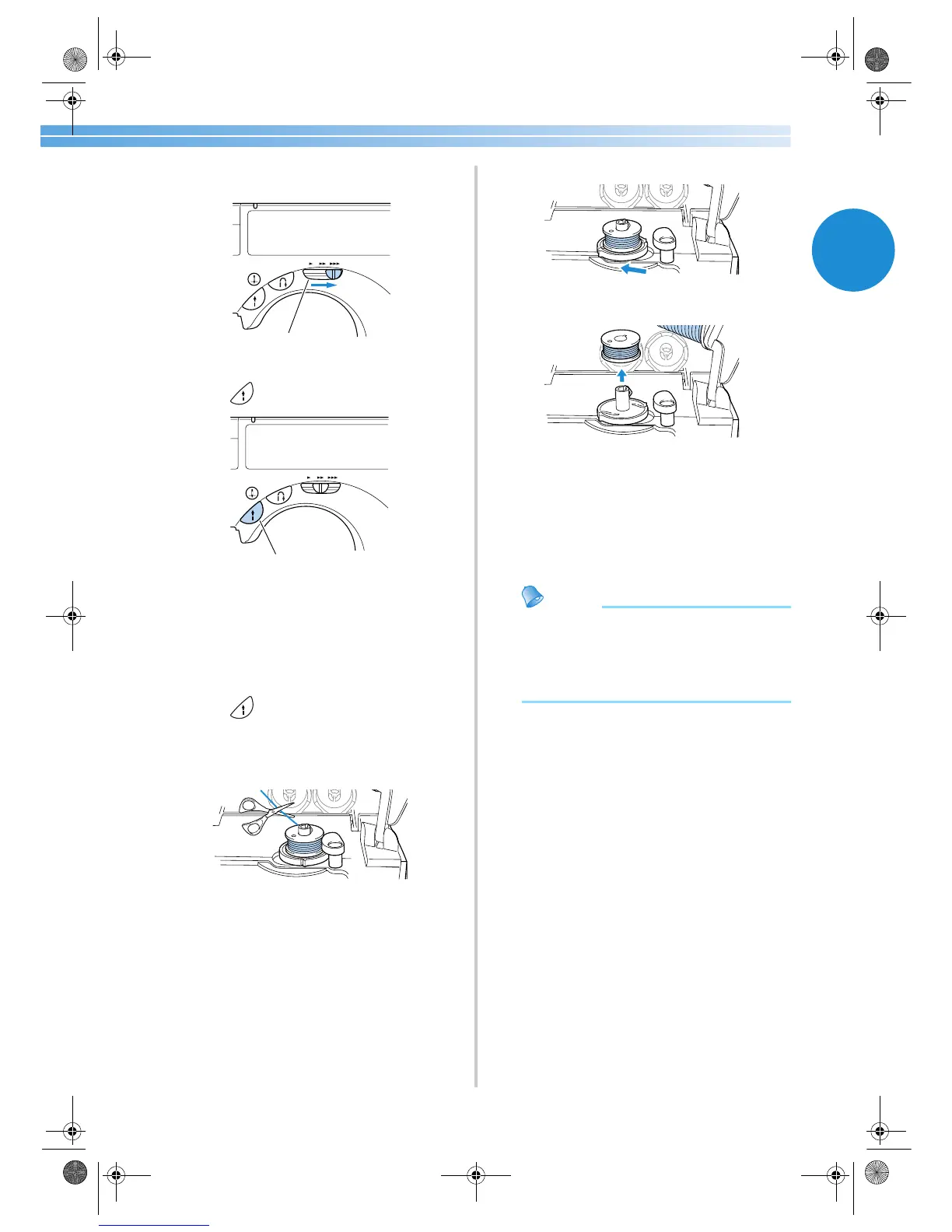Winding/Installing the Bobbin 15
1
a
Slide the sewing speed controller to the right
(so that the speed will be fast).
1 Sewing speed controller
b
Press (start/stop button) once.
1 Start/stop button
X The bobbin starts spinning and the thread is
wound around the bobbin.
X The bobbin spins slowly when it is full.
c
When the bobbin begins spinning slowly,
press (start/stop button) once.
X The sewing machine stops.
d
Use scissors to cut the end of the thread
wound around the bobbin.
e
Slide the bobbin winder shaft to the left.
f
Remove the bobbin from the shaft.
g
Remove the spool cap and spool.
h
Swing down the bobbin thread spool pin,
close the bobbin winder cover, and then slide
the sewing speed controller back to its
original position.
Memo
● When the sewing machine is started or the
balance wheel is turned after winding the
thread around the bobbin, the machine will
make a clicking sound; this is not a
malfunction.
1
1
S2_brotherE.book Page 15 Thursday, February 13, 2003 11:03 AM
