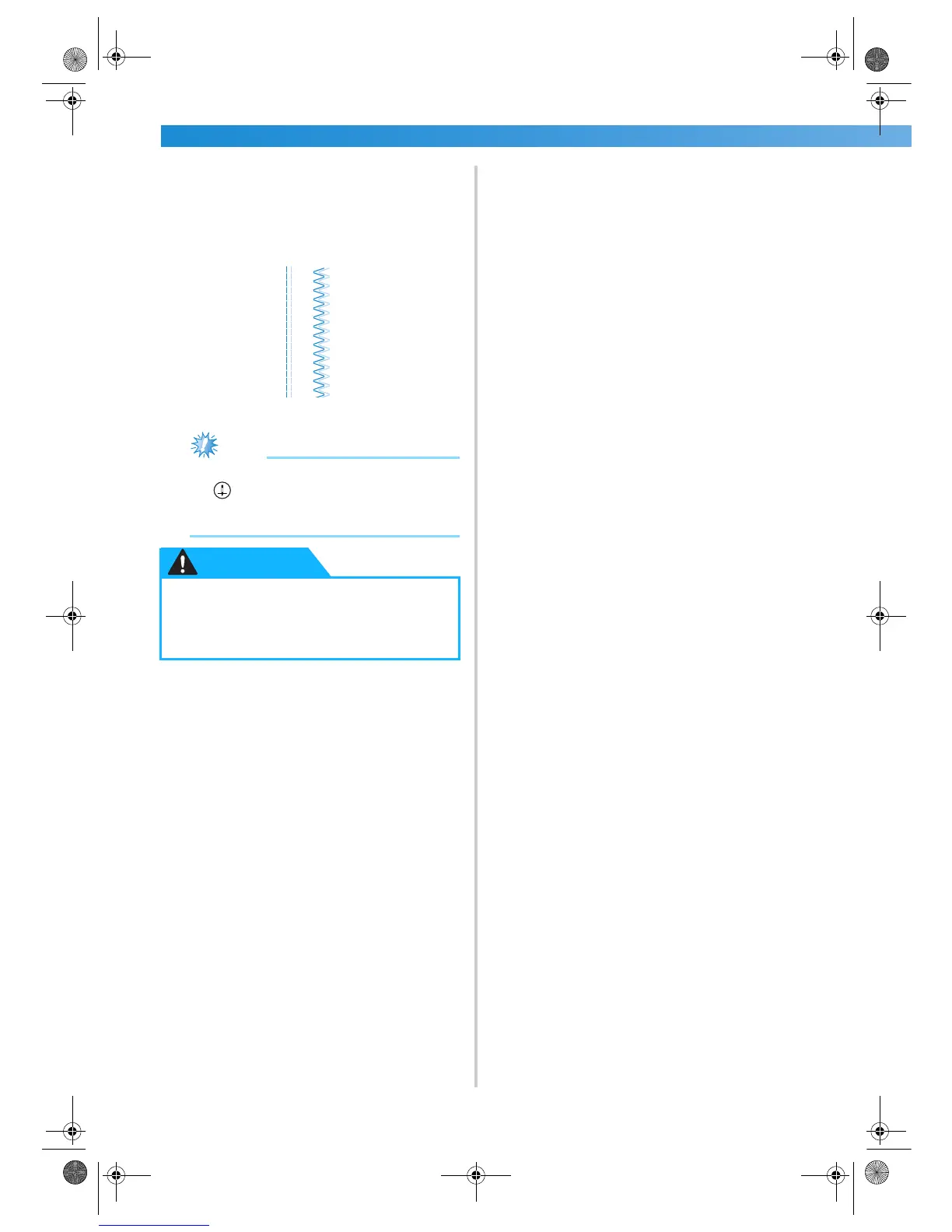28
a
Start sewing.
• For details on starting to sew, refer to
“ Starting to sew” (page 45).
X Two lines of stitching are sewn parallel to
each other.
Note
● When changing the sewing direction, press
(needle position button) to raise the
needle from the fabric, and then raise the
presser foot lever and turn the fabric.
● Do not try turning the fabric with the
twin needle left in the fabric, otherwise
the needle may break or the machine
may be damaged.
CAUTION
S2_brotherE.book Page 28 Thursday, February 13, 2003 11:03 AM
