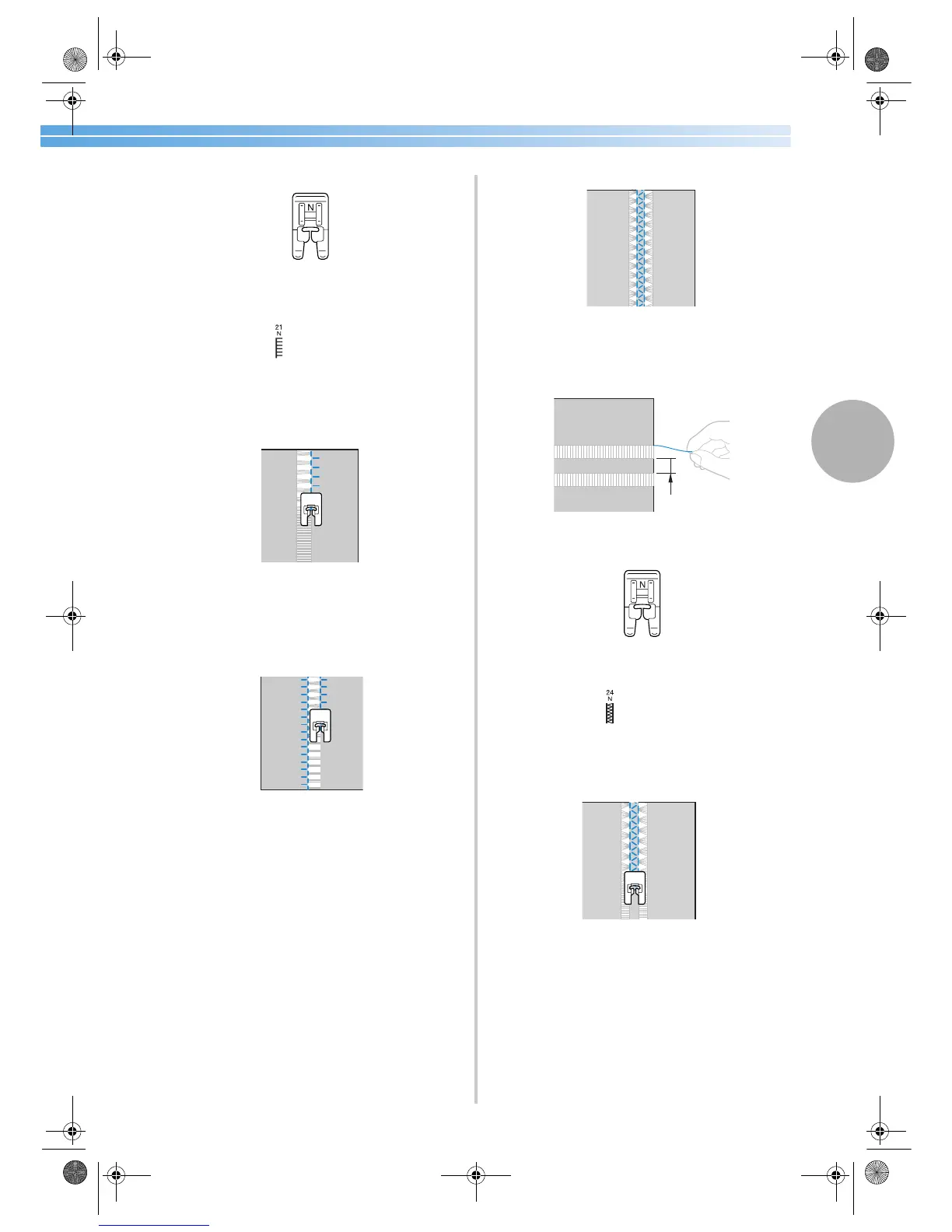Decorative Stitching 93
3
2
Attach monogramming foot “N”.
• For details, refer to “ Replacing the presser
foot” (page 35).
3
Select stitch .
• For details, refer to “ Selecting stitching”
(page 58).
4
With the right side of the fabric facing up, sew
along the right edge of the frayed section.
5
Turn the fabric around to sew the opposite
side.
6
Sew along the other edge of the frayed section
so that it looks like the previous stitching.
■ Drawnwork (Example 2)
1
Pull out several threads from two sections of
the fabric, separated by an unfrayed section of
about 4 mm (3/16 inch).
1 4 mm (3/16 inch)
2
Attach monogramming foot “N”.
• For details, refer to “ Replacing the presser
foot” (page 35).
3
Select stitch .
• For details, refer to “ Selecting stitching”
(page 58).
4
Sew along the center of the unfrayed section.
N
N
1
N
S2_brotherE.book Page 93 Thursday, February 13, 2003 11:03 AM
