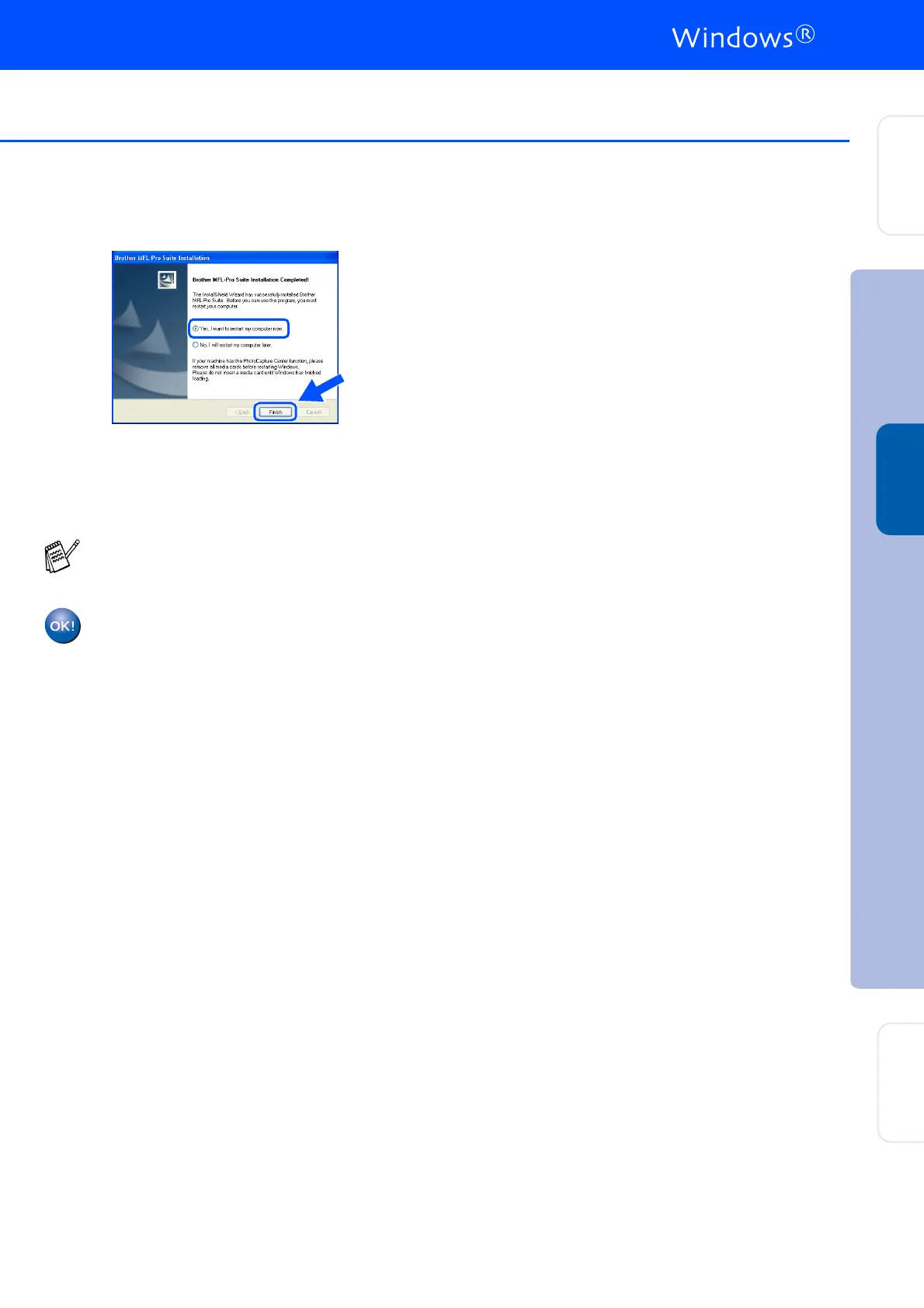17
D
Click Finish to restart your computer.
E
After restarting the computer, the
Installation Diagnostic will run automatically
and the installation results window will be
shown.
The MFL-Pro Suite, Brother Network
Printer driver, Network Scanner driver
and Network PhotoCapture Center
™
have been installed and the installation
is now complete.
For network installations the Repair MFL-Pro
Suite selection from the main menu is not
supported.
Installing the Driver & Software
Setting Up
the Machine
For
Network Users
Windows
®
Network
