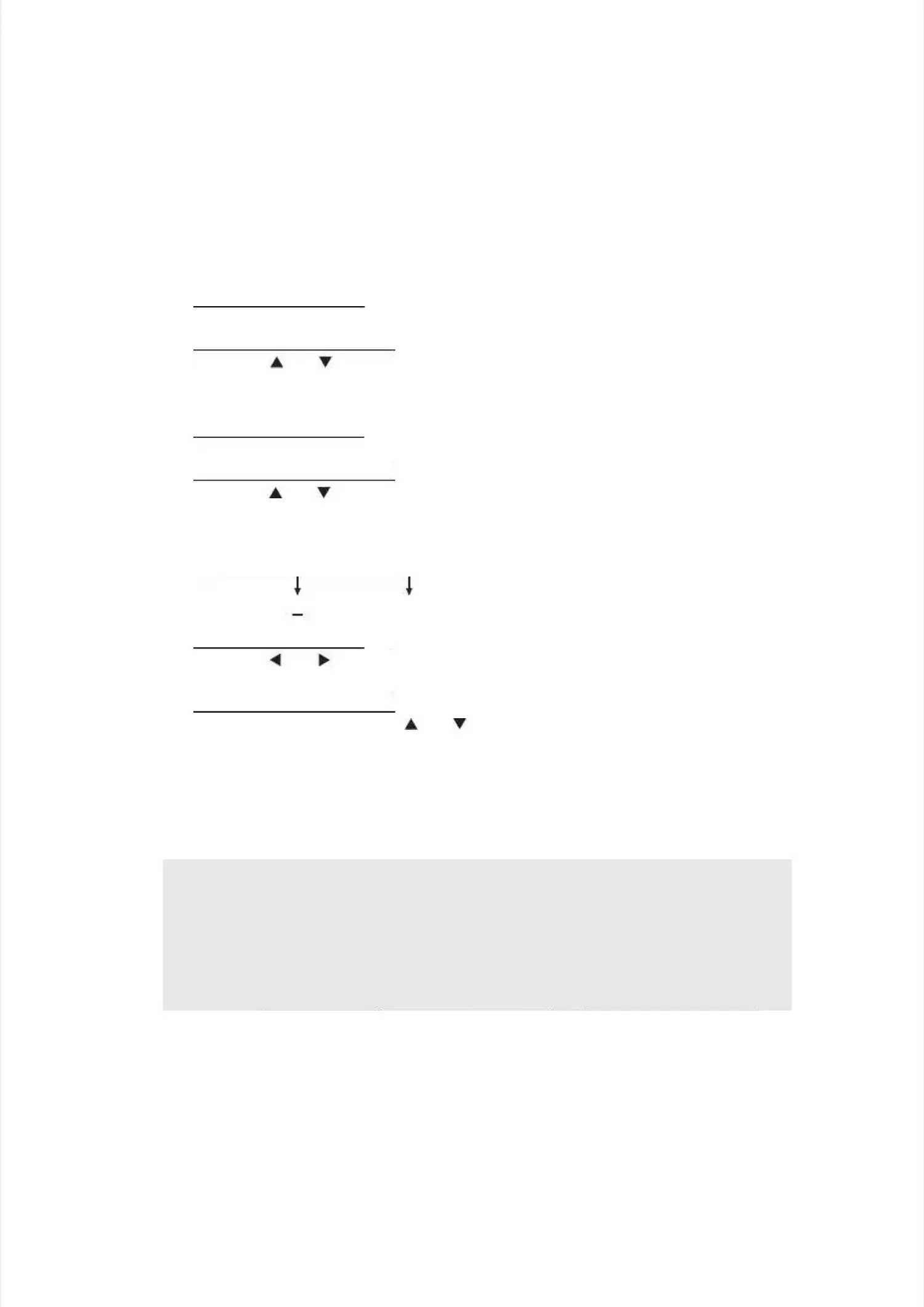<Operating Procedure><Operating Procedure>
(1(1)) NuNumemeriric kec key pay pad mod modedelsls
Press the [1] and [0] buttons in this order in the initial state of maintenance mode.Press the [1] and [0] buttons in this order in the initial state of maintenance mode.
Non-numeric key pad modelsNon-numeric key pad models
PrPresess ths the [e [ ] or ] or [[ ] bu] butttton ton to dio dispsplalay “My “MAIAINTENTENANANCNCE 10E 10” on ” on ththe LCe LCD anD and prd presess ths thee
[OK] button.[OK] button.
(2)(2) “WSW“WSW00” 00” is diis displsplayeayed on td on the Lhe LCD.CD.
Numeric key pad modelsNumeric key pad models
Enter the worker switch number that you want to change the setting.Enter the worker switch number that you want to change the setting.
Non-numeric key pad modelsNon-numeric key pad models
PrPresess ths the [e [ ] or [] or [ ] bu] butttton ton to dio dispsplalay thy the woe workerker swr swititch nch numumbeber thr that yat you wou wanant to st to set oet onn
the LCD and press the [OK] button.the LCD and press the [OK] button.
(3)(3) The diThe displsplay shoay shown belwn below apow appearpears on the LCs on the LCD.D.
Numeric key pad modelsNumeric key pad models
PrPresess ths the [e [ ] or [] or [ ] bu] buttotton to mn to movove the the cue cursrsor tor to tho the dee desisirered sed seleclectotorr, an, and chd chanange tge thehe
setting by pressing the [1] or [0] button.setting by pressing the [1] or [0] button.
Non-numeric key pad modelsNon-numeric key pad models
SeSet tt the he vavalulue be by py preressssining tg the he [[ ] o] or [r [ ] b] bututtoton.n.
(4)(4) When chaWhen changing the snging the setting ietting is complets completed, presed, press the [OK] bus the [OK] button. The netton. The new selectw selector settinor settingg
value is stored in the EEPROM, anvalue is stored in the EEPROM, and the LCD returns to the ready d the LCD returns to the ready state for worker switchstate for worker switch
number entry ([WSW00]).number entry ([WSW00]).
(5)(5) When workeWhen worker switch setr switch setting is compting is completed, preleted, press the [Sss the [Stop/Exitop/Exit] button to retut] button to return thern the
machine to the initial state of maintenance mode.machine to the initial state of maintenance mode.
Note:Note:
•• TTo cancel operation and o cancel operation and return to the initial return to the initial state of maintenance state of maintenance mode, press themode, press the
[Stop/Exit] button.[Stop/Exit] button.
•• After enteAfter entering the first digiring the first digit of the numbert of the number, if there is no entry for one minute or longer on, if there is no entry for one minute or longer on
the two digits firmware switch number selection, the machine returns to the initial statethe two digits firmware switch number selection, the machine returns to the initial state
of maintenance mode of maintenance mode automatically.automatically.
WSWXX = 0 0 0 0 0 0 0 0
WSWXX = 0 0 0 0 0 0 0 0
SSeelleeccttoor r NNoo. . 11 SSeelleeccttoor r NNoo. . 88
