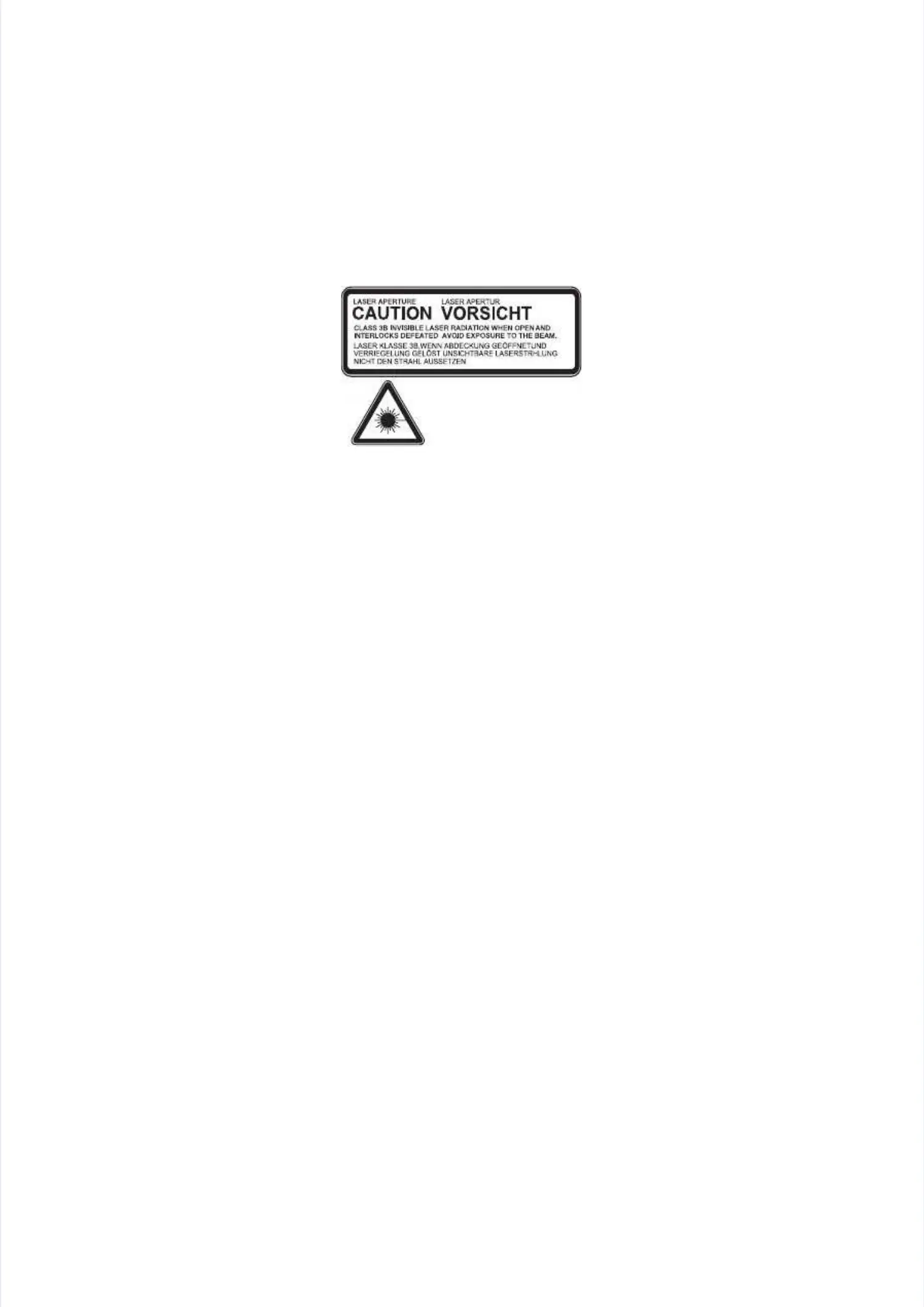xixi
Confidential Confidential
Additional InformationAdditional Information
When servicing the optical system of the machine, be careful not to place a screwdriver orWhen servicing the optical system of the machine, be careful not to place a screwdriver or
other reflective object in the path of the other reflective object in the path of the laser beam. laser beam. Be sure to take off Be sure to take off any personalany personal
accessories such as watches and rings before working on the machine. A reflected beam,accessories such as watches and rings before working on the machine. A reflected beam,
though invisible, can permanently damage the eyes.though invisible, can permanently damage the eyes.
Since the beam is invisible, the following caution in print is attached on the laser unit.Since the beam is invisible, the following caution in print is attached on the laser unit.
TroublTroubleshooting/Disasseeshooting/Disassembling/Assembling mbling/Assembling NotesNotes
•• TTo avoid o avoid creating secondary problems creating secondary problems by mishandling, follow by mishandling, follow the warnings andthe warnings and
precautions below during maintenance work.precautions below during maintenance work.
•• Be careful noBe careful not to lose screwt to lose screws, washerss, washers, or other part, or other parts removed.s removed.
•• Be sure to apply grBe sure to apply grease to applease to applicable posicable positions spitions specifieecified in this manuald in this manual..
•• When using soldWhen using soldering irons or otheering irons or other heat-gener heat-generating toolrating tools, take care not to accides, take care not to accidentallntallyy
damage parts such as wires, PCBs and covers.damage parts such as wires, PCBs and covers.
•• Static Static electricity charged in electricity charged in your body your body may damage elmay damage electronic parts. ectronic parts. When transportingWhen transporting
PCBs, be sure to wrap them in conductive sheets.PCBs, be sure to wrap them in conductive sheets.
•• When replaWhen replacing PCBs and alcing PCBs and all the other relatl the other related parted parts, put on a groundins, put on a grounding wrist band ang wrist band andd
perform the job on a static mat. Also take care not to touch the conductor sections on theperform the job on a static mat. Also take care not to touch the conductor sections on the
flat cables or on the wire harness.flat cables or on the wire harness.
•• After discAfter disconnectonnecting flat cableing flat cables, check that each cabls, check that each cable is not damaged at its end or short-e is not damaged at its end or short-
circuited.circuited.
•• When conneWhen connecting flat cacting flat cables, do not insebles, do not insert them at an angle. Aftrt them at an angle. After insertier insertion, check thaon, check that thet the
cables are not inserted at an angle.cables are not inserted at an angle.
•• When connecting or When connecting or disconnecting harnesses, disconnecting harnesses, hold the connector hold the connector body, body, not the cables. not the cables. IfIf
the connector is locked, release it first.the connector is locked, release it first.
•• After a repairAfter a repair, check not , check not only the repaired only the repaired portion but also harness portion but also harness treatment. Also checktreatment. Also check
that other related portions are functioning properly.that other related portions are functioning properly.
•• ForcefuForcefully closinlly closing the joint cover or top cover withog the joint cover or top cover without mounting the tonut mounting the toner cartridger cartridge and thee and the
drum unit can damage the machine.drum unit can damage the machine.
•• After assemblyAfter assembly, it is , it is recommended to conduct a recommended to conduct a dielectric test and dielectric test and continuity test.continuity test.
•• Be sure to unplug thBe sure to unplug the AC cord before reme AC cord before removing any covoving any covers or PCBs, adjers or PCBs, adjusting theusting the
machine, or conducting continuity tests using a tester.machine, or conducting continuity tests using a tester.
•• The insuThe insulation lation sheet ssheet should nohould not be damat be damaged.ged.
