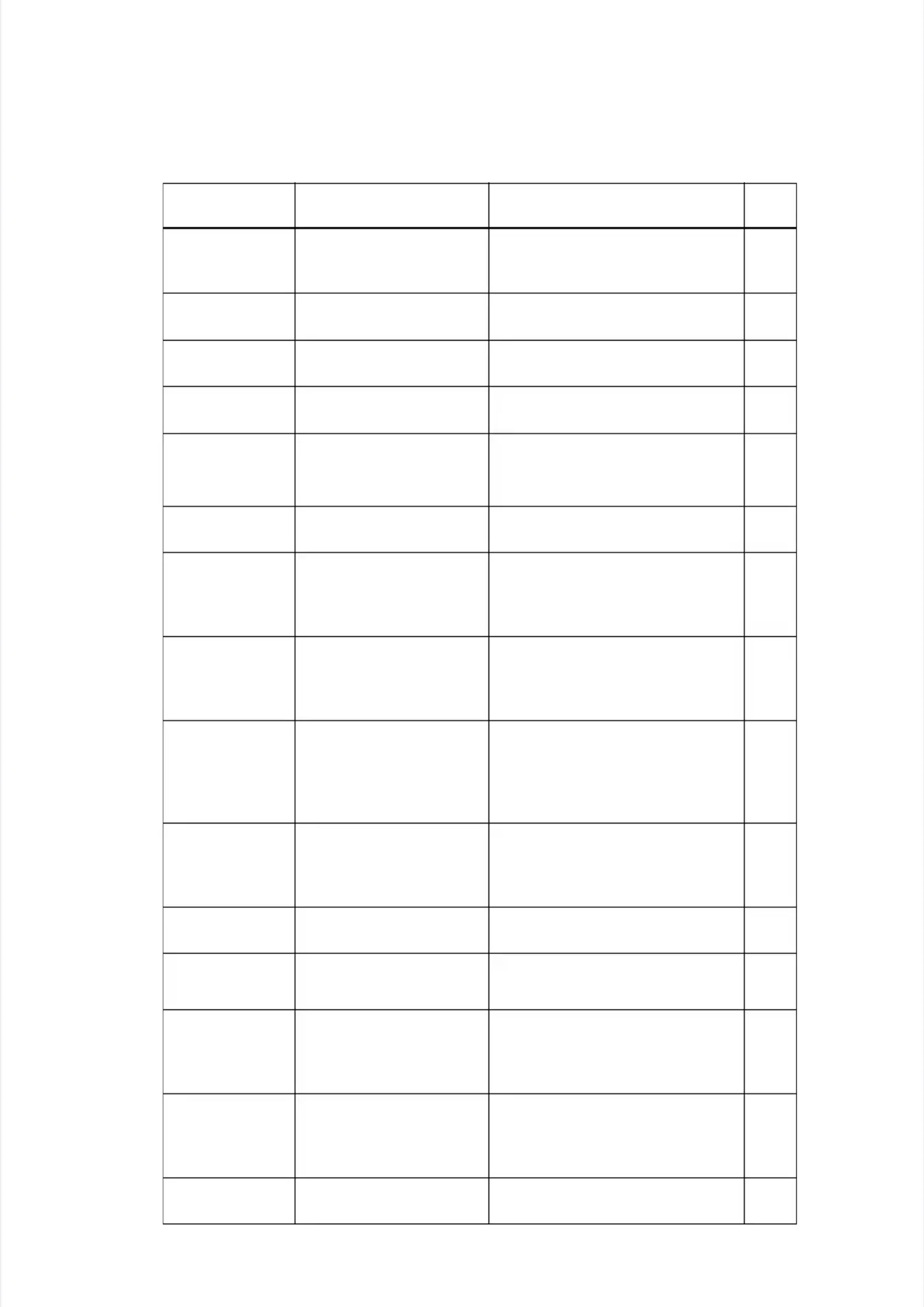1-181-18
Confidential Confidential
33..22 EErrrroor r MMeessssaaggeess
FFiirrsst t lliinnee SSeeccoonnd d lliinnee DDeessccrriippttiioonn
ReferRefer
to:to:
Cartridge ErrorCartridge Error
Put the Toner CartridgePut the Toner Cartridge
back inback in
The new toner sensor could notThe new toner sensor could not
detect the new toner cartridgedetect the new toner cartridge
correctly.correctly.
4F01
4F01
CCoooolliinng Dg Doowwnn WWaaiit ft foor a r a wwhhiillee
Cooling down the machine toCooling down the machine to
protect the inside of the machine.protect the inside of the machine.
6801
6801
CCovoveer ir is Os Oppeenn CClloosse te thhe Te Toop Cp Coovveerr..
The top cover sensor detected thatThe top cover sensor detected that
the top cover was open.the top cover was open.
60016001
Document JamDocument Jam
Clear the scanner jam,Clear the scanner jam,
then press the Stop Key.then press the Stop Key.
The document is too long or cannotThe document is too long or cannot
be fed.be fed.
A200
A200
A300A300
Drum !Drum !
Open the Scanner CoverOpen the Scanner Cover
and Top Cover and slideand Top Cover and slide
the green tab across thethe green tab across the
Drum Unit several times.Drum Unit several times.
Detected discharge that may beDetected discharge that may be
attributable to dirty corona wire onattributable to dirty corona wire on
the drum unit.the drum unit.
6A006A00
Drum End SoonDrum End Soon --
The number of pages printed with theThe number of pages printed with the
drum unit is reaching the life limit.drum unit is reaching the life limit.
4000
4000
Jam Inside 1Jam Inside 1
Open the Scanner Cover andOpen the Scanner Cover and
Top Cover, pull out the DrumTop Cover, pull out the Drum
Unit and remove the jammedUnit and remove the jammed
paper, then press Start.paper, then press Start.
The eject sensor does not detectThe eject sensor does not detect
paper pass after the paper printingpaper pass after the paper printing
position sensor detected the paperposition sensor detected the paper
pass.pass.
7000
7000
Jam Inside 2Jam Inside 2
Open the Scanner CoverOpen the Scanner Cover
and remove the jammedand remove the jammed
paper, then press Start.paper, then press Start.
The eject sensor remains ONThe eject sensor remains ON
(paper pass detected) even after(paper pass detected) even after
the paper printing position sensorthe paper printing position sensor
detected the end of paper pass.detected the end of paper pass.
7100
7100
Jam Inside 3Jam Inside 3
Remove the jammedRemove the jammed
paper, then press Start.paper, then press Start.
When the power switch was turnedWhen the power switch was turned
ON, the eject sensor detectedON, the eject sensor detected
paper pass. (Cannot determinepaper pass. (Cannot determine
whether the top cover is open orwhether the top cover is open or
whether it is a paper jam.)whether it is a paper jam.)
7D00
7D00
Jam TrayJam Tray
Remove the jammed paperRemove the jammed paper
from Tray then press Start.from Tray then press Start.
The paper feed sensor does notThe paper feed sensor does not
detect paper pass even after thedetect paper pass even after the
paper has been fed for the specifiedpaper has been fed for the specified
time.time.
7300
7300
Machine Error**Machine Error**
--
A machine error occurred.A machine error occurred.
Refer to error codes for “**”.Refer to error codes for “**”.
--
No DrumNo Drum
Open the Scanner CoverOpen the Scanner Cover
and Top Cover, then installand Top Cover, then install
the Drum Unit.the Drum Unit.
Detected that the drum unit was notDetected that the drum unit was not
set by GRID current error.set by GRID current error.
6200
6200
No PaperNo Paper
Load paper, then pressLoad paper, then press
Start.Start.
When printing from the paper tray,When printing from the paper tray,
the paper feed sensor detected thatthe paper feed sensor detected that
there was no paper set in the there was no paper set in the paperpaper
tray.tray.
9302
9302
No TonerNo Toner
Open the Scanner CoverOpen the Scanner Cover
and Top Cover, then installand Top Cover, then install
the Toner Cartridge.the Toner Cartridge.
The new toner sensor terminalThe new toner sensor terminal
detected that the toner cartridgedetected that the toner cartridge
was not set by the terminalwas not set by the terminal
conduction failure.conduction failure.
6101
6101
OOuut t oof f MMeemmoorryy PrPreesss s StStoop p KKeeyy
There is insufficient memory toThere is insufficient memory to
expand PC print data.expand PC print data.
C700C700
