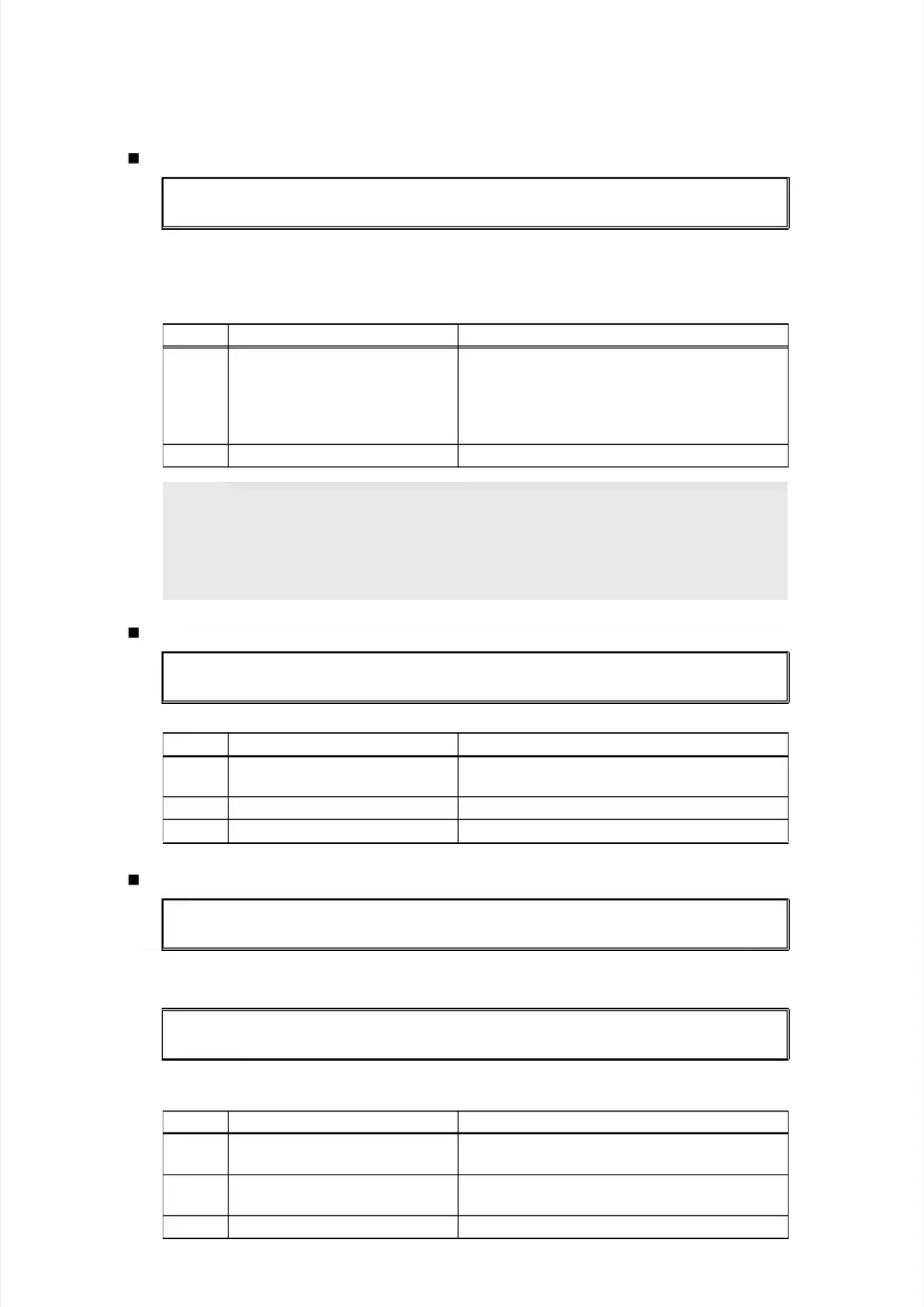Error code 0B01Error code 0B01
An error occurred in the high voltage power supply PCB ASSAn error occurred in the high voltage power supply PCB ASSY while operating.Y while operating.
Error code 0B02Error code 0B02
An error occurred in the high voltage power supply PCB ASSY when An error occurred in the high voltage power supply PCB ASSY when the machine is in thethe machine is in the
ready state.ready state.
Print Unable 09Print Unable 09
Turn the power off and Turn the power off and then back on again.then back on again.
<User Check><User Check>
•• Turn OFF the powTurn OFF the power switch. Afer switch. After severater several seconds, turl seconds, turn ON the power again and chn ON the power again and checkeck
that this error has reset.that this error has reset.
SStteepp CCaauussee RReemmeeddyy
11
Low voltage power supply PCBLow voltage power supply PCB
failurefailure
Replace the low voltage power supply PCBReplace the low voltage power supply PCB
unit. Reset the irregular power supplyunit. Reset the irregular power supply
detection counter after replacement. (Refer todetection counter after replacement. (Refer to
“
“4.1 Resetting Irregular Power Supply4.1 Resetting Irregular Power Supply
Detection Counter” in Chapter 3Detection Counter” in Chapter 3..))
22 MMaaiin n PPCCB B ffaaiilluurree RReeppllaacce e tthhe e mmaaiin n PPCCB B AASSSSYY..
Note:Note:
•• The irregulThe irregular power supply dear power supply detection errtection error (error code: 0900or (error code: 0900) occurs when there is a) occurs when there is a
large distortion in the power supply voltage supplied to the machine. In this case, if thelarge distortion in the power supply voltage supplied to the machine. In this case, if the
same power supply is used, the same error may occur even when the low voltagesame power supply is used, the same error may occur even when the low voltage
power supply PCB unit is replaced. Ask the user to review the installation environment.power supply PCB unit is replaced. Ask the user to review the installation environment.
Print Unable 0APrint Unable 0A
Turn the power off and Turn the power off and then back on again.then back on again.
SStteepp CCaauussee RReemmeeddyy
11
Harness connection failure ofHarness connection failure of
the fanthe fan
Check the harness connection of the fan andCheck the harness connection of the fan and
reconnect it.reconnect it.
22 FFaan n ffaaiilluurree RReeppllaacce e tthhe e ffaann..
33 MMaaiin n PPCCB B ffaaiilluurree RReeppllaacce e tthhe e mmaaiin n PPCCB B AASSSSYY..
Print Unable 0BPrint Unable 0B
Turn the power off and Turn the power off and then back on again.then back on again.
Print Unable 0BPrint Unable 0B
Turn the power off and Turn the power off and then back on again.then back on again.
SStteepp CCaauussee RReemmeeddyy
11
Connection failure of the highConnection failure of the high
voltage PCB harnessvoltage PCB harness
Reconnect the high voltage PCB harness.Reconnect the high voltage PCB harness.
22 High voltage power supply PCBHigh voltage power supply PCB
failurefailure
Replace the high voltage power supply PCBReplace the high voltage power supply PCB
ASSY.ASSY.
33 MMaaiin n PPCCB B ffaaiilluurree RReeppllaacce e tthhe e mmaaiin n PPCCB B AASSSSYY..
