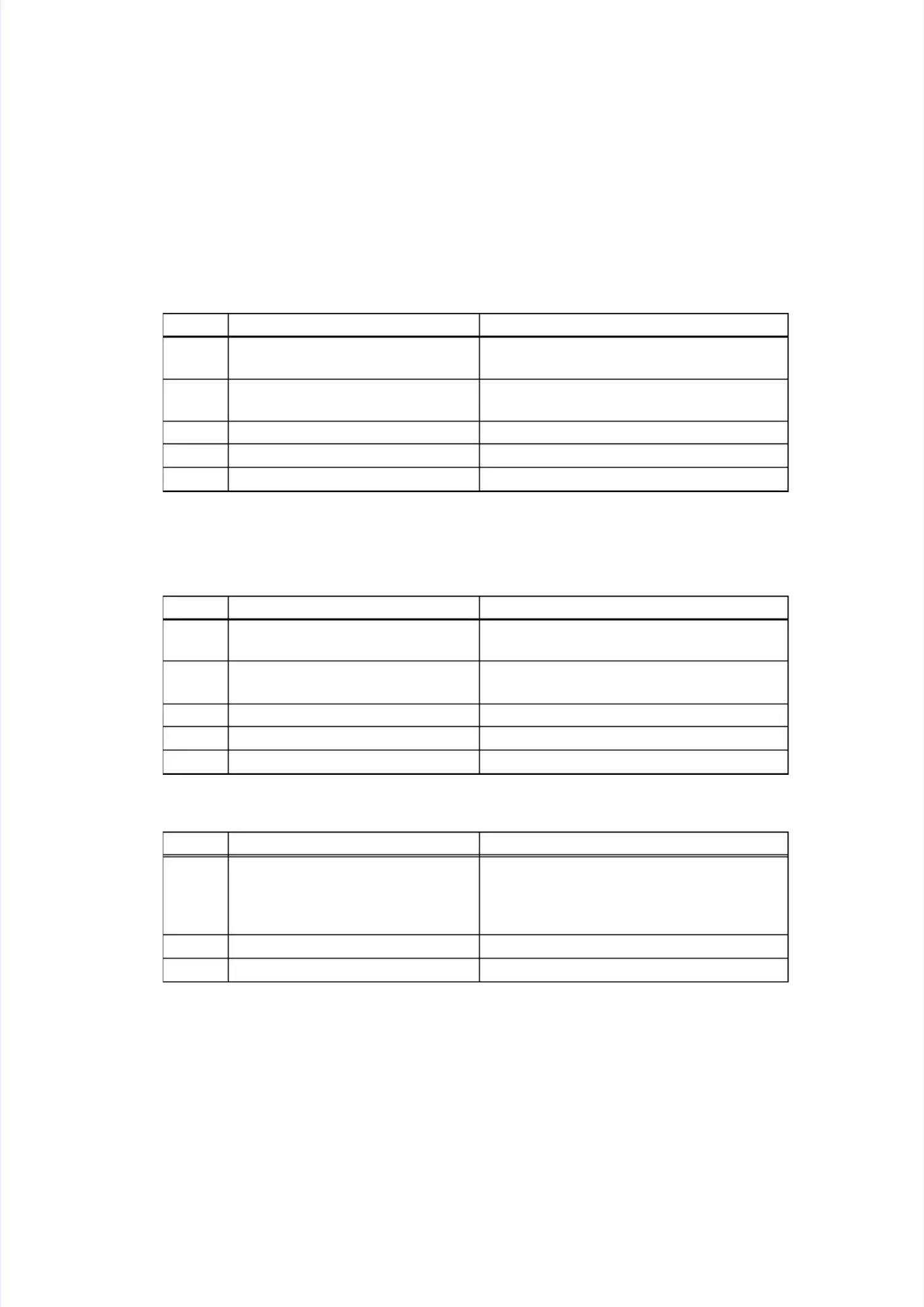4.4.77 TTroroububleleshshooootiting fng for Tor Tononer aer and Dnd Drurum Prm Proboblelemsms
4.7.14.7.1 ReplReplaced thaced the toner ce toner cartrartridge with a neidge with a new one but stiw one but still seeinll seeing error mg error messaessagege
prompting toner prompting toner cartridge replacement.cartridge replacement.
4.74.7.2.2 TToneoner carr cartritridge cdge cannannot be detot be detectecteded
4.74.7.3.3 FaiFailed tled to deo detectect tont toner cer cartartridridgege
<User Check><User Check>
-- Check thaCheck that a new (not used) tont a new (not used) toner cartrider cartridge is set.ge is set.
SStteepp CCaauussee RReemmeeddyy
11
Connection failure of the motorConnection failure of the motor
encoder PCB flat cableencoder PCB flat cable
Reconnect the motor encoder PCB flatReconnect the motor encoder PCB flat
cable.cable.
22
Connection failure of the new tonerConnection failure of the new toner
sensor PCB harnesssensor PCB harness
Reconnect the new toner sensor PCBReconnect the new toner sensor PCB
harness.harness.
33 MMoottoor r eennccooddeer r PPCCB B ffaaiilluurree RReeppllaacce e tthhe e mmoottoor r eennccooddeer r PPCCB B AASSSSYY..
44 NNeew w ttoonneer r sseennssoor r ffaaiilluurree RReeppllaacce e tthhe e nneew w ttoonneer r sseennssoor r PPCCB B AASSSSYY..
55 MMaaiin n PPCCB B ffaaiilluurree RReeppllaacce e tthhe e mmaaiin n PPCCB B AASSSSYY..
<User Check><User Check>
-- Set the toner cartSet the toner cartridge corridge correctlyrectly..
SStteepp CCaauussee RReemmeeddyy
11 Connection failure of the motorConnection failure of the motor
encoder PCB flat cableencoder PCB flat cable
Reconnect the motor encoder PCB flatReconnect the motor encoder PCB flat
cable.cable.
22
Connection failure of the new tonerConnection failure of the new toner
sensor PCB harnesssensor PCB harness
Reconnect the new toner sensor PCBReconnect the new toner sensor PCB
harness.harness.
33 MMoottoor r eennccooddeer r PPCCB B ffaaiilluurree RReeppllaacce e tthhe e mmoottoor r eennccooddeer r PPCCB B AASSSSYY..
44 NNeew w ttoonneer r sseennssoor r ffaaiilluurree RReeppllaacce e tthhe e nneew w ttoonneer r sseennssoor r PPCCB B AASSSSYY..
55 MMaaiin n PPCCB B ffaaiilluurree RReeppllaacce e tthhe e mmaaiin n PPCCB B AASSSSYY..
SStteepp CCaauussee RReemmeeddyy
11
The power switch was turned OFFThe power switch was turned OFF
or the top cover was opened whileor the top cover was opened while
a new toner cartridge was beinga new toner cartridge was being
detected.detected.
Reattach the new toner actuator.Reattach the new toner actuator.
22 NNeew w ttoonneer r sseennssoor r PPCCB B ffaaiilluurree RReeppllaacce e tthhe e nneew w ttoonneer r sseennssoor r PPCCB B AASSSSYY..
33 MMaaiin n PPCCB B ffaaiilluurree RReeppllaacce e tthhe e mmaaiin n PPCCB B AASSSSYY..
