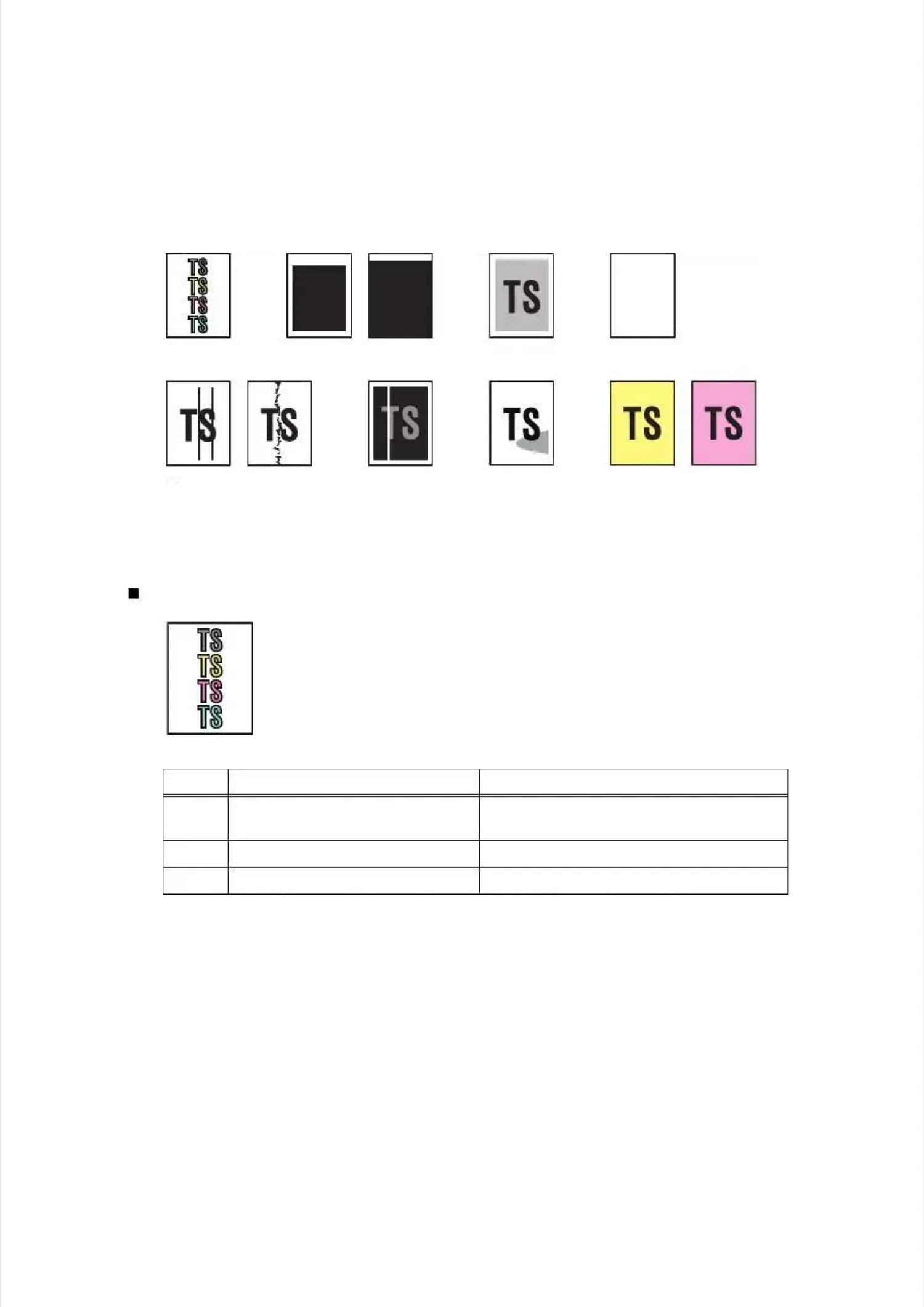4.14.111 TTrouroublebleshoshootioting for Scng for Scannanned Imaed Image Defge Defectectss
4.14.11.11.1 DefeDefect exact examplesmples
Fig. 1-10Fig. 1-10
4.14.11.21.2 TroubTroubleshooting accleshooting according to imaording to image defectge defect
LightLight
<User Check><User Check>
-- Check thaCheck that the contrast the contrast setting is not setting is not too light.t too light.
-- Clean thClean the documee document glass or tnt glass or the ADF glashe ADF glass.s.
-- Clean Clean the the documendocument hot hold.ld.
SStteepp CCaauussee RReemmeeddyy
11
WWhhiitte e lleevveel l ddaatta a ffaaiilluurree AAccqquuiirre e wwhhiitte e lleevveel l ddaatta a aaggaaiinn. . ((RReeffeer r ttoo
“
“1.3.17” in chapter 41.3.17” in chapter 4.).)
22 CCIIS S uunniit t ffaaiilluurree RReeppllaacce e tthhe e CCIIS S uunniitt..
33 MMaaiin n PPCCB B ffaaiilluurree RReeppllaacce e tthhe e mmaaiin n PPCCB B AASSSSYY..
White vertical streaks
White vertical streaks PPaarrttiiaal l sshhaaddiinngg CCoolloorreed d bbaacckkggrroouunndd
Vertical streaksVertical streaks
Completely blankCompletely blankFaulty registrationFaulty registrationLightLight DarkDark
