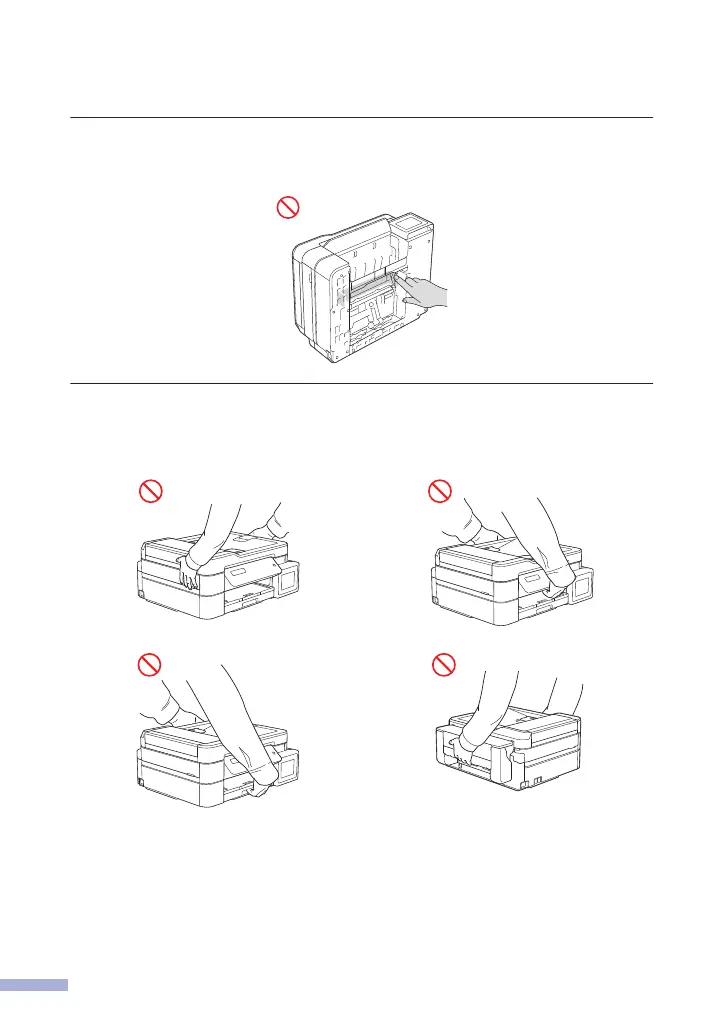DO NOT touch the edges of the metal parts behind the rollers in the grey shaded area shown
in the illustration. These parts have sharp edges and touching the metal parts behind the
rollers may cut your fingers or otherwise injure them.
DO NOT carry the product by holding the scanner cover (some models only), the Jam Clear
Cover, the manual feed slot cover (some models only), or the control panel. Doing this may
cause the product to slip out of your hands and may result in injury.
(DCP-T820DW/DCP-T825DW/
MFC-T920DW/MFC-T925DW)
10
