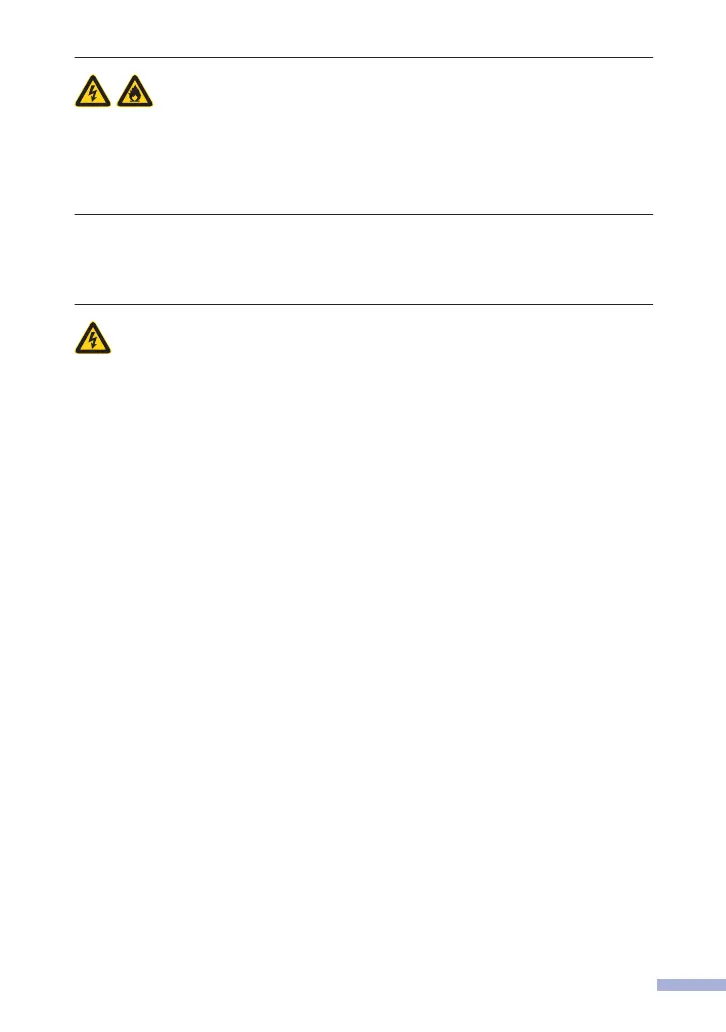If the product becomes unusually hot, releases smoke, generates any
strong smells, or if you accidentally spill any liquid on it, immediately
unplug the product from the electrical socket. Contact Brother customer
service or your local Brother dealer.
Plastic bags are used in the packing of this product. Plastic bags are
not toys. To avoid the danger of suffocation, keep these bags away
from babies and children, and dispose of them correctly.
(MFC models only)
Use caution when installing or modifying telephone lines. Never touch
telephone wires or terminals that are not insulated unless the telephone
line has been unplugged from the wall socket.
Never install telephone wiring during a thunderstorm. Never install a
telephone wall socket in a location that is wet or may become wet, for
example, near a refrigerator or other appliance that produces
condensation.
11
