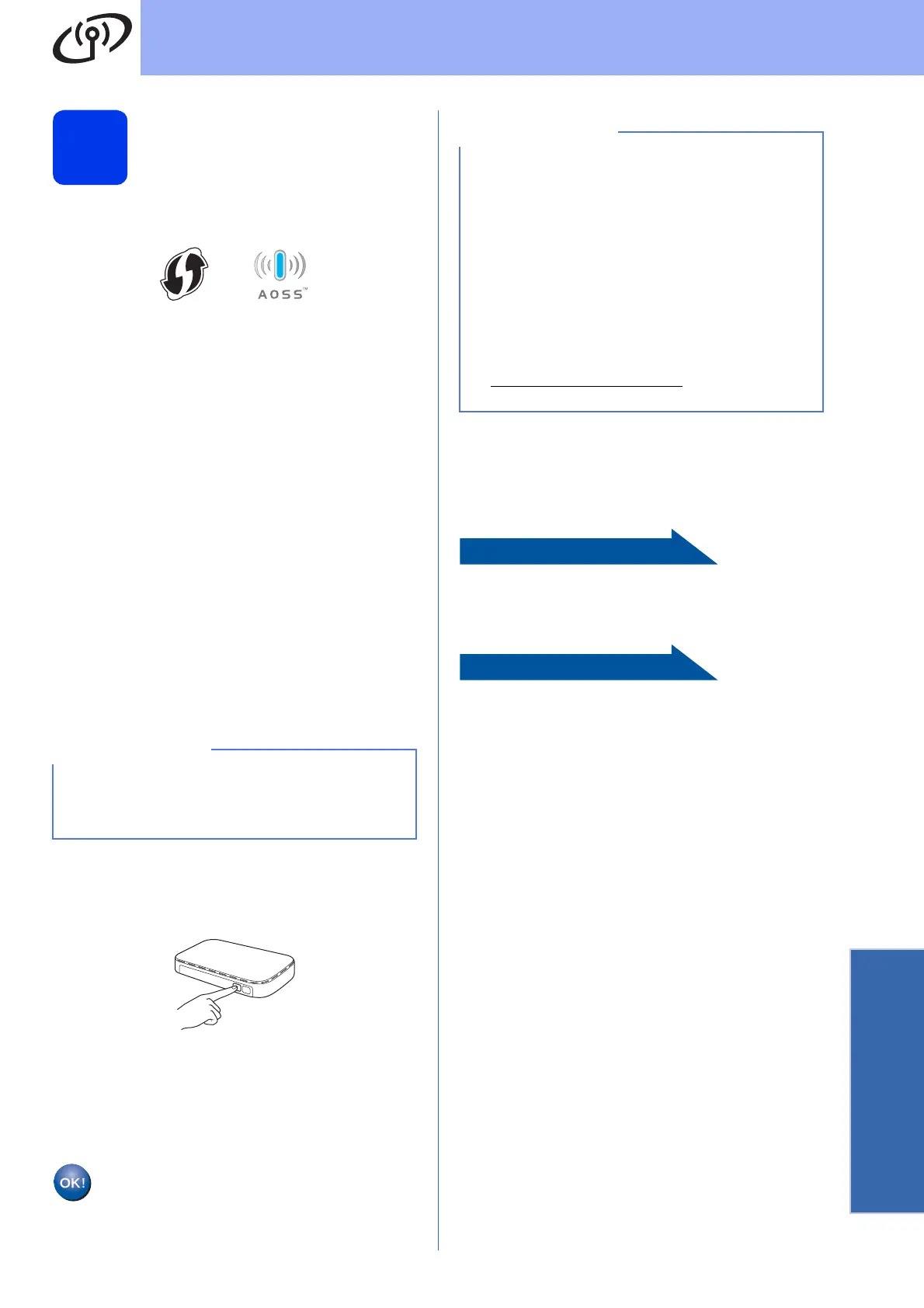17
For Wireless Network Users
Wireless Network
13
One-push setup using
WPS or AOSS™
(Windows
®
,
Macintosh and mobile devices)
a Confirm your wireless access point/router has
the WPS or AOSS™ symbol as shown below.
b Place the Brother machine within range of your
WPS or AOSS™ access point/router. The
range may differ depending on your
environment. Refer to the instructions provided
with your access point/router.
If you began the wireless setup from step 9 on
page 6, press a or b to choose 3.WPS/AOSS
and press OK.
Then go to d.
All other users go to c.
c On your machine, press Menu.
Press a or b to choose 3.Network.
Press OK.
Press a or b to choose 4.WPS/AOSS.
Press OK.
d When WLAN Enable? is displayed, press a
(Yes) to accept.
This will start the wireless setup wizard.
e Press the WPS or AOSS™ button on your
wireless access point/router (for more
information, see the instructions provided with
your wireless access point/router).
This feature will automatically detect which
mode (WPS or AOSS™) your wireless access
point/router uses to configure your machine.
When Press OK Key appears on the LCD,
press OK.
Wireless setup is now complete.
To install MFL-Pro Suite, continue to
step 14.
For Windows
®
users:
Page 18
For Macintosh users:
Page 20
If your wireless access point/router supports
WPS, you can also configure your machine using
the PIN (Personal Identification Number) Method.
uuSoftware and Network User’s Guide
For mobile device users:
• Connect your mobile device to a wireless
access point/router using a Wi-Fi connection.
• Download and install Brother iPrint&Scan
(Android™/iOS/Windows
®
Phone) from your
mobile device’s application download site. You
can also use AirPrint (iOS) with this machine.
• To download the User’s Guide for the
application you are using (Brother
iPrint&Scan/AirPrint), visit the Brother
Solutions Center at
http://solutions.brother.com/
and click Manuals
on your model’s page.
