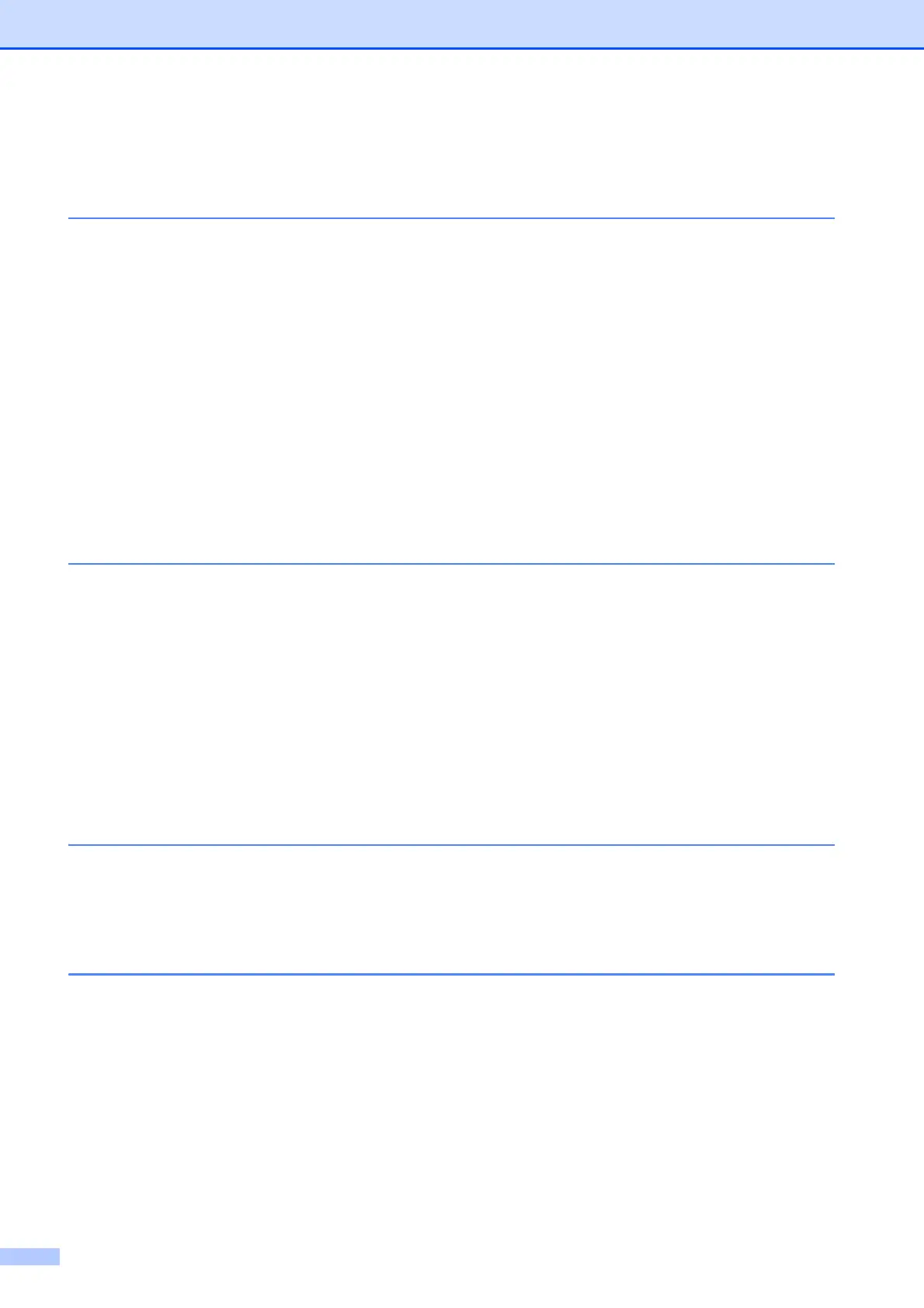ii
Table of Contents
(Basic User’s Guide)
1 General information 1
Using the documentation .......................................................................................1
Symbols and conventions used in the documentation ....................................1
Accessing Brother Utilities (Windows
®
8) ............................................................. 2
Accessing the Advanced User’s Guide and Software and
Network User’s Guide.........................................................................................2
Viewing User’s Guides ....................................................................................2
How to access Guides for Advanced Features......................................................4
Accessing Brother Support (Windows
®
)................................................................5
Accessing Brother Support (Macintosh) ................................................................ 5
Control panel overview ..........................................................................................6
Warning LED indications .................................................................................8
LCD display ...........................................................................................................8
LCD Contrast...................................................................................................8
2 Loading paper 9
Loading paper and other print media.....................................................................9
Loading envelopes ........................................................................................11
Unprintable area ............................................................................................14
Paper settings......................................................................................................15
Paper Type ....................................................................................................15
Paper Size .....................................................................................................15
Acceptable paper and other print media..............................................................16
Recommended print media ...........................................................................16
Handling and using print media .....................................................................16
Choosing the right print media.......................................................................18
3 Loading documents 19
How to load documents .......................................................................................19
Using the scanner glass ................................................................................19
Unscannable area .........................................................................................20
4 Making copies 21
How to copy .........................................................................................................21
Stop copying ..................................................................................................21
Copy settings .......................................................................................................21
Paper Options................................................................................................22
